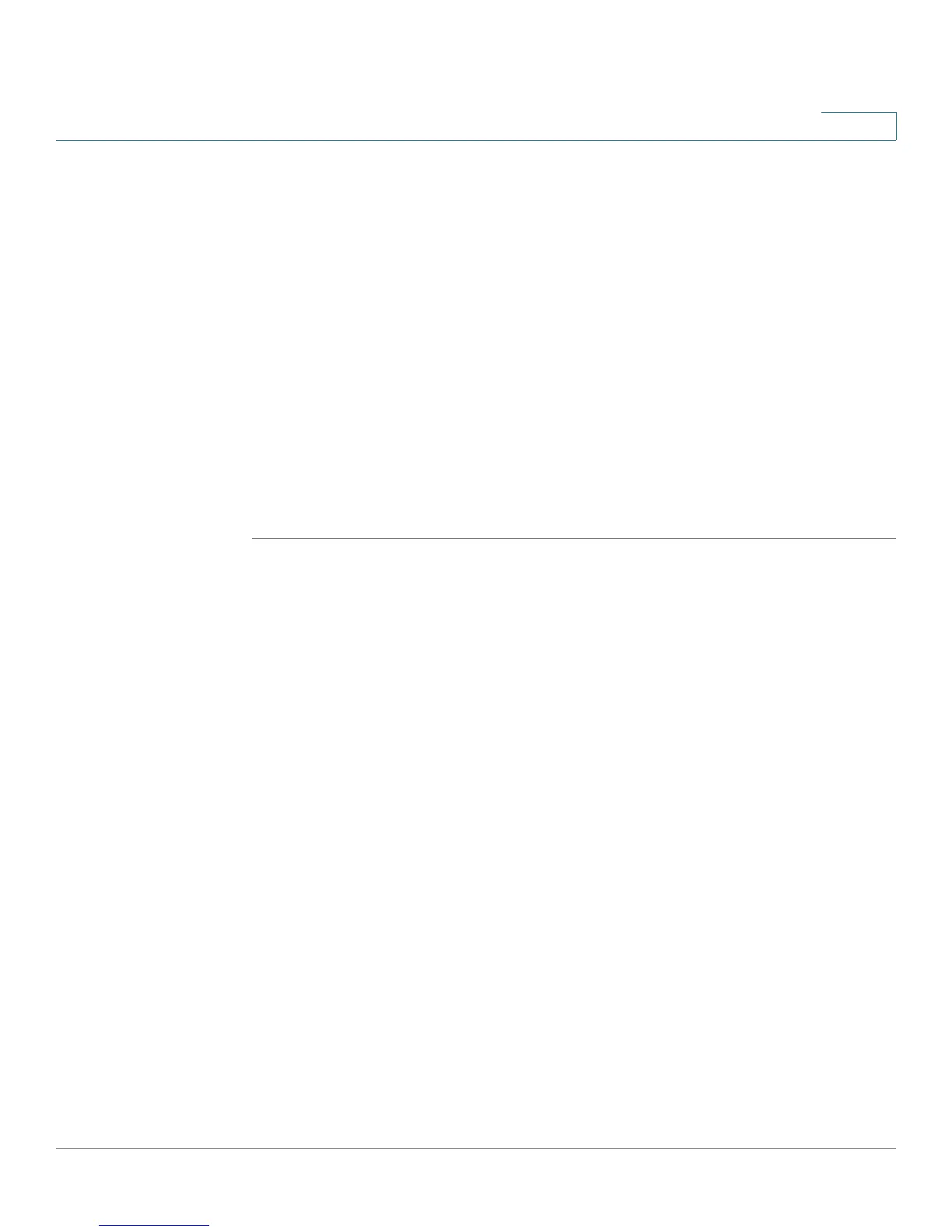Configuring Multicast Forwarding
Defining Multicast Forwarding
ESW 500 Series Switches Administration Guide 258
10
-
Static
— Attaches the interface to the Multicast group as static member
in the Static Row. The interface has joined the Multicast group statically
in the Current Row.
-
Forbidden
— Forbidden interfaces are not included the Multicast group,
even if IGMP Snooping designated the interface to join a Multicast
group.
-
Excluded
— The port is not part of a Multicast group.
-
Dynamic
— The port received an IGMP Join report for this group - and is
a dynamic member of the group. The multicast flow for this group will be
forwarded to the port.
STEP 3 Change the Interface Status.
STEP 4 Click Apply. The Multicast Group parameters are modified, and the device is
updated.
Defining Multicast Forwarding
The
Multicast Forward Page
contains fields for attaching ports or EtherChannels to
a device that is attached to a neighboring Multicast router/switch. Once IGMP
Snooping is enabled, Multicast packets are forwarded to the appropriate port or
VLAN.
To define Multicast forward settings: