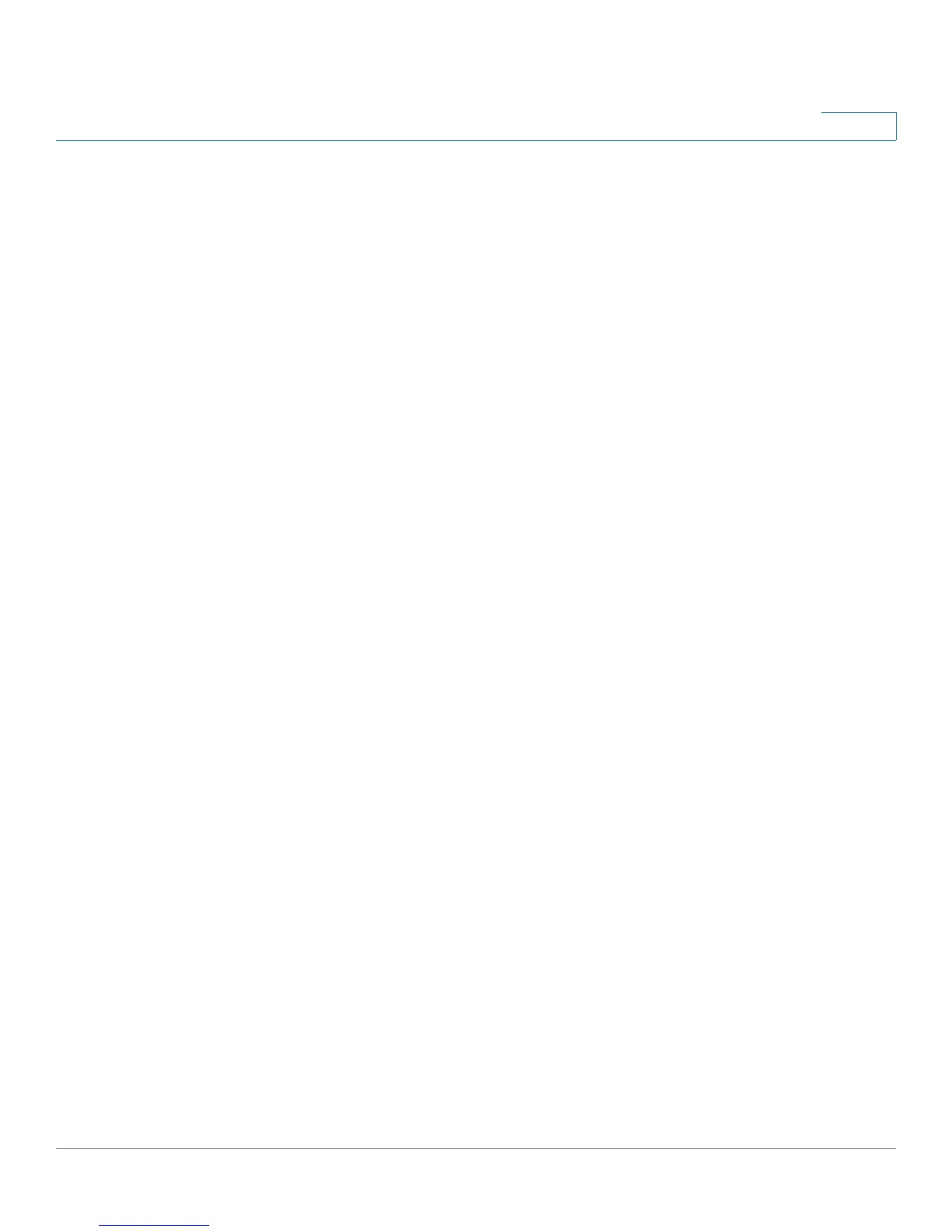Configuring Quality of Service
Defining General Settings
ESW 500 Series Switches Administration Guide 309
12
• Ingress Rate Limit — Indicates the traffic limit for ingress interfaces. The
possible field values are:
-
Status
— Enables or disables rate limiting for ingress interfaces.
Disable
is the default value.
-
Rate Limit
— Defines the rate limit for ingress ports. Defines the amount
of bandwidth assigned to the interface.
For FE ports, the rate is 62 - 100,000 Kips.
For GE ports, the rate is 62 - 1,000,000 Kbps.
• Egress Shaping Rates — Indicates the traffic shaping type, if enabled, for
egress ports. The possible field values are:
-
CIR
— Defines Committed Information Rate
(
CIR) as the queue shaping
type. The possible field values are:
For FE ports, the rate is 64 - 62,500 Kbps.
For GE ports, the rate is 64 - 1,000,000 Kbps.
-
CbS
— Defines Committed Burst Size (CbS) as the queue shaping type.
CbS is supported only on GE interfaces. The possible field value is 4096
- 16,769,020 bytes.
-
Status
— Enables or disables rate limiting for egress interfaces.
Disable
is the default value.
Modifying Bandwidth Settings
STEP 2 Click Quality of Service > General > Bandwidth. The
Bandwidth Page
opens:
STEP 3 Click the Edit button. The
Edit Bandwidth Page
opens: