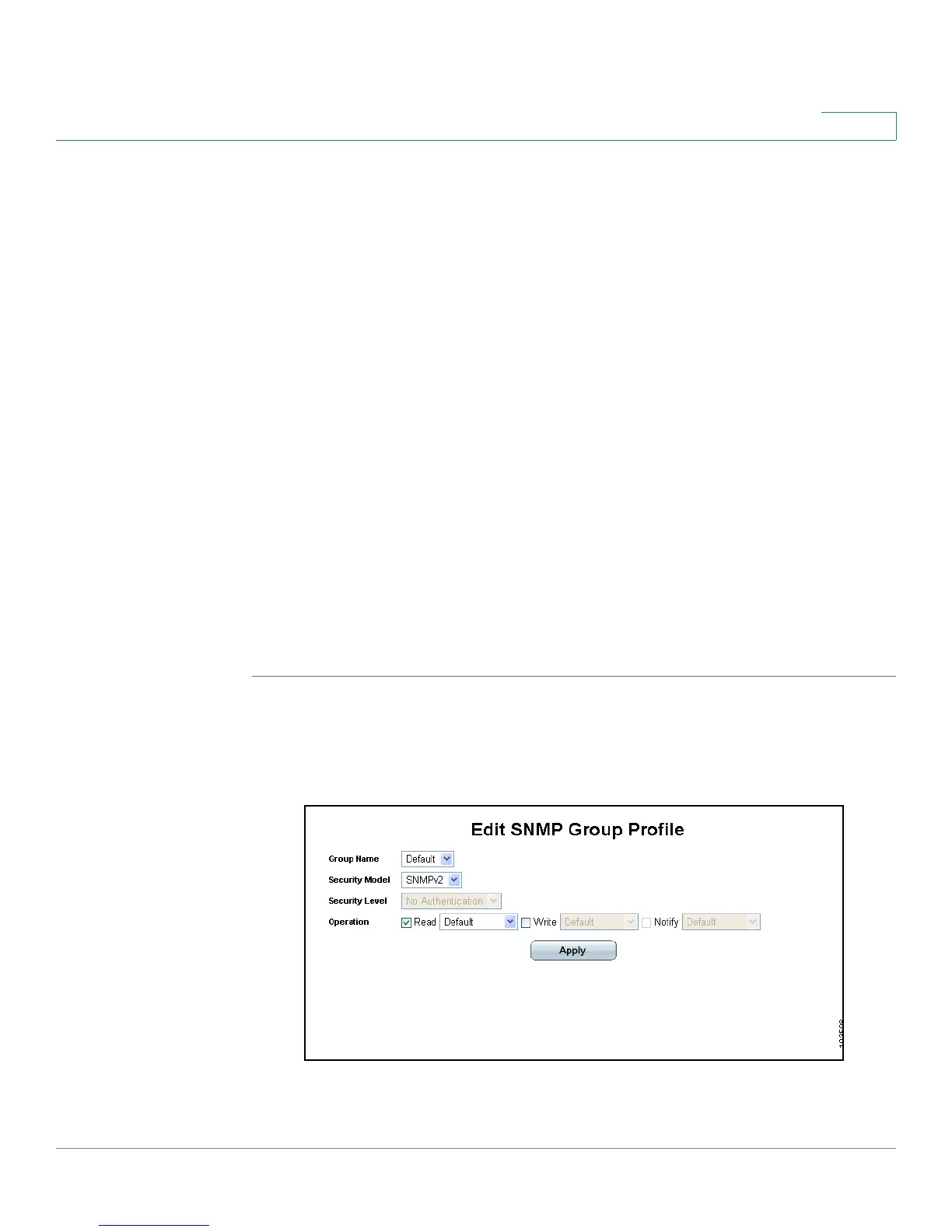Configuring SNMP
Configuring SNMP Security
ESW 500 Series Switches Administration Guide 343
13
-
No Authentication
— Neither the Authentication nor the Privacy security
levels are assigned to the group.
-
Authentication
— Authenticates SNMP messages, and ensures the
SNMP messages origin is authenticated.
-
Privacy
— Encrypts SNMP message.
• Operation — Defines the group access right, which are per view. The possible
field values are:
-
Default
— Defines the default group access rights.
-
DefaultSuper
— Defines the default group access rights for
administrator.
-
Read
— The management access is restricted to read-only, and
changes cannot be made to the assigned SNMP view.
-
Write
— The management access is read-write and changes can be
made to the assigned SNMP view.
-
Notify
— Sends traps for the assigned SNMP view.
Modifying SNMP Group Profile Settings
STEP 1 Click Monitor & Device Properties > SNMP > Security > Groups. The
SNMP
Groups Page
opens:
STEP 2 Click the Edit Button. The
Edit SNMP Group Profile Page
opens:
Edit SNMP Group Profile Page
The
Edit SNMP Group Profile Page
contains the following fields: