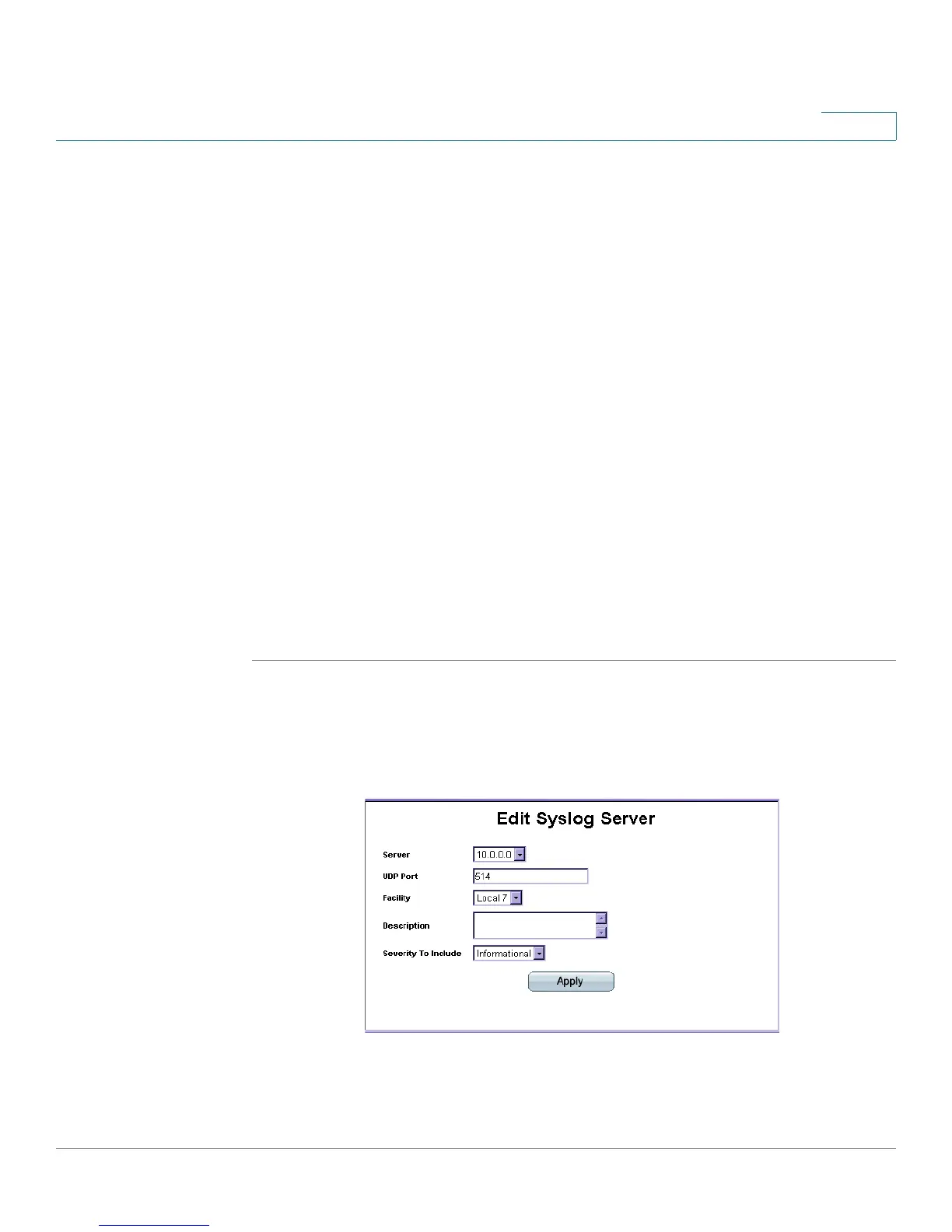Managing System Logs
Remote Log Servers
ESW 500 Series Switches Administration Guide 383
16
-
Critical
— The third highest warning level. A critical log is saved if a
critical device malfunction occurs; for example, two device ports are not
functioning, while the rest of the device ports remain functional.
-
Error
— A device error has occurred, for example, if a single port is
offline.
-
Warning
— The lowest level of a device warning. The device is
functioning, but an operational problem has occurred.
-
Notice
— The system is functioning properly, but system notice has
occurred.
-
Informational
— Provides device information.
-
Debug
— Provides debugging messages.
STEP 3 Define the relevant fields.
STEP 4 Click Apply. The
Add Syslog Server Page
closes, the syslog server is added, and
the device is updated.
Modifying Syslog Server Settings
STEP 1 Click Maintenance > System Logging > Syslog Servers. The
Syslog Servers Page
opens:
STEP 2 Click the Edit button. The
Edit Syslog Server Page
opens:
Edit Syslog Server Page
The
Edit Syslog Server Page
contains fields for modifying Remote Log Server
settings.