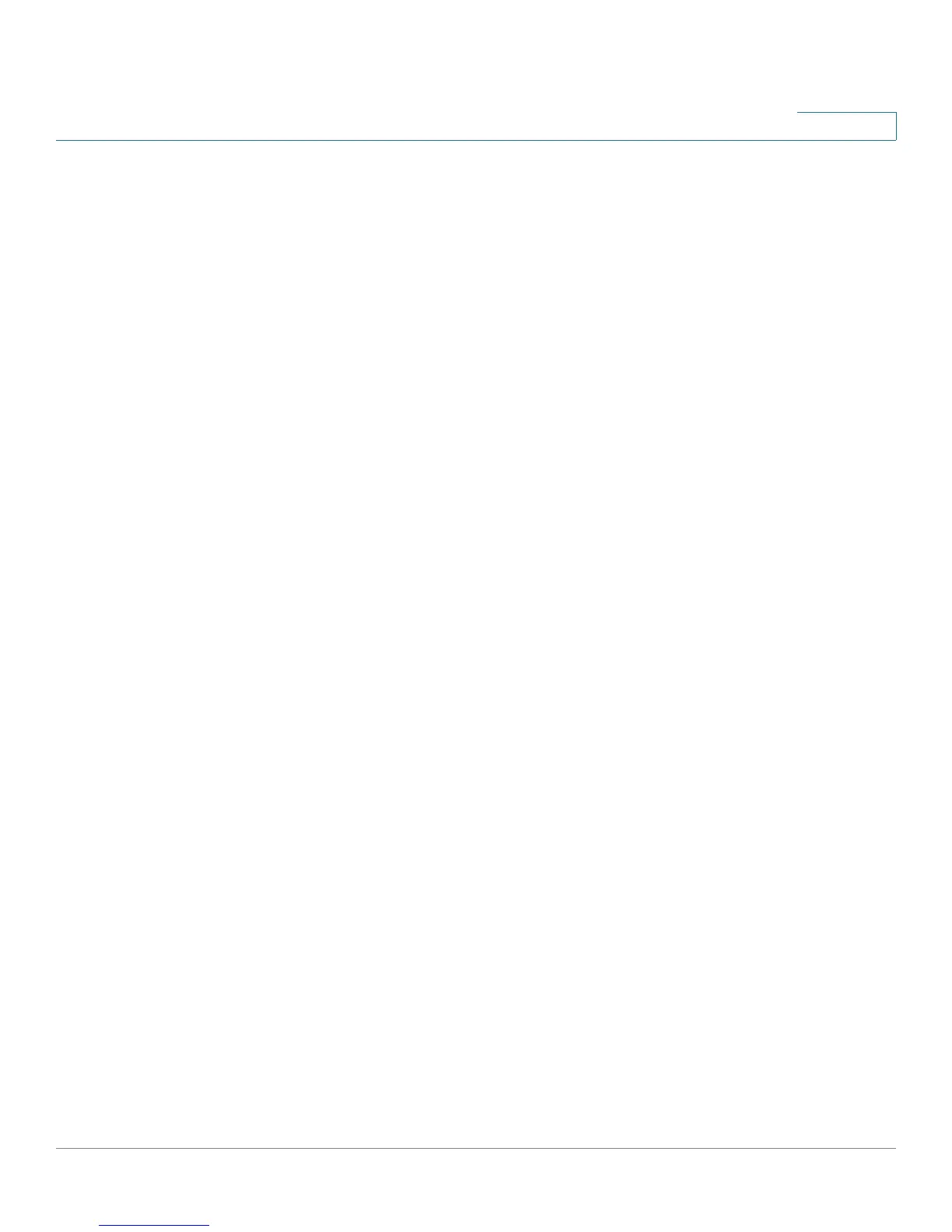Contents
ESW 500 Series Switches Administration Guide 3
Chapter 1: Getting Started 1
Introduction 1
Typical Installation Methods 2
Default Configuration settings on the ESW 500 Series Switches 3
Physical Connectivity 3
Connecting to the Switch 6
Using the Default Static IP Address 6
Using a Dynamic IP Address Allocated to the Switch By DHCP 11
Using the Cisco Configuration Assistant (CCA) 13
Navigating The Cisco Switch Configuration Utility 18
Using the Management Buttons 18
Performing Common Configuration Tasks 19
Checking the Software Version 19
Checking the System Information 19
Viewing what Devices are Attached to the Switch 20
Configuring the VLAN Settings for the Switch 21
Configuring individual ports using Cisco Smartport Roles 22
Smartport Roles 23
Checking the Device Power Consumption 27
Saving the Configuration 29
Upgrading the Firmware on the Switch 30
Resetting the Device 35
Manual Reset 36
Logging Off the Device 36
Using The Switch Console Port 37
Selecting Menu Options and Actions 37
Chapter 2: Managing Device Information 41
Understanding the Dashboards 41
Ports 48
Health and Monitoring 48
Common Tasks 49