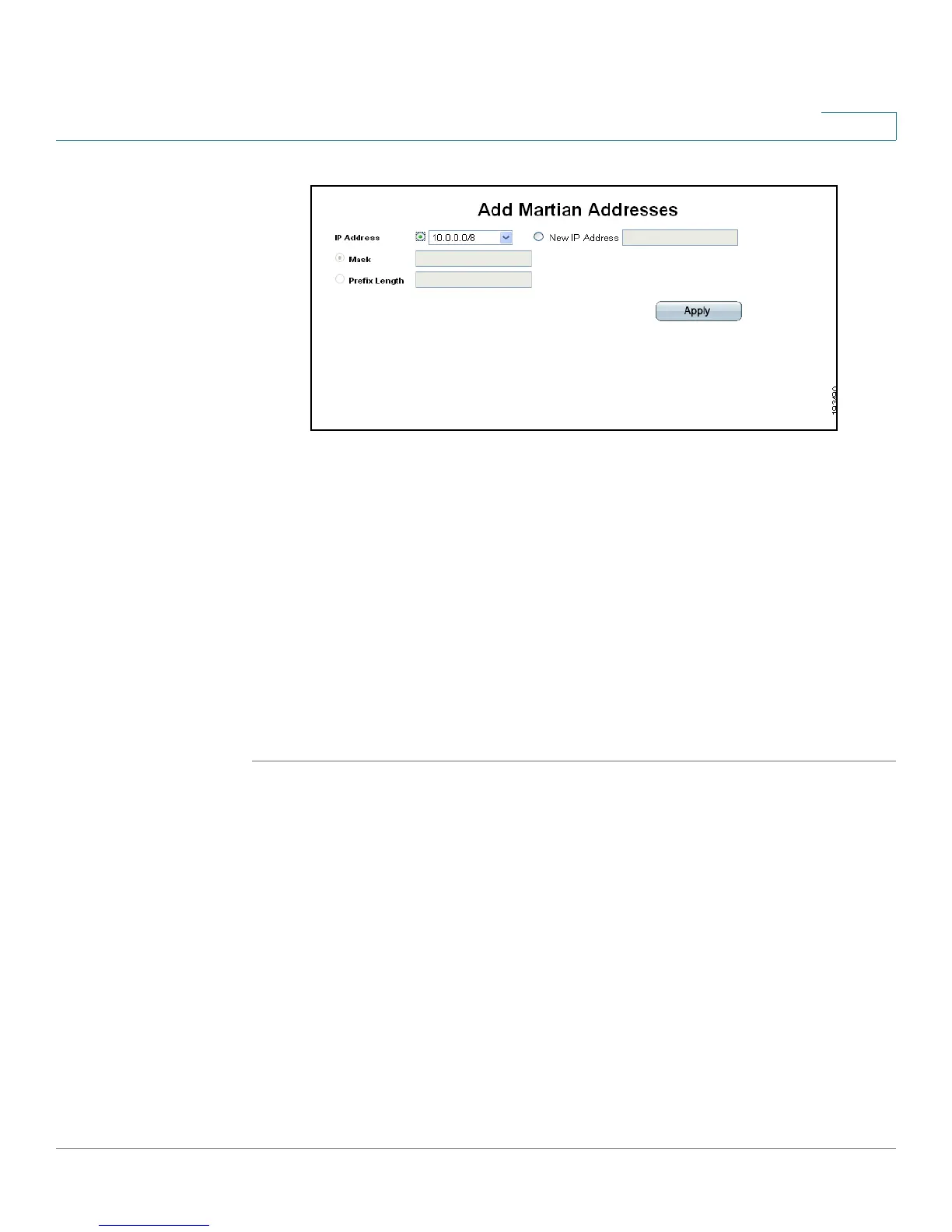Configuring Device Security
Defining DHCP Snooping
ESW 500 Series Switches Administration Guide 174
5
Add Martian Addresses Page
The Add Martian Addresses Page contains the following fields:
• IP Address — Enter the Martian IP addresses for which DoS attack is enabled.
The possible values are:
- One of the addresses in the Martian IP address list.
- New IP Address — Enter an IP Address that is not on the list.
• Mask — Enter the Mask for which DoS attack is enabled.
• Prefix Length — Defines the IP route prefix for the destination IP.
STEP 3 Define the relevant fields.
STEP 4 Click Apply. The martian addresses are added, and the device is updated.
Defining DHCP Snooping
DHCP Snooping enables network administrators to differentiate between trusted
interfaces connected to the DHCP servers and untrusted interfaces connected to
a DHCP client.
DHCP Snooping filters untrusted messages. DHCP Snooping creates and
maintains a DHCP Snooping Table which contains information received from
untrusted packets. Interfaces are untrusted if the packet is received from an
interface from outside the network or from a interface beyond the network firewall.
Trusted interfaces receive packets only from within the network or the network
firewall.