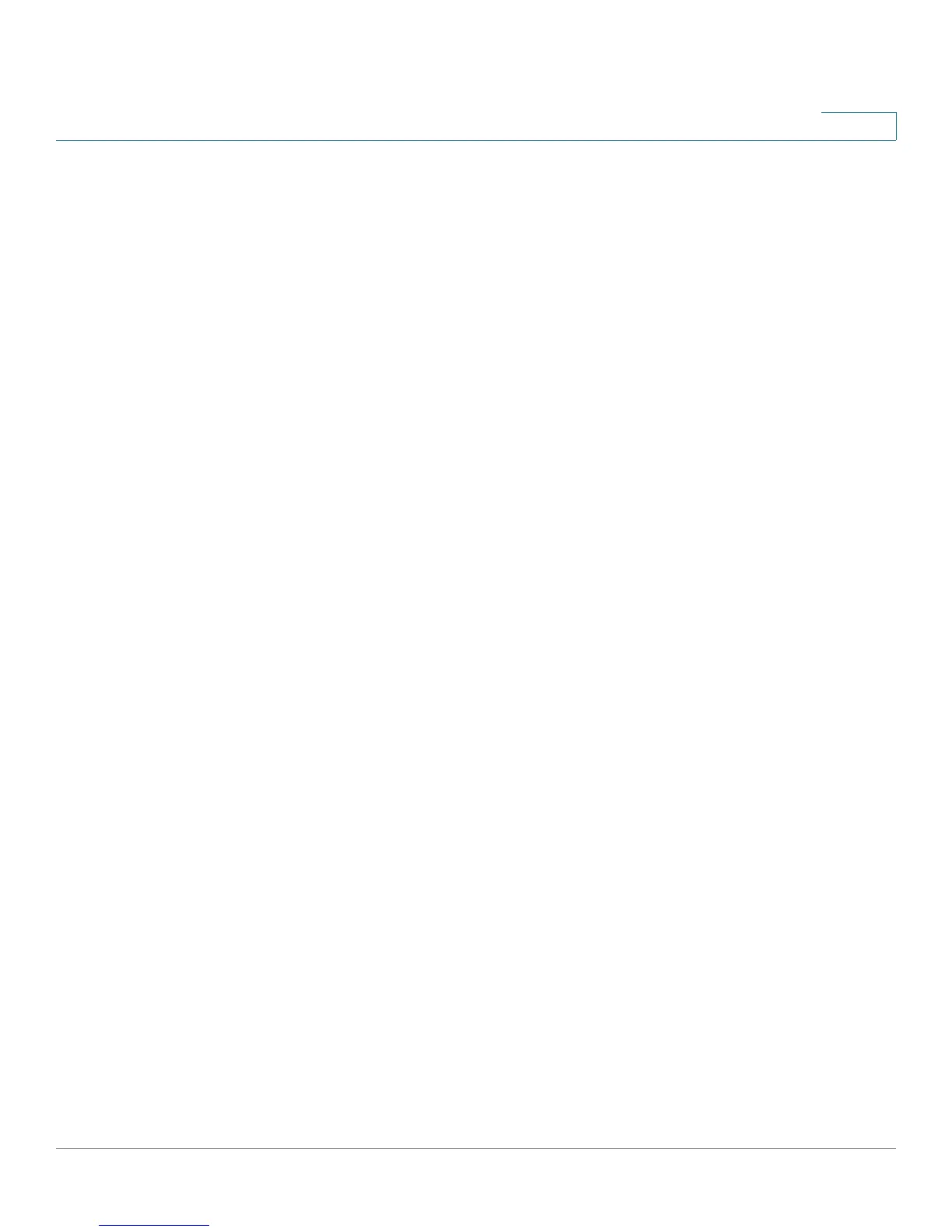Configuring System Time
Defining System Time
ESW 500 Series Switches Administration Guide 88
4
Configuring System Time
The device supports the Simple Network Time Protocol (SNTP). SNTP assures
accurate network device clock time synchronization up to the millisecond. Time
synchronization is performed by a network SNTP server. The device operates
only as an SNTP client, and cannot provide time services to other systems.
This section provides information for configuring the system time, and includes the
following topics:
• Defining System Time
• Defining SNTP Settings
• Defining SNTP Authentication
Defining System Time
The
System Time Page
contains fields for defining system time parameters for
both the local hardware clock, and the external SNTP clock. If the system time is
kept using an external SNTP clock, and the external SNTP clock fails, the system
time reverts to the local hardware clock. Daylight Savings Time can be enabled on
the device.
To define system time: