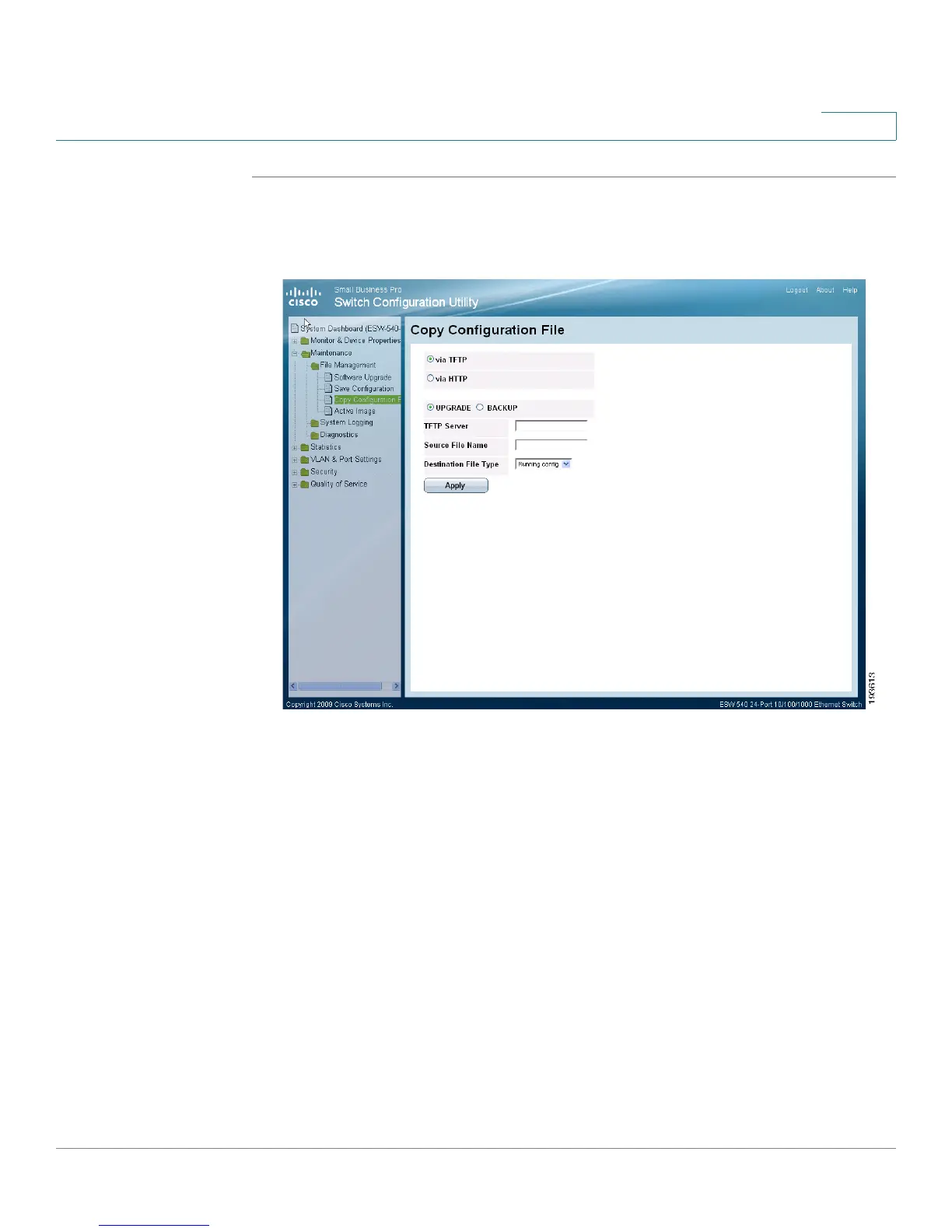Managing System Files
Copy Configuration
ESW 500 Series Switches Administration Guide 367
14
STEP 1 Click Maintenance > File Management > Copy Configuration File. The
Copy
Configuration File Page
opens:
Copy Configuration File Page
The
Copy Configuration File Page
contains the following fields:
• via TFTP — Download and upload files using TFTP.
• via HTTP — Download and upload files using HTTP.
Via TFTP
•
UPGRADE — Specifies that the configuration file is associated with a upgrade.
• BACKUP — Specifies that the configuration file contains the system backup
configuration.
• TFTP Server — Specifies the TFTP Server IP Address for downloading or
uploading the file.
• Source File Name — Name of the configuration file.