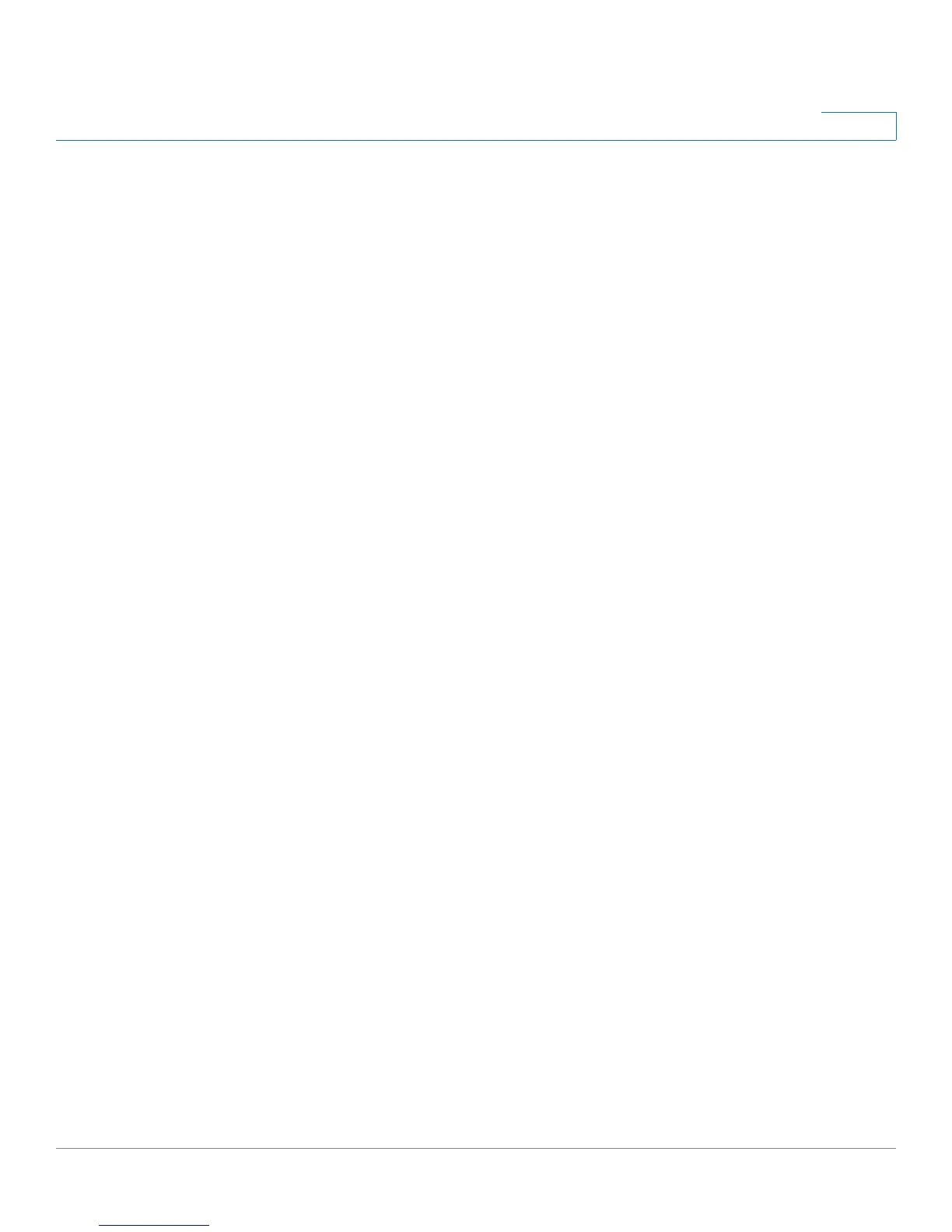Managing System Logs
Viewing the Device Memory Logs
ESW 500 Series Switches Administration Guide 377
16
-
Debug
— Provides detailed information about the log. If a Debug error
occurs, contact Customer Tech Support.
• Memory Logs — The selected Severity types will appear in chronological
order in all system logs that are saved in RAM (Cache). After restart, these logs
are deleted.
• Flash Logs— The selected Severity types will be sent to the Logging file kept
in FLASH memory. After restart, this log is not deleted.
STEP 2 Define the relevant fields.
STEP 3 Click Apply. The global log parameters are set, and the device is updated.
Viewing the Device Memory Logs
The System Messages (Memory) Page
contains all system log entries in
chronological order that are saved in RAM (Cache). After restart, these log entries
are deleted.
To open the
System Messages (Memory) Page: