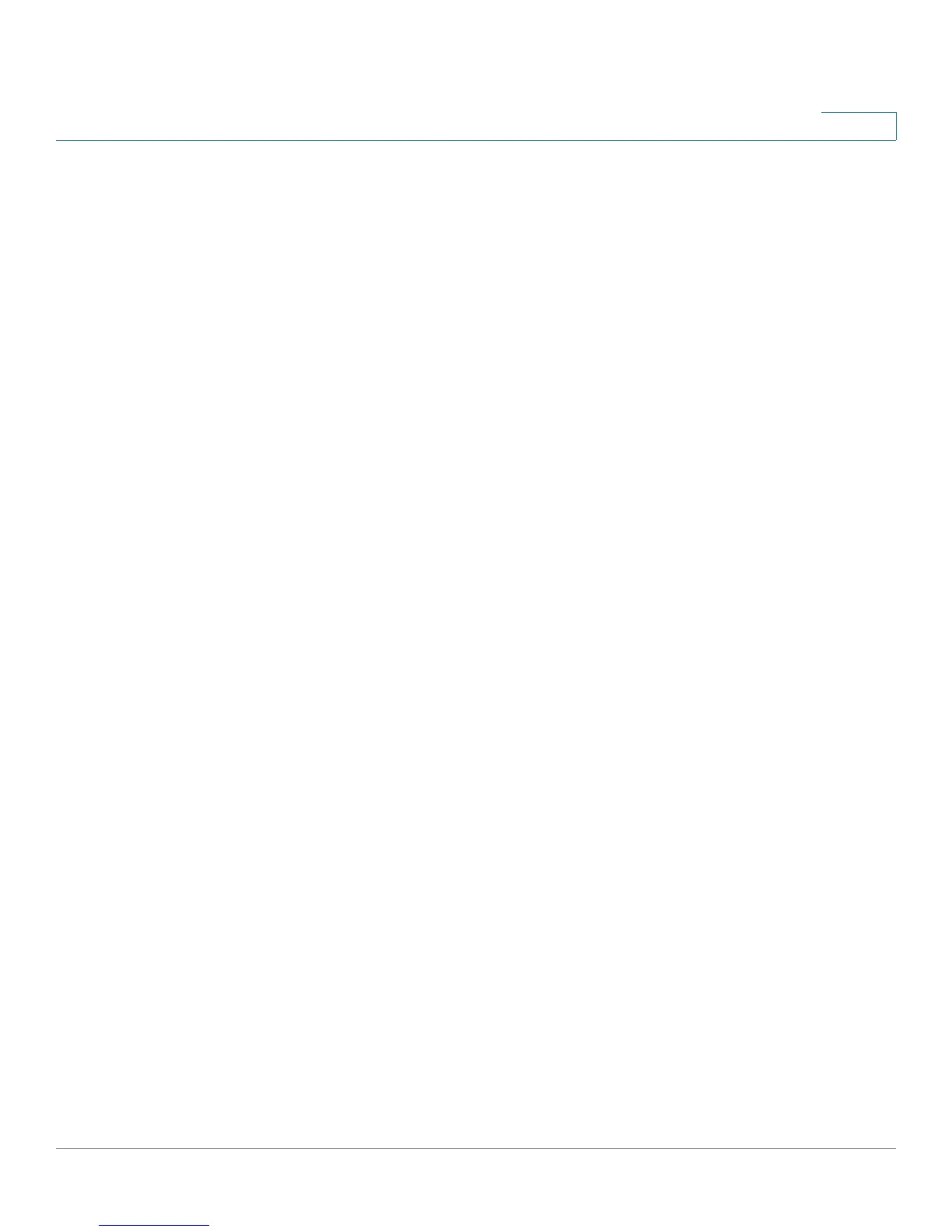Configuring IP Information
Domain Name System
ESW 500 Series Switches Administration Guide 240
8
Domain Name System
Domain Name System
(DNS) converts user-defined domain names into IP
addresses. Each time a domain name is assigned, the DNS service translates the
name into a numeric IP address. For example, www.ipexample.com is translated
into 192.87.56.2. DNS servers maintain databases of domain names and their
corresponding IP addresses. The Domain Name System contains the following
pages:
• Defining DNS Servers
• Mapping DNS Hosts
Defining DNS Servers
The
DNS Servers Page
contains fields for enabling and activating specific DNS
servers.
To e n a b l e a D N S c l i e n t :