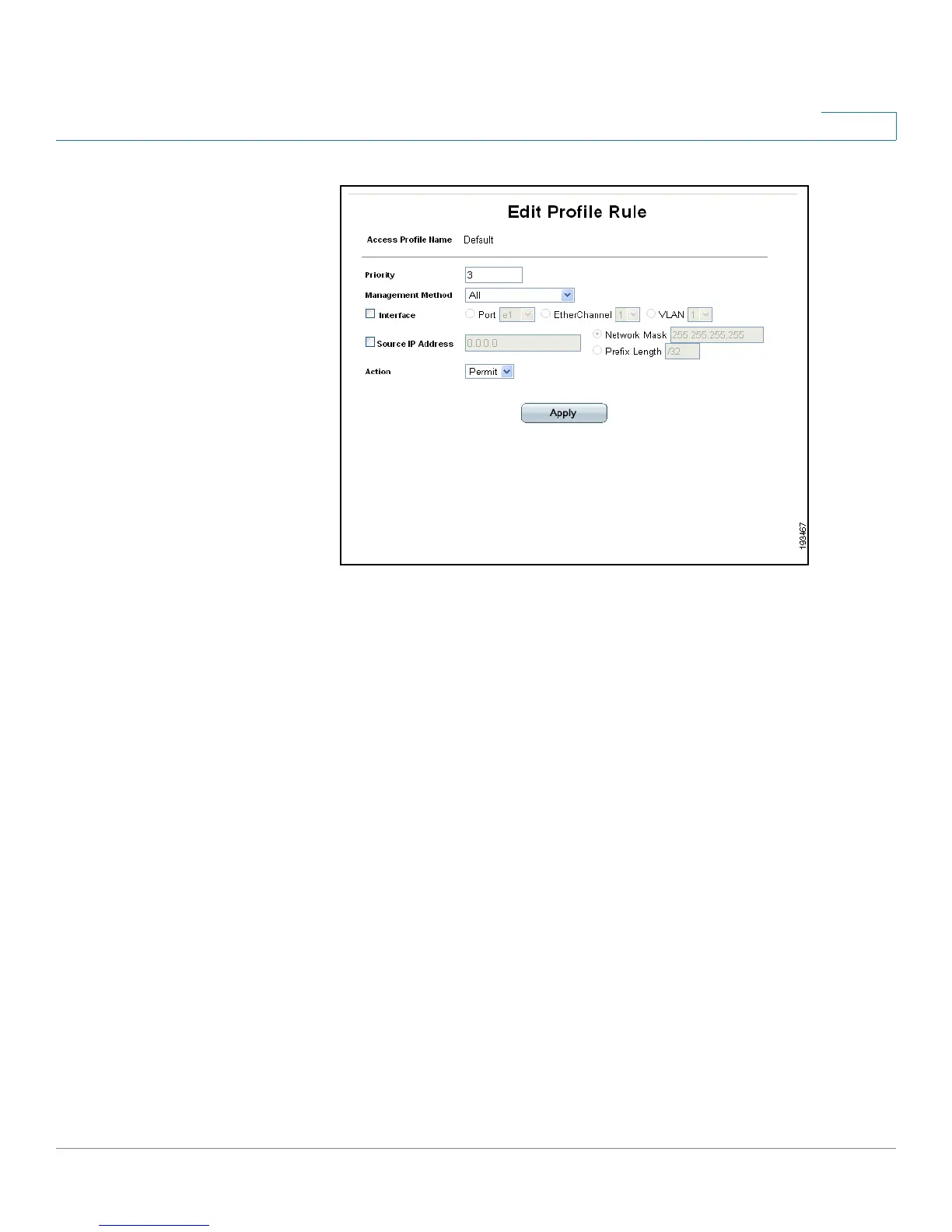Configuring Device Security
Defining Access Methods
ESW 500 Series Switches Administration Guide 125
5
Edit Profile Rule Page
The
Edit Profile Rule Page
contains the following fields:
• Access Profile Name — Defines the access profile name. The access profile
name can contain up to 32 characters.
• Priority — Defines the rule priority. When the packet is matched to a rule, user
groups are either granted permission or denied device management access.
The rule number is essential to matching packets to rules, as packets are
matched on a first-fit basis. The rule priorities are assigned in the Profile Rules
Page.
• Management Method — Defines the management method for which the rule is
defined. Users with this access profile can access the device using the
management method selected. The possible field values are:
-
All
— Assigns all management methods to the rule.
-
Te l n e t
— Assigns Telnet access to the rule. If selected, users accessing
the device using Telnet meeting access profile criteria are permitted or
denied access to the device.
-
SNMP
— Assigns SNMP access to the rule. If selected, users accessing
the device using SNMP meeting access profile criteria are permitted or
denied access to the device.
