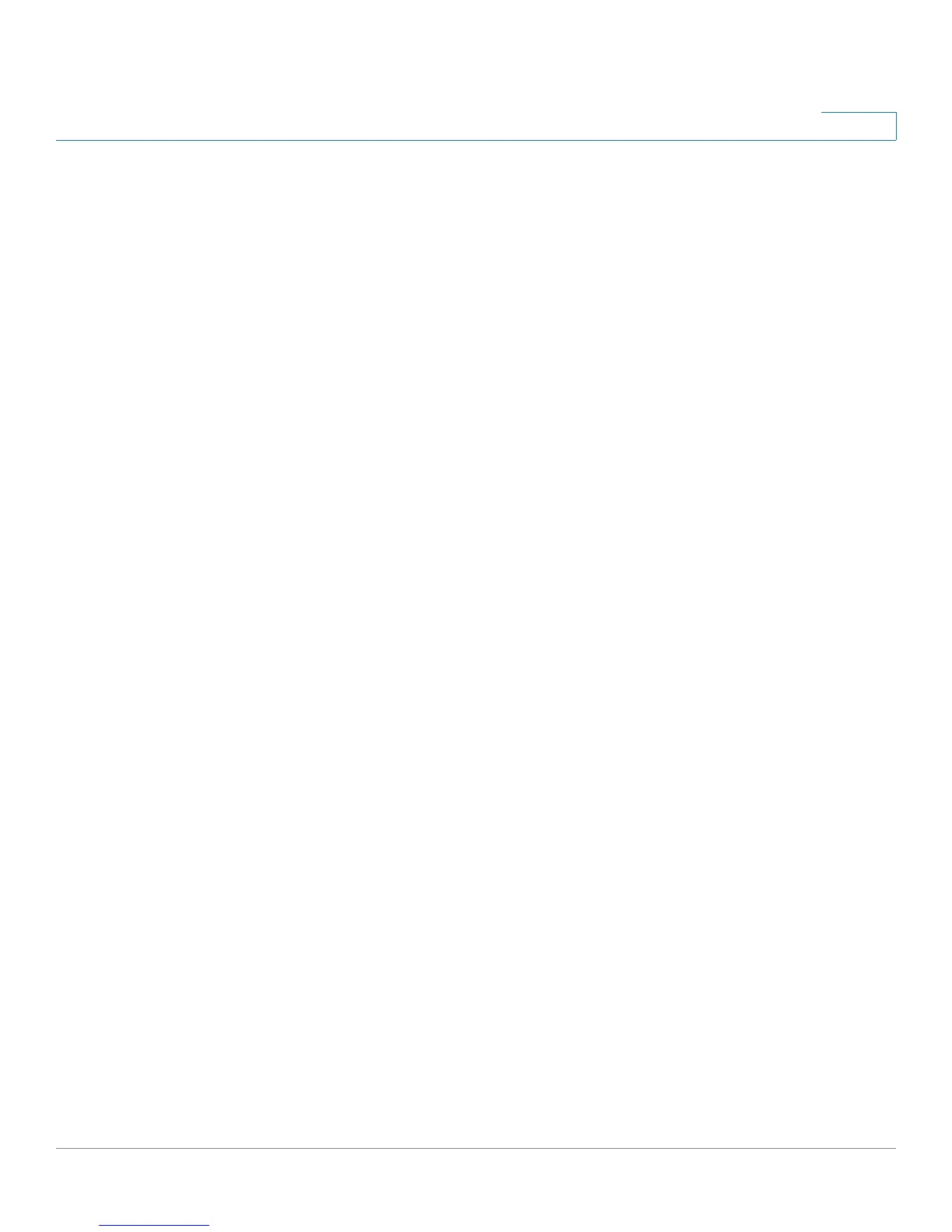Configuring Device Security
Defining 802.1x
ESW 500 Series Switches Administration Guide 142
5
-
auto
— Enables port-based authentication on the device. The interface
moves between an authorized or unauthorized state based on the
authentication exchange between the device and the client.
-
forceAuthorized
— Indicates the interface is in an authorized state
without being authenticated. The interface re-sends and receives
normal traffic without client port-based authentication.
-
forceUnauthorized
— Denies the selected interface system access by
moving the interface into unauthorized state. The device cannot provide
authentication services to the client through the interface.
• Enable Guest VLAN — Specifies whether the Guest VLAN is enabled on the
device. The possible field values are:
-
Checked
— Enables using a Guest VLAN for unauthorized ports. If a
Guest VLAN is enabled, the unauthorized port automatically joins the
VLAN selected in the
VLAN List
field.
-
Unchecked
— Disables port-based authentication on the device. This is
the default.
• Authentication Method — Defines the user authentication method. The
possible field values are:
-
802.1x Only
— Enables only 802.1x authentication on the device.
-
MAC Only
— Enables only MAC Authentication on the device.
-
802.1x & MAC
— Enables 802.1x + MAC Authentication on the device. In
the case of 802.1x + MAC, 802.1x takes precedence.
• Enable Periodic Reauthentication — Permits port reauthentication during the
specified Reauthentication Period (see below). The possible field values are:
-
Checked
— Enables immediate port reauthentication. This is the default
value.
-
Unchecked
— Disables port reauthentication.
• Reauthentication Period — Specifies the number of seconds in which the
selected port is reauthenticated (Range: 300-4294967295). The field default is
3600 seconds.
• Reauthenticate Now — Specifies that authentication is applied on the device
when the Apply button is pressed.
-
Checked
— Enables immediate port reauthentication.