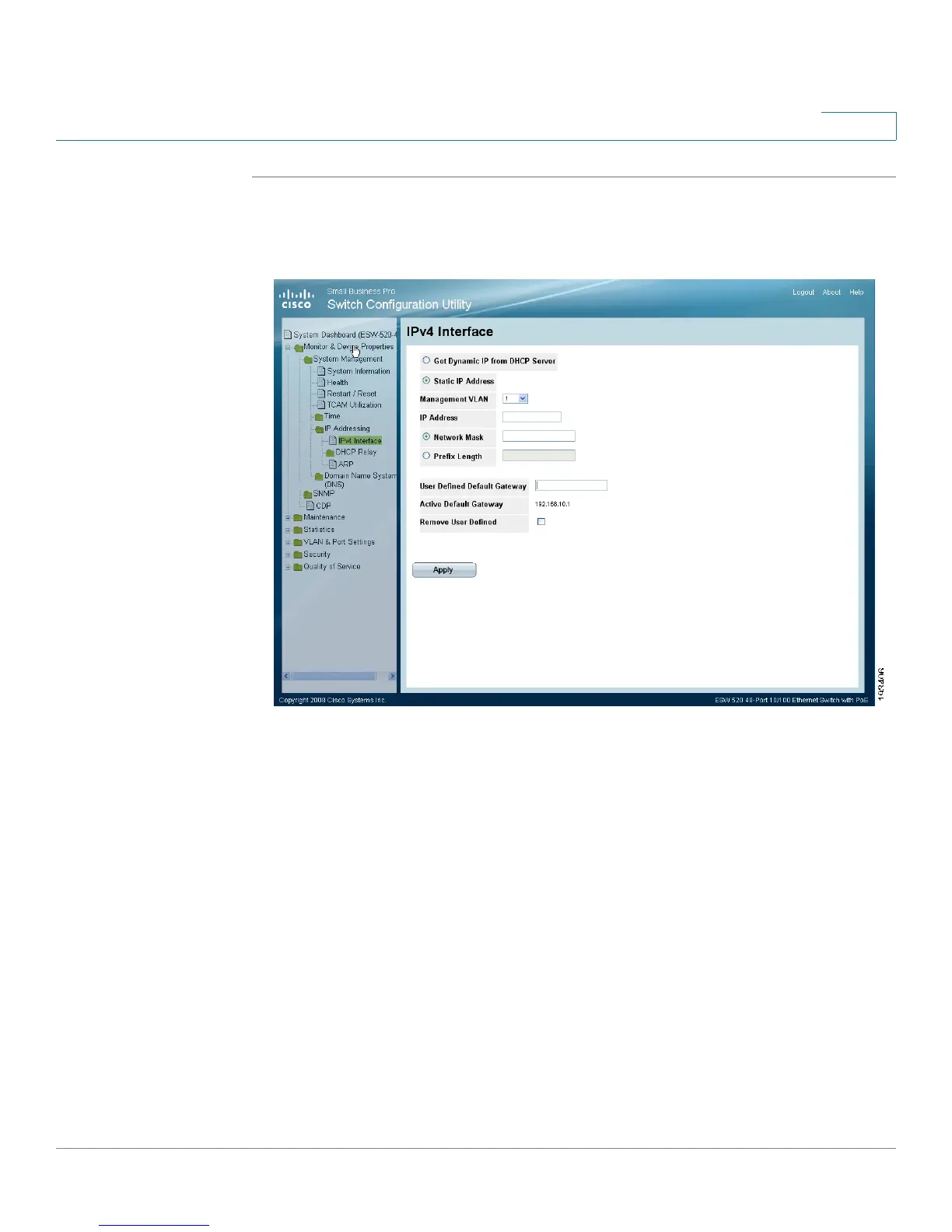Configuring IP Information
IP Addressing
ESW 500 Series Switches Administration Guide 231
8
STEP 1 Click Monitor & Device Properties > System Management > IP Addressing > IPv4
Interface. The
IPv4 Interface Page
opens:
IPv4 Interface Page
The
IPv4 Interface Page
contains the following fields:
• Get Dynamic IP from DHCP Server — Retrieves the IP addresses using DHCP.
• Static IP Address — Permanent IP addresses are defined by the administrator.
IP addresses are either configured on the Default VLAN or are user-defined.
• Management VLAN — Sets the management VLAN. The switch uses this VLAN
to watch for management packets from Telnet and web browser management
sessions. Management VLAN is set to 1 or 100 by default.
• IP Address — The currently configured IP address.
• Network Mask — Displays the currently configured IP address mask.
• Prefix Length — Specifies the prefix length. The range is 5 -128 (64 in the case
EUI-64 parameter is used).
• User Defined Default Gateway — Manually defined default gateway IP
address.