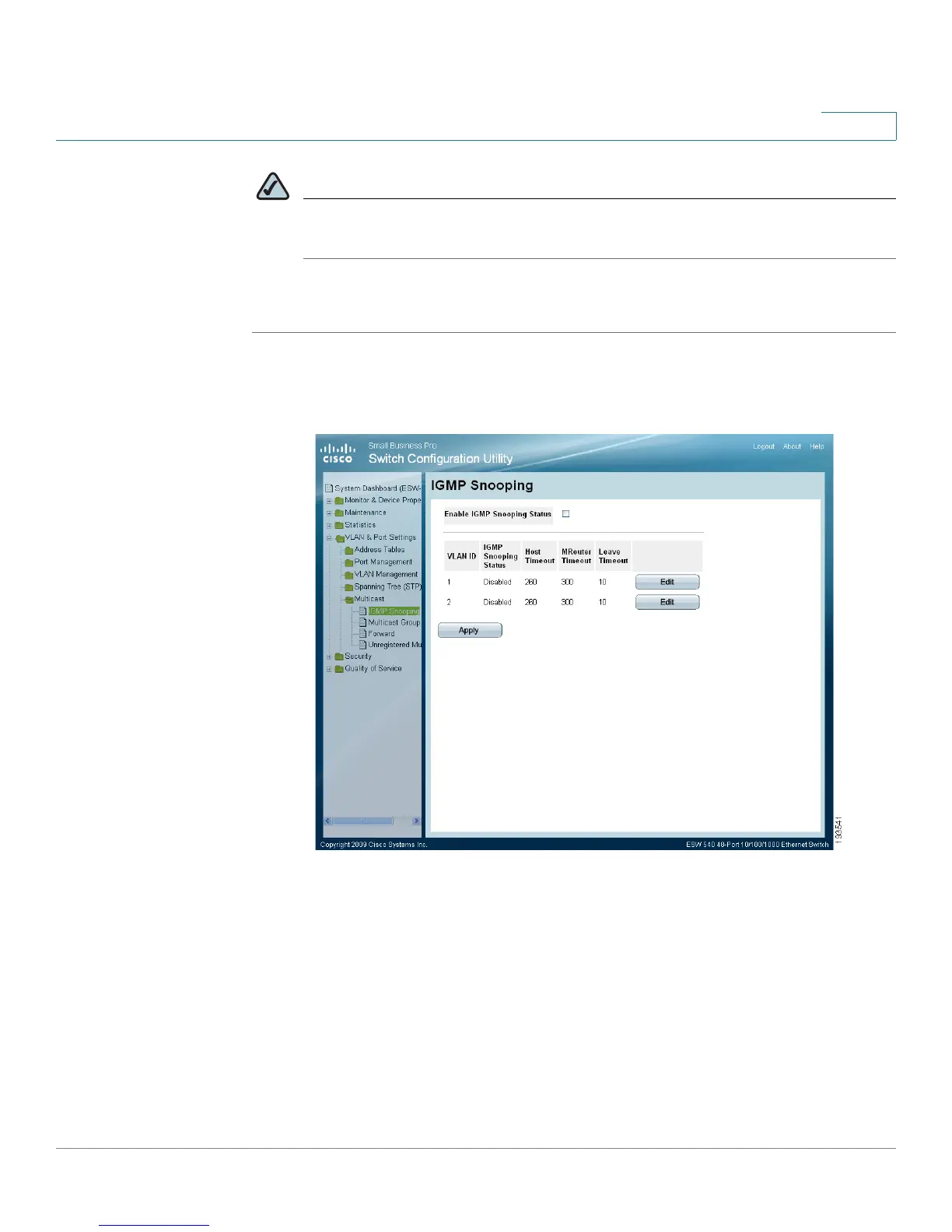Configuring Multicast Forwarding
IGMP Snooping
ESW 500 Series Switches Administration Guide 252
10
NOTE In addition to the ESW500 switch configuration, PIM router (for example, the
UC500) is configured in upstream router.
To enable IGMP Snooping:
STEP 1 Click VLAN & Port Settings > Multicast > IGMP Snooping. The
IGMP Snooping
Page
opens:
IGMP Snooping Page
The
IGMP Snooping Page
contains the following fields:
• Enable IGMP Snooping Status — Indicates that the device monitors network
traffic to determine which hosts want to receive multicast traffic. IGMP
Snooping can be enabled only if Bridge Multicast Filtering is enabled. The
possible field values are:
-
Checked
— Enables IGMP Snooping on the device.
-
Unchecked
— Disables IGMP Snooping on the device.
• VLAN ID — Specifies the VLAN ID.