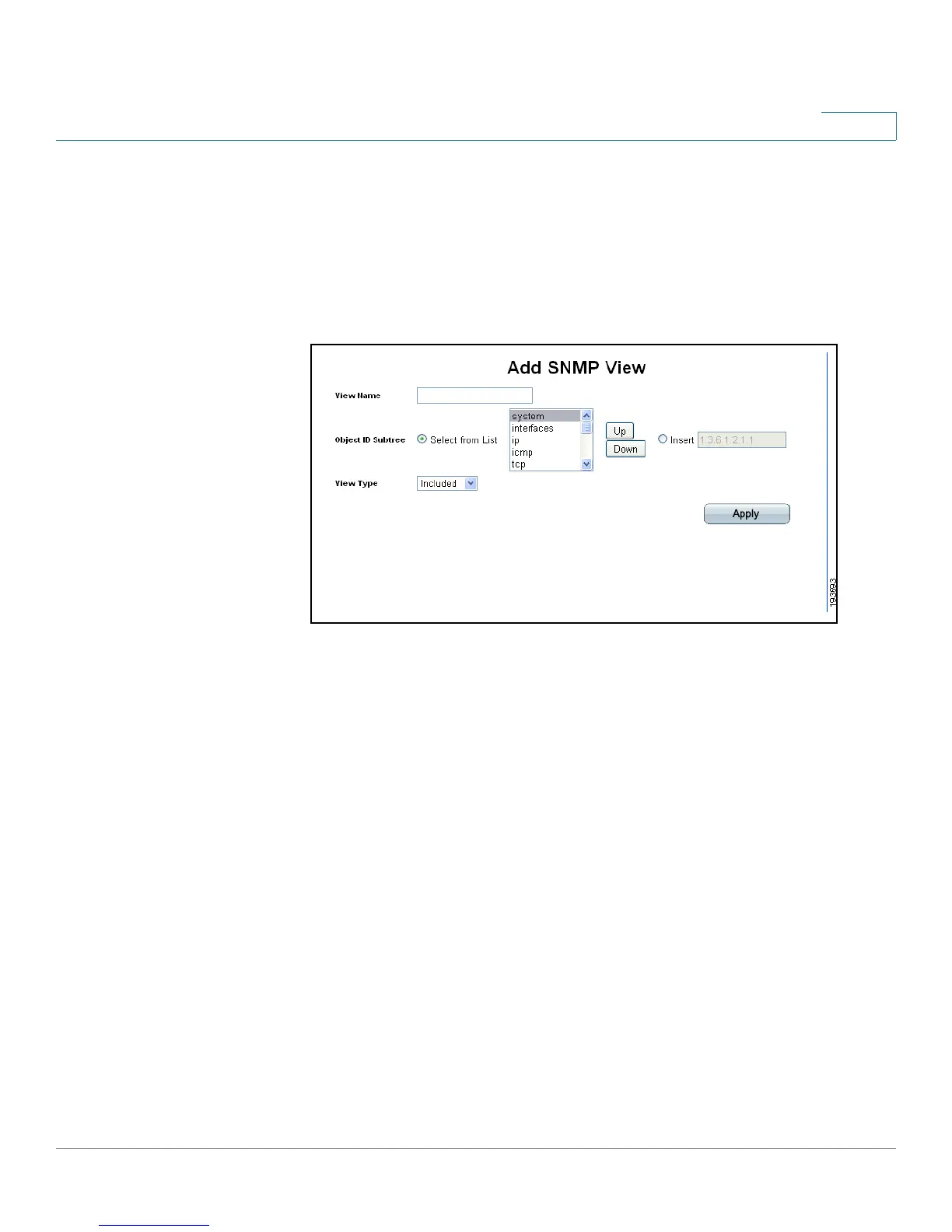Configuring SNMP
Configuring SNMP Security
ESW 500 Series Switches Administration Guide 336
13
• Object ID Subtree — Indicates the device feature OID that is included or
excluded in the selected SNMP view.
• View Type — Indicates if the defined OID branch that are included or excluded
in the selected SNMP view.
STEP 2 Click the Add button. The
Add SNMP View Page
opens:
Add SNMP View Page
The
Add SNMP View Page
contains parameters for defining and configuring new
SNMP view. The
Add SNMP View Page
contains the following fields:
• View Name — Defines the user-defined view name.
• Object ID Subtree — Indicates the device feature OID included or excluded in
the selected SNMP view. The options to select the Object are as follows:
-
Select from List
— Select the Subtree from the list provided. Pressing
the
Up
and
Down
buttons allows you to change the priority by moving
the selected subtree up or down in the list.
-
Insert
— Enables a Subtree not included to be entered.
• View Type — Indicates if the defined OID branch will be included or excluded
in the selected SNMP view. The options to select the Subtree are as follows:
-
Included
— Includes the defined OID branch.
-
Excluded
— Excludes the defined OID branch.
STEP 3 Define the relevant fields.
STEP 4 Click Apply. The SNMP views are defined, and the device is updated.
