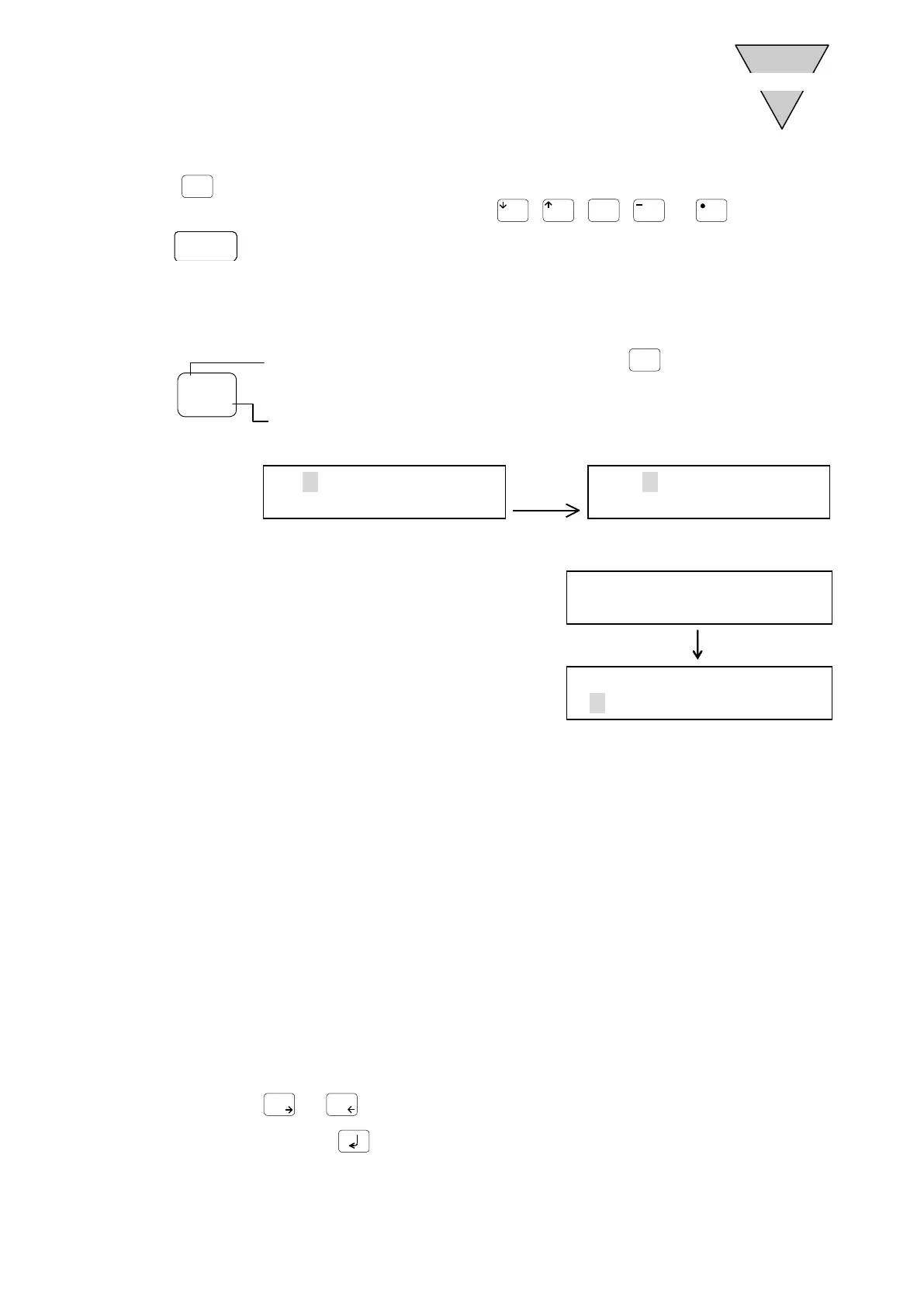[SMB-66E]
- 4 -
⑧
SHIFT
: Shift key
Use the key to enter the letter,
,
,
,
or
key.
⑨
STOP
: Stop key
Program execution is stopped and the actuator is immediately stopped.
(Alarm E is caused.)
2.2 How to Enter the Letter or Symbol Character
To enter "A", press this key while holding down the
SHIFT
key.
To enter "7", press this key.
Note: The letter and symbol characters are inserted before the cursor position.
2.3 Selecting the Mode
Turn the power on.
Following the opening message shown to the right, the
mode selection screen is displayed.
The following six execution modes are provided for the Teaching Pendant.
1: Edit mode ············ You can edit the program.
2: Display mode ········ You can monitor the status of input / output signals or actuator position.
3: Parameter mode ···· You can change parameters.
You can make serial communication settings.
4: Motion mode ········· You can launch the program.
5: Copy mode ··········· You can copy all programs and parameters to another ABSODEX driver.
6:Tuning mode ········· You can make adjustments to ABSODEX(function for TS-type driver only)
Follow the procedure below to select the desired mode.
2.3.1 Mode selection procedure
1) Move the cursor to the number corresponding to the mode to be selected.
Use one of the following two methods.
a) Enter the mode number directly.
b) Use
or
to move the cursor.
2) After moving, press
. The mode is started.
"8" is
entered.
A10
A180
A
ABSODEX CKD
PENDANT VER3.0
MODE SELECT
1EDIT 2DISPLAY→
