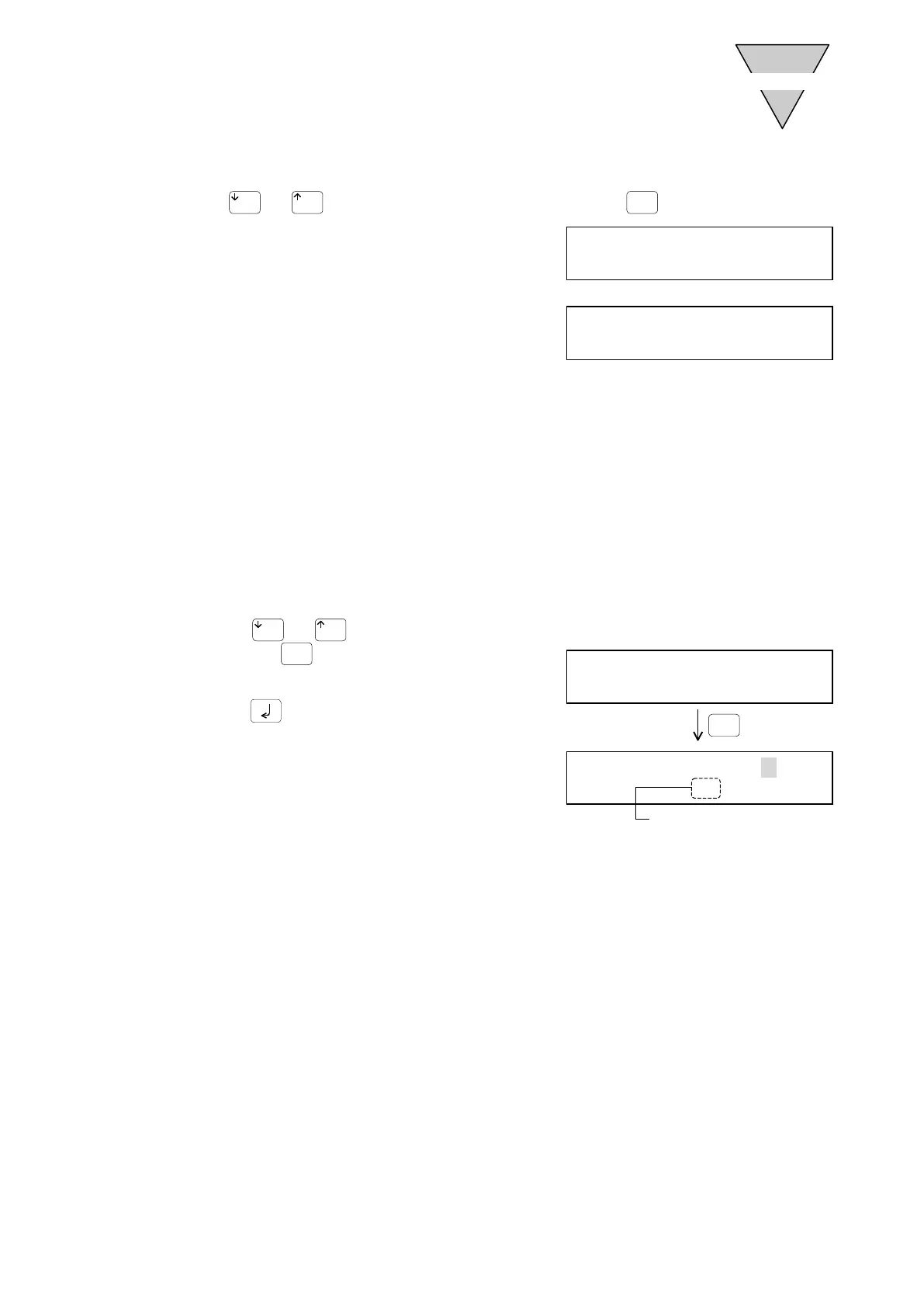[SMB-66E]
- 38 -
2.7.10 Servo deactivation procedure
Press
or
until "2 SRV OFF" is displayed, and press
.
The servo is turned off.
The cursor blinks in the position of "2."
※
※※
※ If "START," "STOP," "SINGLE," "MDI," "BRK ON,"
"BRK OFF" or "HME RTN" is selected in the
servo-off state, the following message is
displayed.
Execute "SRV ON" to execute these commands.
※
※※
※ If "SRV OFF" is executed with the actuator installed sidewise, the output shaft may rotate due
to the load weight, possibly causing danger.
Do not use this procedure but use MDI or other commands to align the position in the servo-on
state.
2.7.11 Home position offset entry procedure
1) Turn the servo off.
※
※※
※ Refer to Section 2.7.10 "Servo deactivation procedure."
2) Turn the output shaft of the actuator manually to align the mechanical origin with the
assumed output shaft origin of the actuator.
3) Press
or
until "3 OFST" is displayed,
and press
.
4) Select whether or not to enter the parameter, and
press
. The origin offset amount is entered.
5) Turn the servo on.
※
※※
※ Refer to Section 2.7.9 "Servo activation
procedure."
※
※※
※ The entered origin offset amount becomes
valid after the control power is turned off then
on again or after a home return is executed.
1SRV ON 2SRV OFF
3OFST 4TERM
SRV ON
★
If the origin offset amount before data
entry is "0"
Origin offset amount entered in
parameter
PARA SET [Y/N]
0 PLS
1SRV ON 2SRV OFF
3OFST 4TERM
