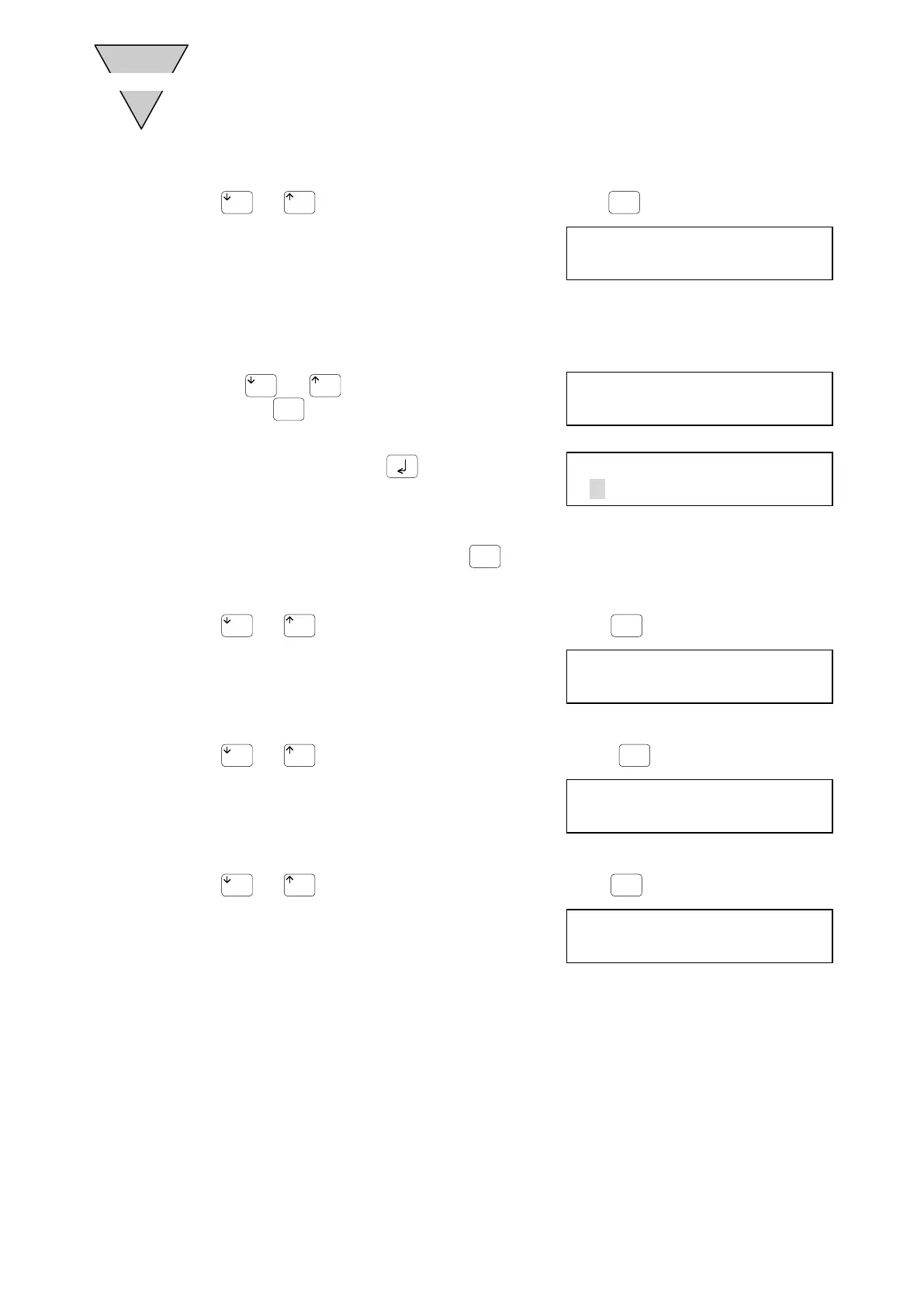[SMB-66E]
- 37 -
2.7.5 Single block program operation procedure
Press
or
until "1 SINGLE" is displayed, and press
.
Each time the key is pressed, a single block of the
program is executed.
(Same function as communication codes "M2" + "S1")
The cursor blinks in the position of "1."
2.7.6 Manual data input (MDI) mode execution procedure
In the MDI mode, you can enter and immediately execute NC codes.
1) Press
or
until "2 MDI" is displayed,
and press
.
2) Enter NC codes and press
.
The NC codes are executed immediately and the
menu is displayed again. (For the NC code, refer
to Section 3.3 "Code List.")
※
※※
※If execution does not start, press the
key. The menu is displayed again.
2.7.7 Brake application procedure
Press
or
until "3 BRK ON" is displayed, and press
.
Electromagnetic brake is turned off.
(Same function as M code "M68")
The cursor blinks in the position of "3."
2.7.8 Brake releasing procedure
Press
or
until "4 BRK OFF" is displayed, and press
.
Electromagnetic brake is turned on.
(Same function as M code "M69")
The cursor blinks in the position of "4."
2.7.9 Servo activation procedure
Press
or
until "1 SRV ON" is displayed, and press
.
The servo is turned on.
The cursor blinks in the position of "1."
1SINGLE 2MDI
3BRK ON 4BRK OFF
1SINGLE 2MDI
3BRK ON 4BRK OFF
MDI DATA
>
1SINGLE 2MDI
3BRK ON 4BRK OFF
1SINGLE 2MDI
3BRK ON 4BRK OFF
1SRV ON 2SRV OFF
3OFST 4TERM
