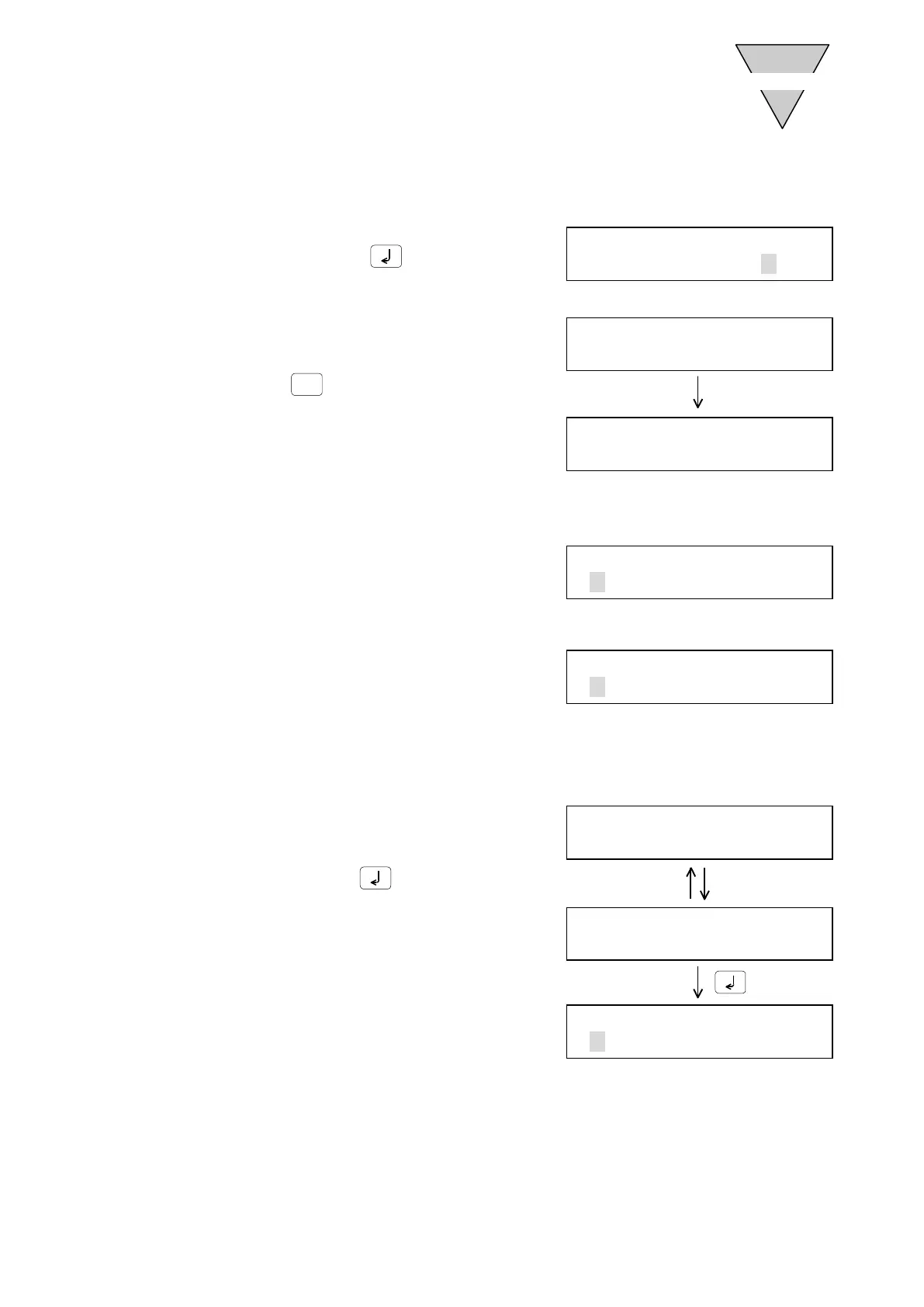[SMB-66E]
- 14 -
4) After the program is stored, the following screen is displayed.
a) If the stored program is "EQL SEG"
Select whether or not to execute the stored
program, and press
.
• Selecting "Y"
Teaching Pendant automatically selects the
execution program. A message is displayed.
Next, the motion mode process begins.
Press
to start.
※
※※
※ Because the number is automatically
designated to the ABSODEX driver,
number designation in the motion mode
is unnecessary.
After program execution, the procedure
does not return to the previously designated number. Designate the number if
necessary.
• Selecting "N"
The mode selection menu is displayed
again.
b) If the stored program is "NC program"
The mode selection menu is displayed again.
※
※※
※ To check or edit the program again after storing it, select "4 CNT" from the edit mode menu.
2.4.5.1 If a program error is caused when the program is stored
The error number and the block number causing
the error are displayed.
※
※※
※ Refer to Section 3.5 "Error Code List."
After confirming, press
.
Current alarm 0 is reset and the "4 CNT" screen in
the menu is displayed.
Correct the error.
★
After equal segment program is stored
EQL SEG PRGM TO
EXE? [Y/N]
★
If "Y" is selected
PRGM NO. [ 1]
SELECTED
1START 2STOP
3NO. 4RESET
★
If "N" is selected
MODE SELECT
1EDIT 2DISPLAY→
★
After an NC program is stored
MODE SELECT
1EDIT 2DISPLAY→
PRGM ERROR 5
BLOCK 1
PRESS RTN KEY
EDIT MODE
←4CNT 5STORE→
Displayed alternately
