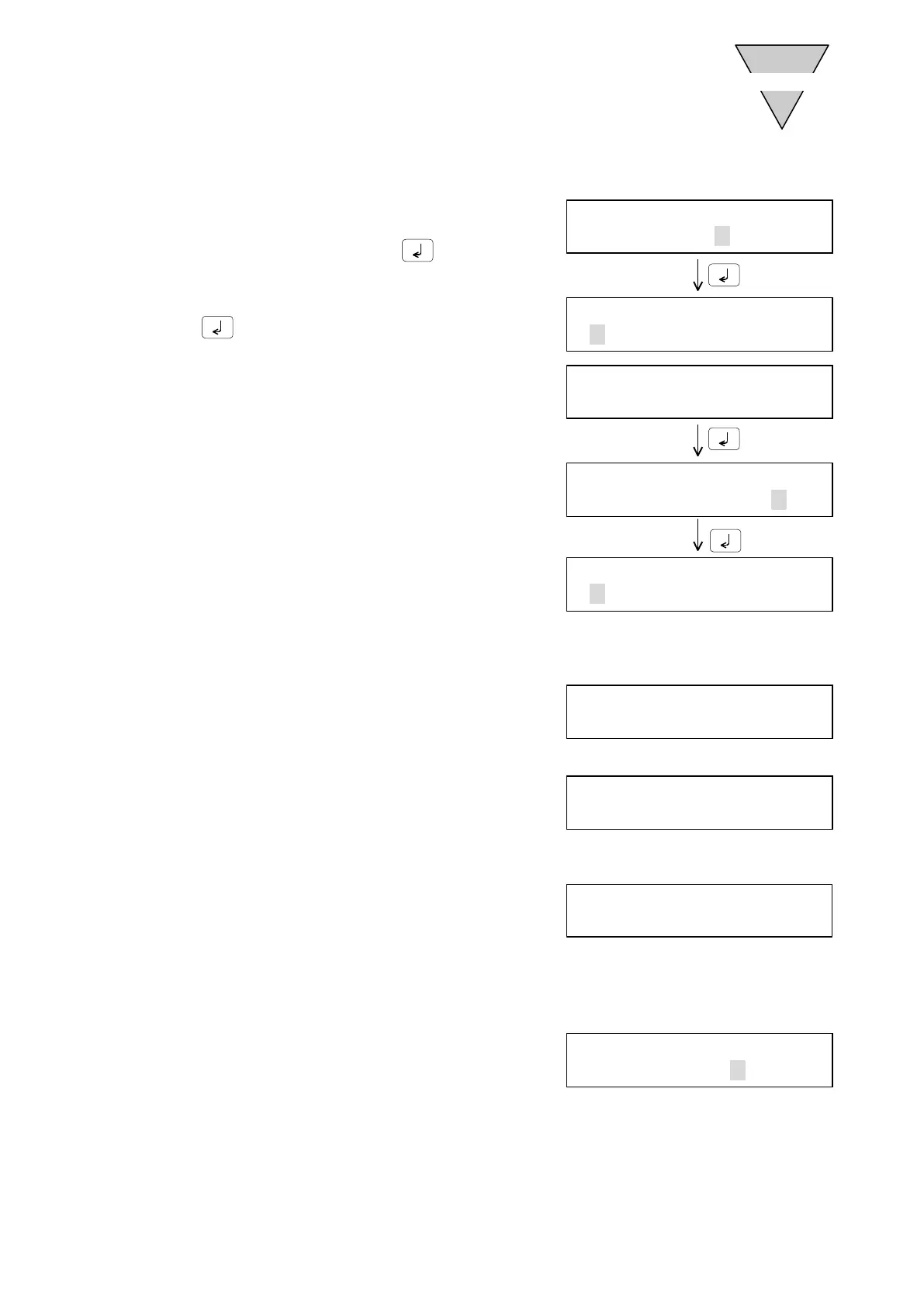[SMB-66E]
- 46 -
2.8.2 Procedure for storing from Teaching Pendant to ABSODEX driver
1) After the copy mode is selected, the following
screen is displayed.
Select "2 STORE" and press
.
2) Next, select the data type to be stored, and press
.
3) The message on the right is displayed before any
parameters are stored. Select “Y” to store the
indicated parameter(s); otherwise, select “N”.
4) The message on the right is displayed before any
parameters are stored. "Y" to store the indicated
parameters otherwise, select "N".
※
※※
※ If data not found in Teaching Pendant is
designated, the following message is
displayed.
※
※※
※ If the teaching pendant which contains
parameters for one type of driver is connected
to another type driver and “2 CNT” is executed,
the message on the right is displayed.
For the parameters indicated, data loaded from
the connected driver is displayed.
5) The mode selection menu is displayed again.
※
※※
※ In the copy mode, all programs in the driver is
cleared before the program is stored.
COPY MODE
1READ 2STORE
COPY CONTENT
1PRGM 2PARA →
COPY MODE
←2PARA 3BOTH
COPY PARA
NO.3 [Y/N]
*STORED*
1PRGM 2PARA →
★
If program data is not found
★
If parameter data is not found
NO COPY DATA
(PRGM)
NO COPY DATA
(PARA)
MODE SELECT
←4MOTION 5COPY
NO CHANGES TO
NO.5,42~57,72
