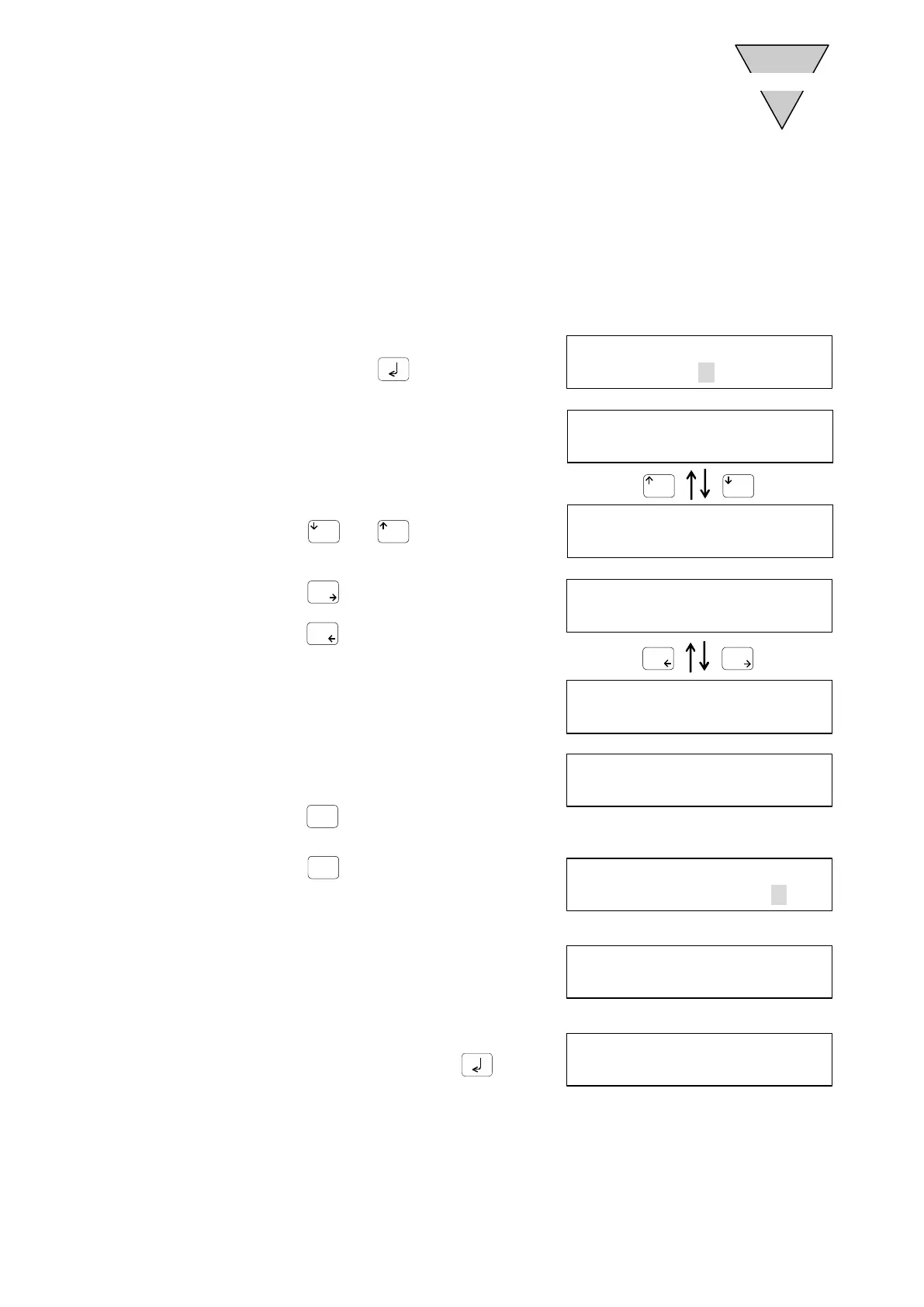[SMB-66E]
- 32 -
2.6.5 Procedure for setting CCLink/PROFI/DvNet
[For serial communication interface TS/TH-type driver only]
Serial communication settings, including the station number, are configured by following this
procedure.
If the connected driver does not support this function, the mode for setting
CCLink/PROFI/DvNet is not displayed.
2.6.5.1 CC-Link Communication
1) Select “6 CCLink” from the parameter
menu and press
.
2) Currently set station number is displayed.
Following items can be set for CC-Link
communication.
1: Station number
2: Baud rate
Press
or
to switch between
the items that can be set.
Press
during data entry to display
the setting range for that item.
Press
to return to the original screen.
※
When a value outside of the setting range is
entered, the message on the right is displayed.
Press
after configuring the settings.
3) When
is pressed, the message on
the right is displayed.
a) Selecting “Y”
After the configured settings are stored
in the driver, the message on the right
is displayed, and the parameter menu
is displayed again.
※
※※
※
Control power must be restarted to
validate the settings. Press
after confirming the following message.
b) Selecting “N”
The parameter menu is displayed again
without storing the configured settings
in the driver.
CC-Link
ST NO. [ 1]
CC-Link
B.RATE[0]158kbps
CC-Link
ST NO. [ 1]
CC-Link RNG
ST NO. 1~63
CC-Link
REGISTERE? [Y/N]
CC-Link
*REGISTERED*
INPUTO AGAIN
ST NO. [99]
PARA
←5RAM 6CCLink
TURN DRIVER OFF
TUEN ON AGAIN
