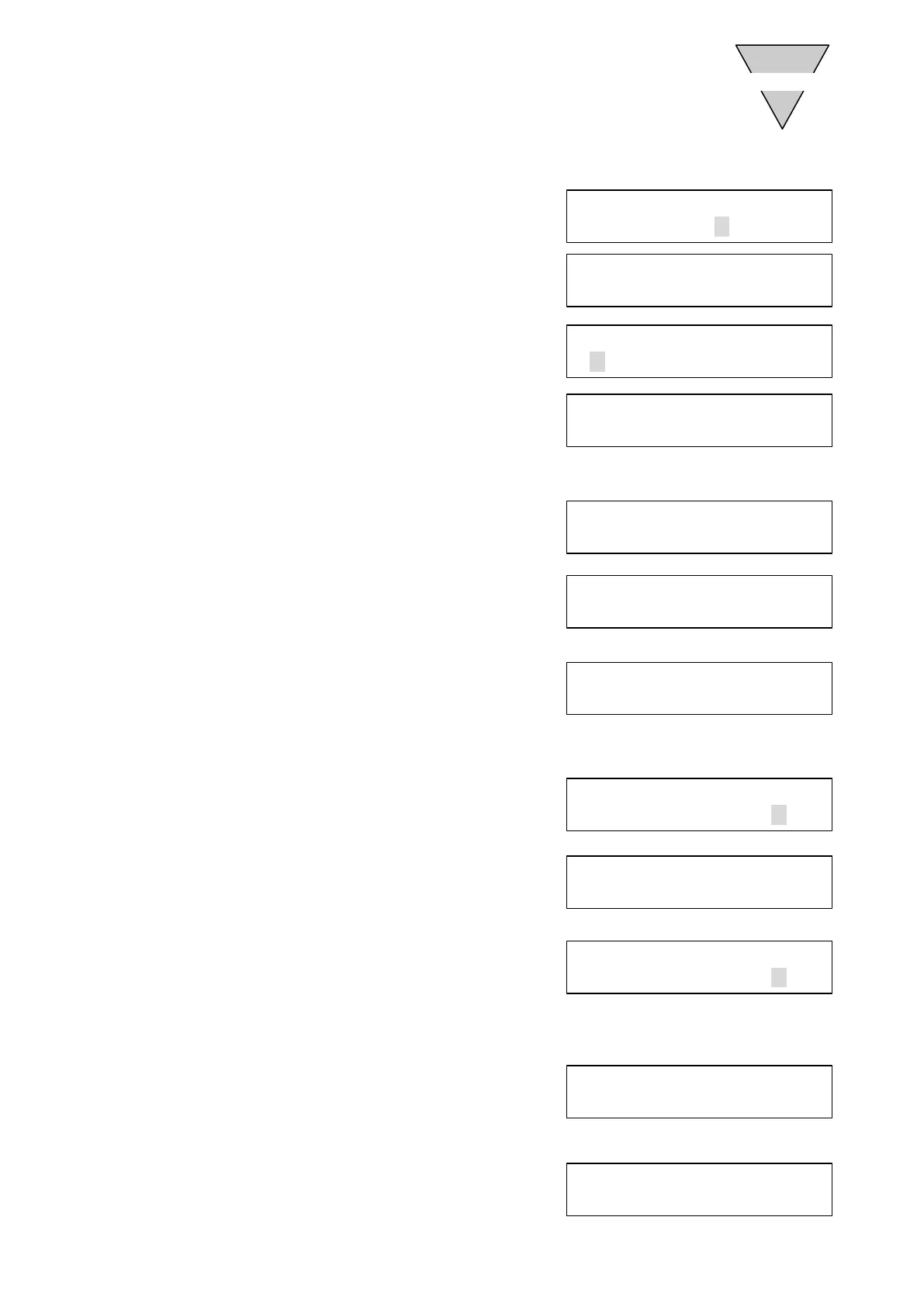[SMB-66E]
- 48 -
2.9.1 Tuning Procedure
1) Select “6 TUNING” from the mode selection
menu.
※If a driver other than TS-type is connected, the
message on the right is displayed, and the mode
selection menu is displayed again.
2)
Select “1 TUNING” from the TUNING mode menu.
※If the gain adjustment switches (G1, G2) on the font
panel of the driver are set to other than “0-0”, the
message on the right is displayed.
Set the gain switches to “0-0” and select “1 TUNING”
again.
※The actuator may widely oscillate, freerun, and alarm
may go off during setting.
Confirm safety before operating.
3) The friction load is set (small, medium, large).
Select a larger value for larger friction load.
4) The oscillation angle is set (small, medium, large).
Normally, “3 LARGE” is entered.
Select a smaller value for smaller oscillation
angle.
5) The response is set (1 to 32).
Normally, “10” is entered.
The response changes according to the input
value as follows.
[1 to 10: soft, 11 to 22: medium, 23 to 32: hard]
6) The servo is turned off.
After all safety aspects are confirmed (e.g., the
actuator is at equilibrium), select “Y”.
Select “N” to discontinue.
※ If the servo cannot be turned off because for
example a program is running, the message on the
right is displayed.
7) Confirmation for beginning oscillation.
Confirmation is required before beginning
oscillation.
After all safety aspects are confirmed (e.g., the
rotation of moving parts will not cause any problems), select “Y”.
Select “N” to discontinue.
The message on the right is displayed while auto
tuning is running.
※If the actuator does not stop oscillating after 1 minute,
turn off the driver and manually adjust the gain after
turning the power back on.
※When auto tuning is canceled, the message on the
right is displayed.
TUNING MODE
1TUNING 2GAIN→
ADJUST GAIN-SW
TO 0-0
MODE SELECT
←5COPY 6TUNING
THIS MODE IS FOR
TS TYPE ONLY
TUNING: FRICTION
1~3 [2]MEDIUM
TUNING: ANGLE
1~3 [3]LARGE
TUNING: RESPONSE
1~32 [10]SOFT
OK TO TURN
SERVO OFF? [Y/N]
AUTO TUNING IS
RUNNING
OK TO
OSCILLATE? [Y/N]
AUTO TUNING IS
CANCELED
COULD NOT TURN
SERVO OFF
