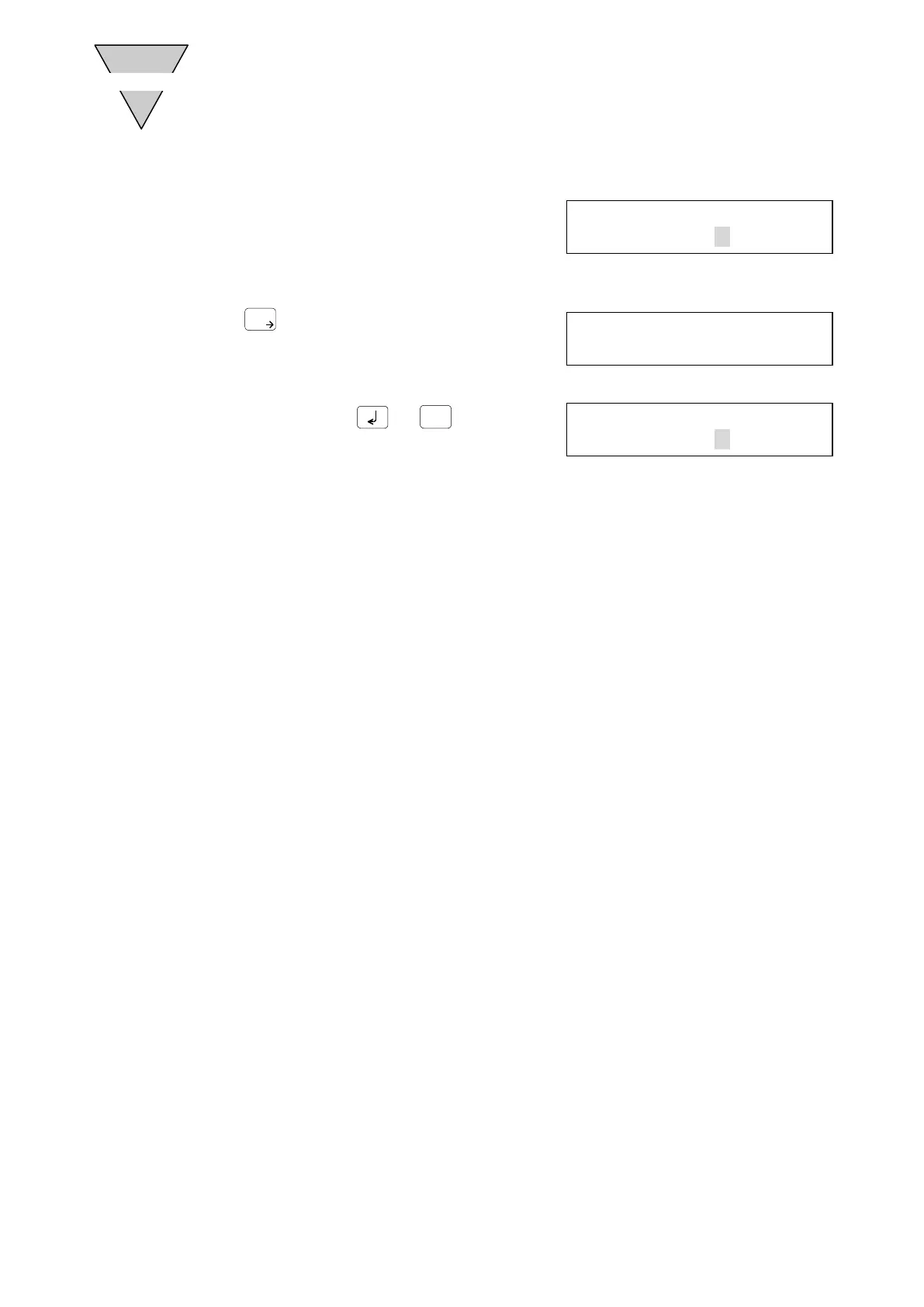[SMB-66E]
- 15 -
2.4.6 Program number list displaying procedure
1) Select "6 LIST" from the edit mode menu.
※
※※
※ For the selection method, follow the mode
selection procedure.
2) A list of program numbers stored in the ABSODEX driver is displayed.
Press
to view all numbers.
"←" next to the number indicates the last number.
3) After checking, press
or
to return to
the edit mode selection menu.
EDIT MODE
←5STORE 6LIST →
STORED PRGM
1 2 3 992←
EDIT MODE
←5STORE 6LIST →
