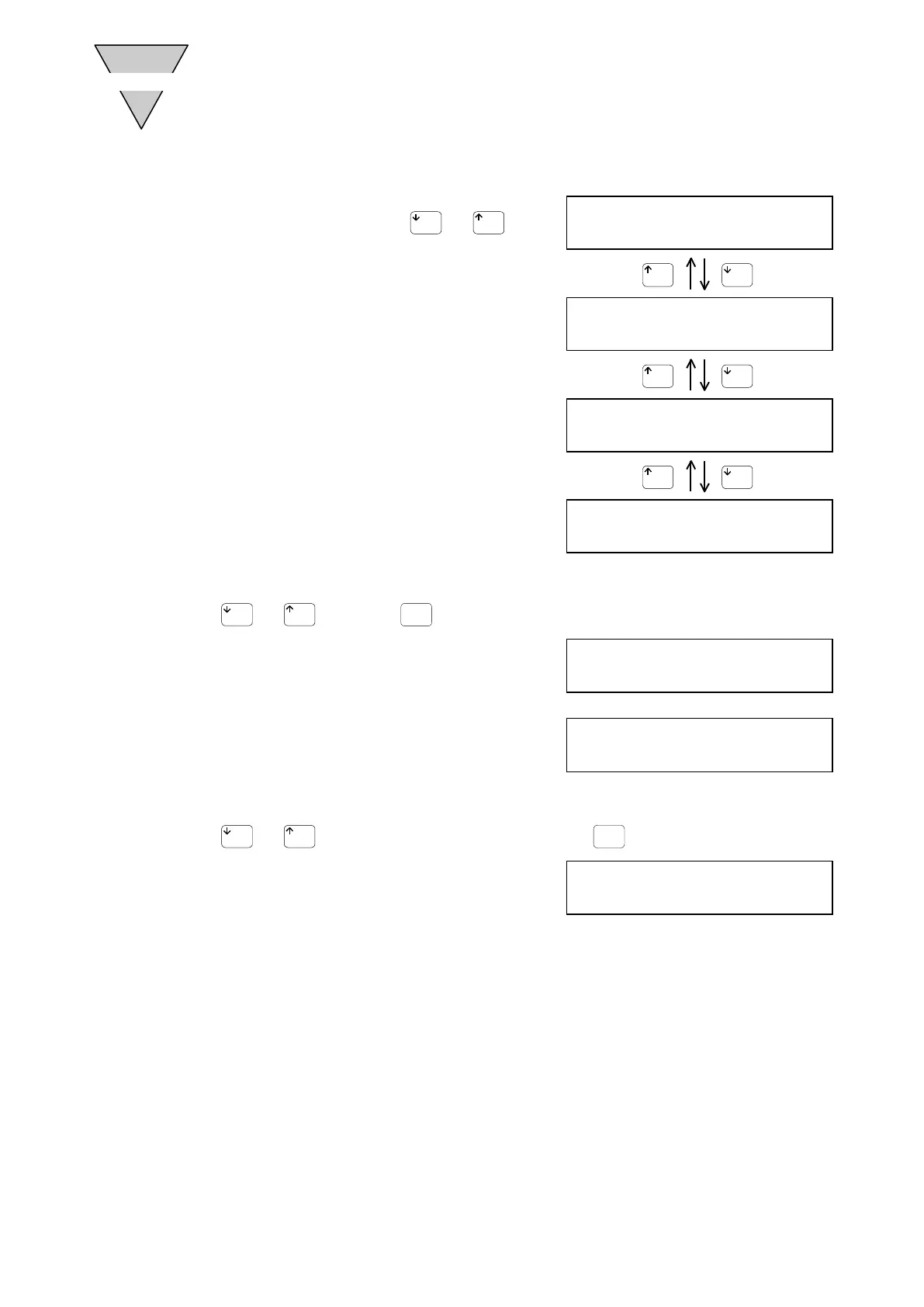[SMB-66E]
- 35 -
2.7 Motion Mode
The motion mode is provided with 14 menu options.
To switch among menu options, press
or
.
To execute the desired option, scroll until the desired menu
option is displayed, and key-in the number.
2.7.1 Program starting procedure
Press
or
and press
to display the "1 START" menu option.
Automatic operation of the program currently selected
in the ABSODEX driver begins. (Same function as
communication code "S1")
The cursor blinks in the position of "1."
※
※※
※ If no program number is designated in the
ABSODEX driver, the following message is
displayed.
After designating the number, start.
2.7.2 Program stopping procedure
Press
or
until "2 STOP" is displayed, and press
.
The currently running program is stopped.
(Same function as communication code "S2")
The cursor blinks in the position of "2."
1START 2STOP
3NO. 4RESET
1SINGLE 2MDI
3BRK ON 4BRK OFF
1SRV ON 2SRV OFF
3OFST 4TERM
1HMERTN
2JOG MODE
1START 2STOP
3NO. 4RESET
SPE NO.
3NO. 4RESET
1START 2STOP
3NO. 4RESET
