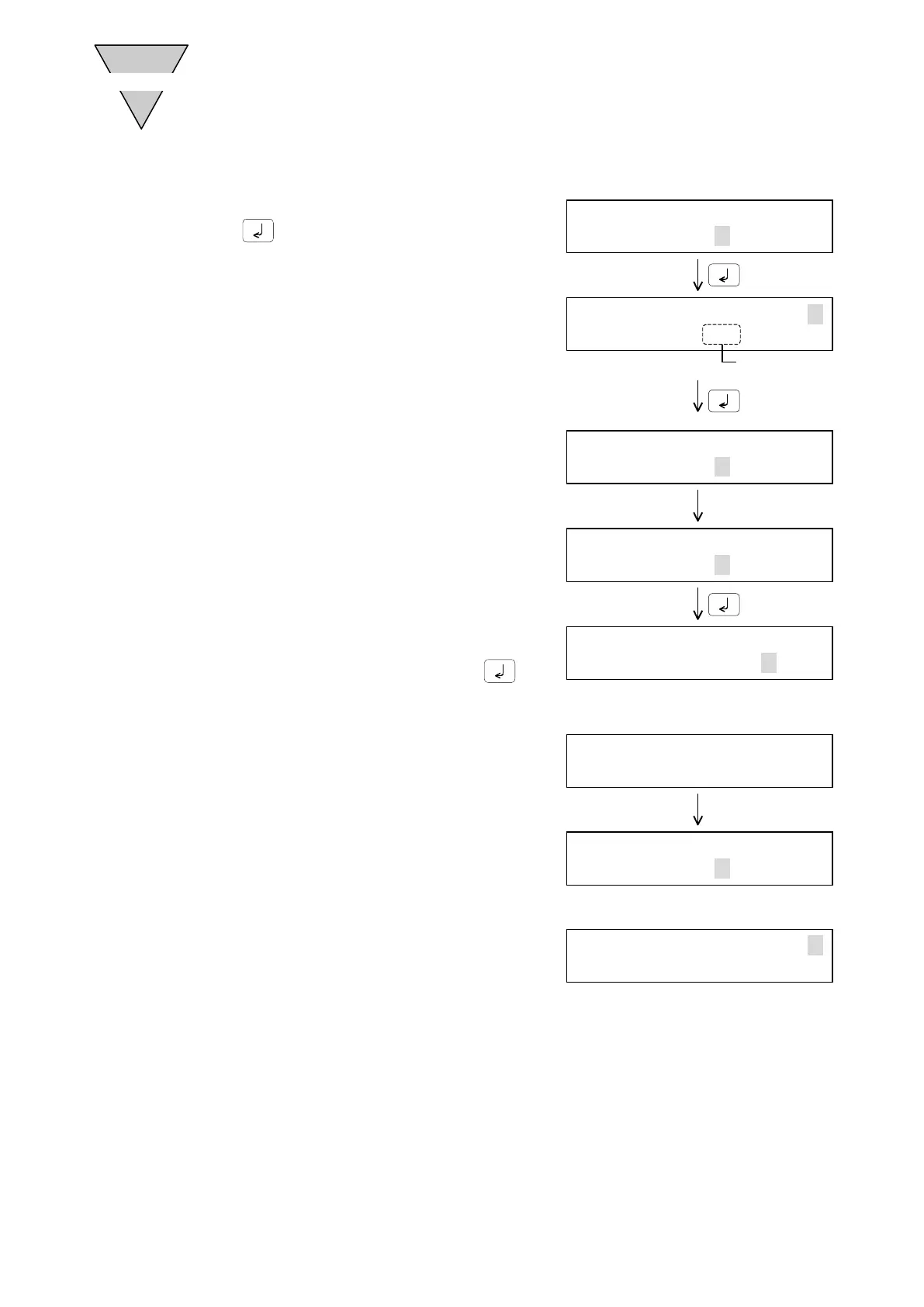[SMB-66E]
- 31 -
2.6.4 RAM data changing procedure
1) Select "5 RAM" from the parameter menu and
press
.
2) The same screen as the parameter data changing
process screen is displayed.
Follow the regular data entry procedure to enter.
However, the RAM changing process stores each
parameter to the RAM, so that the following screen
is displayed after the data settles.
Select whether or not to store, and press
.
a) Selecting "Y"
The following message is displayed and the
parameter menu is displayed again.
b) Selecting "N"
The parameter entry state is displayed again.
Data loaded
from RAM
Enter "5."
CAM CURV P01
[5]MC2
PARA
←4INITIA 5RAM
CAM CURV P01
[1]MS
CAM CURV P01
[1]MS
STORE IN RAM?
[Y/N]
*STORED*
[Y/N]
PARA
←4INITIA 5RAM
CAM CURV P01
[1]MS
