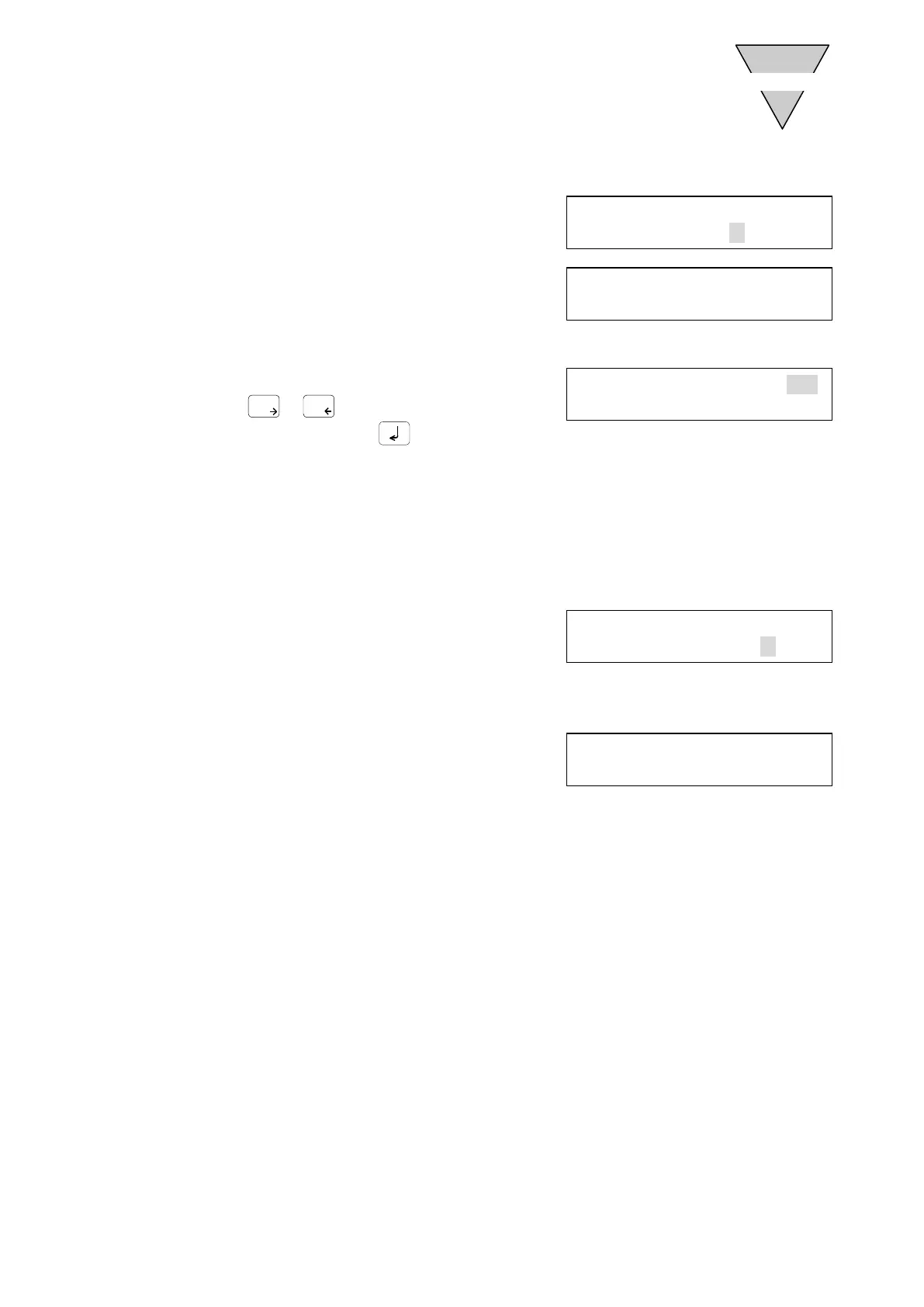[SMB-66E]
- 50 -
2.9.2 Gain Procedure
1) Select “2 GAIN” from the TUNING mode menu.
If auto tuning has not been executed in the
TUNING mode, following the message on the
right, the TUNING mode menu with the cursor at
“1 TUNING” is displayed.
2) The gain (response) is set.
Currently set value is displayed.
Use
or
key so change the values in
increments of 1 or press
after inputting
numbers.
Larger the set value, greater the convergence at
motion completion and holding rigidity at stops.
※Increasing this value rapidly can cause the actuator to vibrate violently and pose a danger.
After all safety aspects are confirmed, increase the value by 1, 2, or 3.
※During gain adjustments, the actuator may oscillate greatly or an alarm may generate and cause a
coast-to-stop. If the rigidity of the equipment is small, strong vibration may be caused. Confirm all
safety aspects before operating.
3) Confirmation for rewriting data.
Select “Y” to rewrite the value.
Select “N” to return to the previous screen and
redo the value setting procedure.
4) Completion of gain (response) setting.
The message on the right is displayed when the
gain (response) has been changed. Rotate the
actuator and check the adjustment.
If the actuator oscillates, enter a lower value for
the gain.
TUNING MODE
1TUNING 2GAIN→
EXECUTE AUTO
TUNING FIRST
GAIN [10]
L■■■□□□□□H 1~32
CHANGE GAIN?
[Y/N]
*CHANGED*
