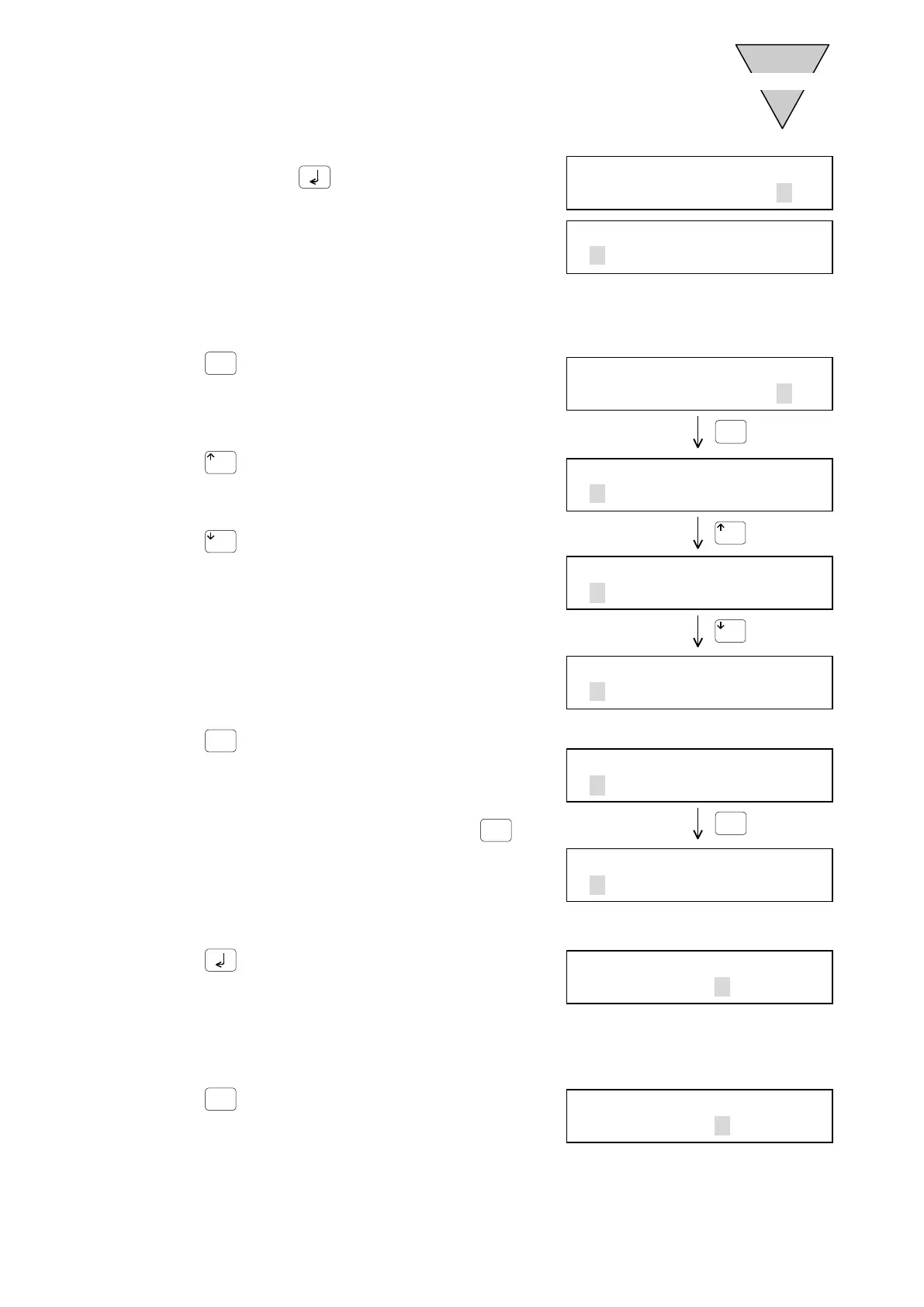[SMB-66E]
- 10 -
3) Enter the program number to be created (0 to 999),
and press the
key.
4) The NC program entry screen is displayed.
Enter the NC program.
※
※※
※ For the NC codes, refer to Section 3.3 "Code
List."
2.4.2.1 Key operation for NC program entry
・
SP
;
key
Enter ";" at the end of a block to feed a line and
move the cursor to the next block.
・
key
The
cursor
moves to the previous block.
・
key
The cursor
moves
to the next block.
※
※※
※ The cursor does not move if ";" is missing
at the end of the current block.
・
DEL
key
One
character
at the cursor is deleted.
※
※※
※ Single block delete
Move the cursor to the "N" position at the
start of the block, and press the
DEL
key
to delete the block (line).
・
key
Press to
exit
from program entry.
The
editing
process is terminated and "5
STORE" in the edit mode menu starts.
※
※※
※ Refer to Section 2.4.5 "Procedure for storing the editing program to the ABSODEX
driver."
・
key
Press to interrupt
program
entry.
The editing process is interrupted and "4
CNT" in the edit mode menu starts.
※
※※
※ Refer to Section 2.4.4 "Program editing continuation procedure."
NC PRGM: NEW
PRGM NO. [ ]
NC PRGM O1
SP
;
NC PRGM O1
N1G90G105G11
N1G90G105G11;
NC PRGM O1
N1G90G105G11;
N1G90G105G11;
EDIT MODE
←3READ 4CNT →
★
To delete the N2 block
N1G90G105G11;
N2A180F1.5;
N1G90G105G11;
N3A90;
EDIT MODE
←4CNT 5STORE→
