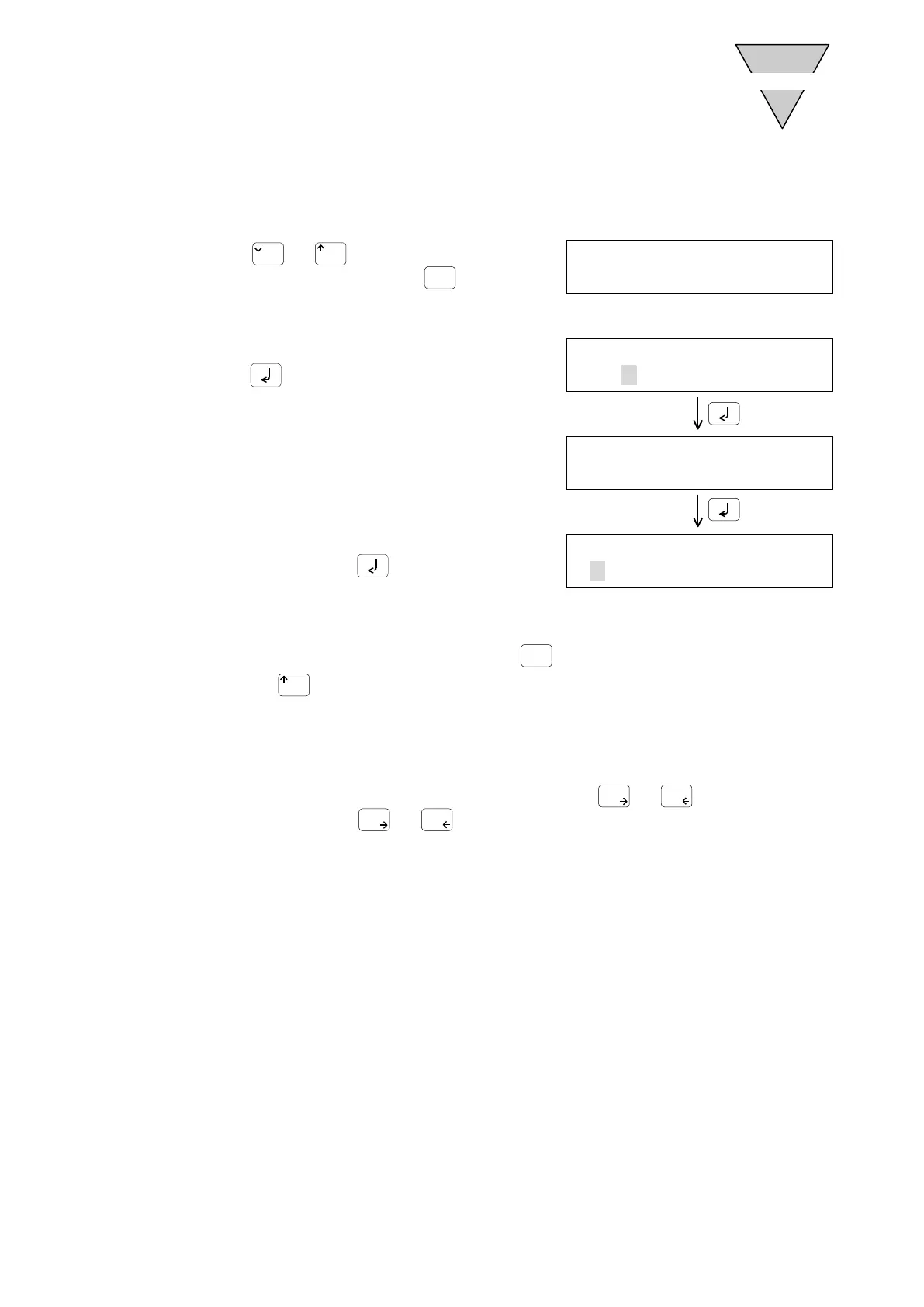[SMB-66E]
- 40 -
2.7.13 Terminal operation procedure
In the terminal mode, communication codes are used to exchange data directly with the
ABSODEX driver.
1) Press
or
in the motion mode until "4
TERM" is displayed, and press
.
2) The entry screen is displayed. Enter desired
transmission data (communication codes) and
press
.
※
※※
※ For the communication code, refer to Section
6.1 "Communication Code List."
3) The entered transmission data moves to the
upper line and the data sent back from the
ABSODEX driver is displayed in the lower line.
"←" in the received data indicates the end of
data.
4) After checking, press
.
The received data moves to the upper line and
Teaching Pendant waits for other transmission
data.
※
※※
※ To return to the motion mode menu, press
.
※
※※
※ press
to display and edit previously
entered data
2.7.13.1 Communication data
a) Up to 256 characters can be entered in communication data.
b) The cursor moves character by character each time
or
is pressed.
(Press and hold
or
for 0.5 seconds or more to keep moving the cursor
while the key is held down.)
1SRV ON 2SRV OFF
3OFST 4TERM
★
To send "L1"
TERM
>L1
L1
>NO ALARM←
NO ALARM←
>
