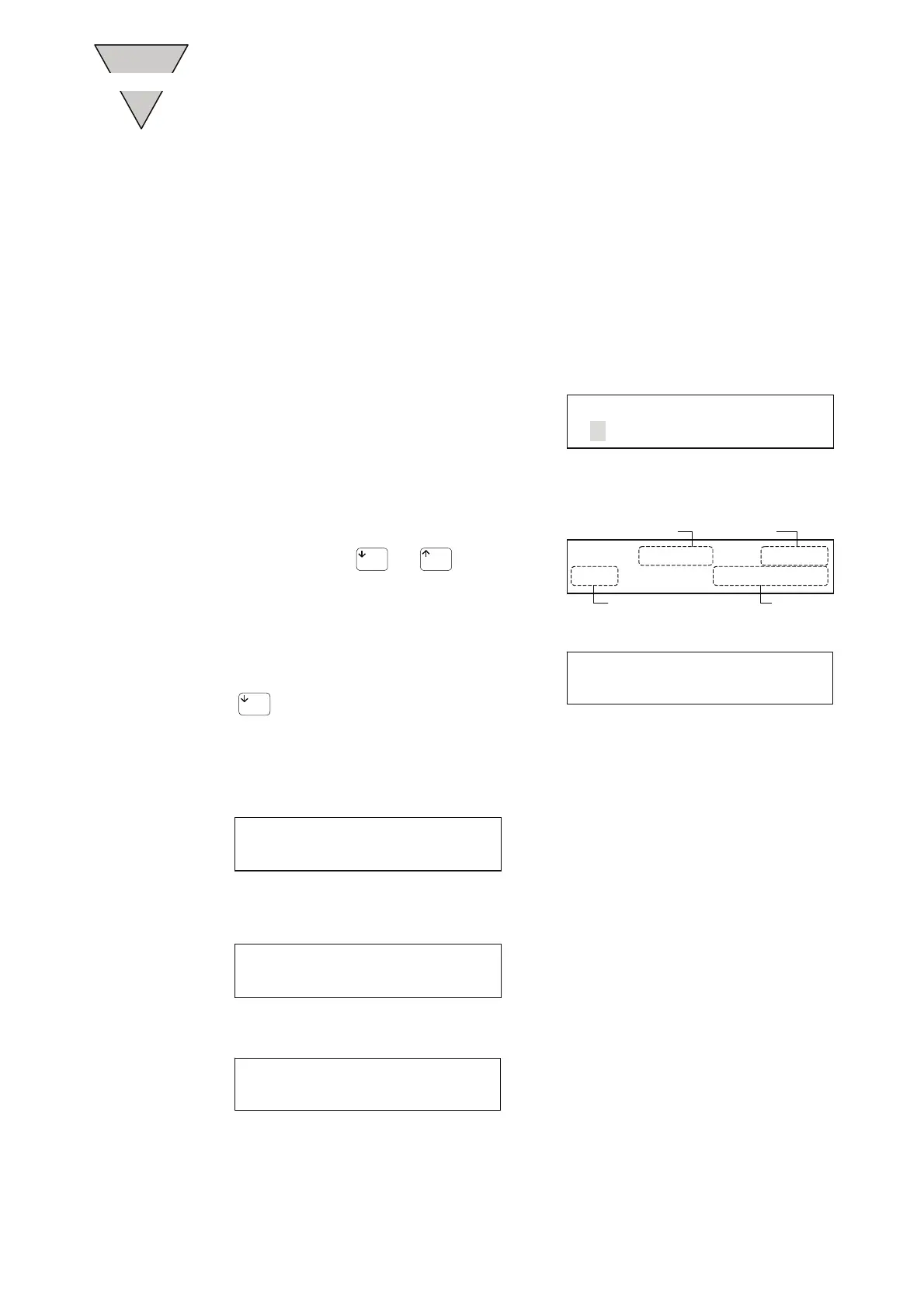OPERATION
2
2.5 Display Mode
The display mode includes the following three menu options.
Each function is described below.
1: I/O ··························Checking the status of I/O signals
2: POSI·······················Checking the actuator position or temperature of electronic thermometer
3: ALARM···················Checking the current alarm
4:INFO·······················Checking the information on ABSODEX for troubleshooting, etc.
2.5.1 I/O status displaying procedure
1) Select "1 I/O" from the display mode menu.
DISPLAY MODE
1I/O 2POSI →
★
Program number selection display
Current
Program number
Pin number
Signal name
I/O status
I/O (xxx) 10~5
NO. 10-0000
2) Next, the "signal name," "pin number" and "I/O
status" are displayed. ("1" in the I/O status
indicates a valid signal, while "0" indicates an
invalid signal.) Press
or
to view the
I/O status of other signa
※When connected to a TS/TH-type driver, the
displayed “signal name” changes automatically
according to the selected I/O function.
※For serial communication interface (such as CC-Link),
press
ls.
I/O TB3
EMG STOP2 0
to scroll down and display the status of TB3
(emergency stop input 2).
2.5.1.1 Program number selection display
a) If the I/O program selection method changeover (parameter 36) is "1" or "2"
• I/O status: Starting at the leftmost position of the
display,
・Second digit of program number input
・First digit of program number input
・Program number selection input (bits 3 to 0)
I/O (xxx) 10~5
NO. 10-0000
b) If I/O program selection method changeover (parameter 36) is "3"
• I/O status: Starting at the leftmost position of the
display,
・Program number input
・Program number selection input (bits 4 to 0)
I/O (xxx) 10~5
NO. 1-00000
c) If I/O program selection method changeover (parameter 36) is “4” or “5”
• I/O status: Starting at the leftmost position of the
display,
・Program number selection input (bits 5 to 0)
I/O (xxx) 10~5
NO. 000000
※ If the emergency stop input is OFF (during regular operation), the displayed I/O status is "0."
If the emergency stop input is ON (upon emergency stop), the displayed I/O status is "1."
[SMB-66E]
- 21 -
