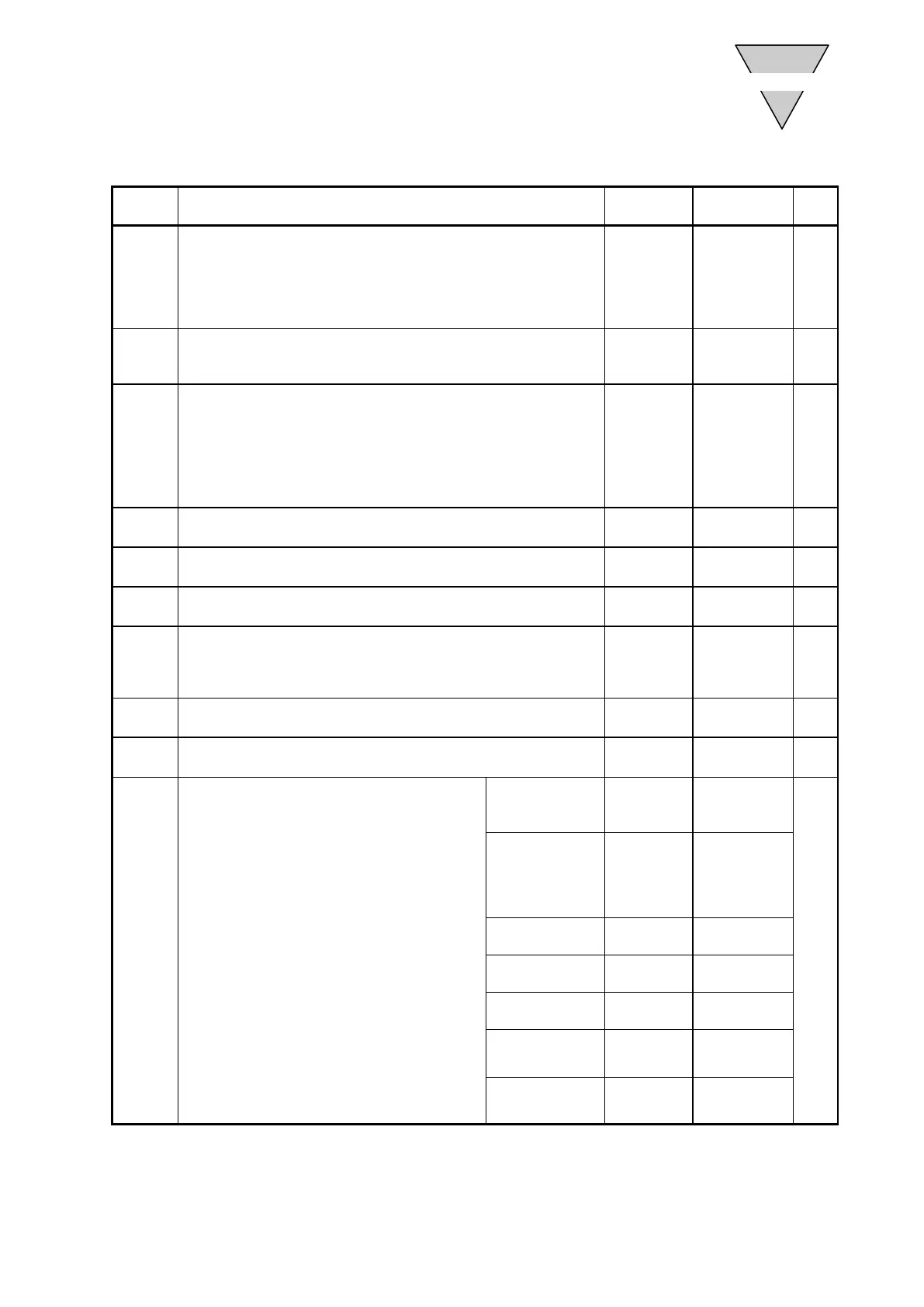[SMB-66E]
- 64 -
Parameter
No.
Description
Setting
Range
Initial Value Unit
11
Sets the answer input waiting time.
Alarm is given, if there is no answer for the set time.
Effective only when parameters 12 and 13 are set to require an
answer.
When 999 is set, waiting is infinite.
1 to 100
999
999 sec
12
1: Required : Answer input will turn M code output OFF.
2: Not Required : M code output is made at 100msec.
1 to 2 2
-
13
Answer input for positioning and home position return
1: Required:
Answer input will turn positioning completion output OFF.
2: Not Required:
Positioning completion output is made at100msec.
The output time can be changed with PRM47
(output time of positioning completion signal).
1 to 2 2 -
14
Sets the maximum jog motion speed.
0.01 to 100.0
2.0 rpm
15
Jog acceleration and deceleration times
Sets acceleration and deceleration times.
0.1 to 2.0 1.0 sec
16
Sets allowable accuracy of positioning.
1 to 10000
2000
(1.332゜)
Pulse
17
Sets numbers of confirmation times when at in-position.
Confirming in-position for specified sampling times will output
positioning completion and in-position signals.
1 to 2000 1 Time
(Note1)
18
Position deviation amount
Indicates the current position deviation amount.
Setting not
feasible
- Pulse
(Note2)
19
Upper limit for position deviation amount
Parameter 18 exceeding this value will cause Alarm 1.
1 to 540672
10000
(6.658゜)
Pulse
(Note3)
20
The motion amount [pulse] exceeding the set
value for every 2msec will cause Alarm 1.
AX2006TS
AX2012TS
AX2018TS
1 to 5947
5947
(about 330rpm)
Pulse
AX1022TS
AX1045TS
AX4009TS
AX4022TS
AX4045TS
1 to 4886
4866
(about 270rpm)
AX1075TS
AX4075TS
1 to 2883
2883
(about 160rpm)
AX1150TH
AX1210TH
1 to 2552
2522
(about 140rpm)
AX4150TH
AX4300TH
1 to 1982
1982
(about 110rpm)
AX4500TH 1 to 1441
1441
(about 80rpm)
AX410WTH
1 to 630
630
(
about
35rpm
)
Note1 : Monitoring in parameter mode only; parameter entry is impossible.
Note2 : If the settings of parameters 19, 20 and 39 are too small, alarm 1 will be caused, and the actuator may not
start.
Note3 : Before entering or editing parameters, be sure to select "3 PARA" and execute "1 READ" to obtain initial
values suitable for the corresponding model.
