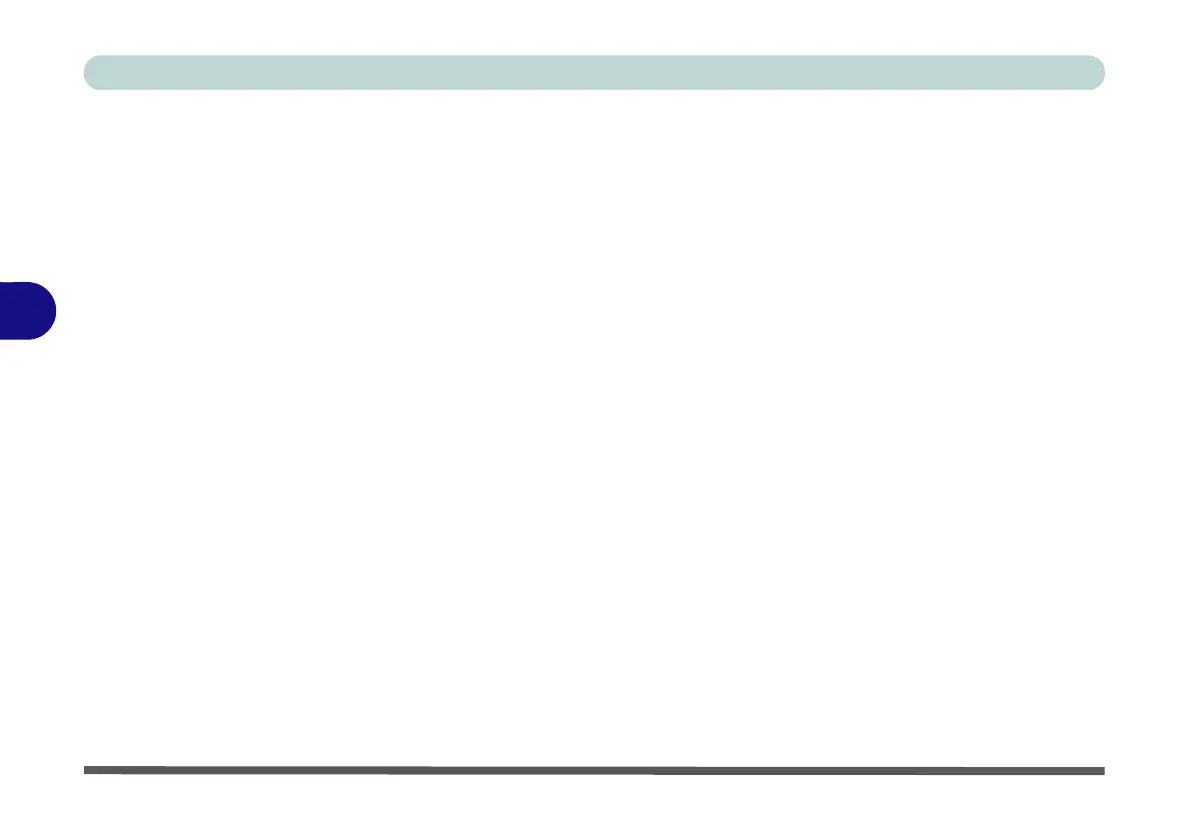BIOS Utilities
5 - 4 Updating the BIOS / CPU
5
UEFI Boot
UEFI (Unified Extensible Firmware Interface) is an advanced firmware standard
supporting fast startup.
With UEFI Boot prompts at boot to press F2 (to access the BIOS) or F7 (to access
Boot options) will not appear. However you can still press F2 to enter the setup, or
F7 to choose the preferred boot device, if you press the key immediately the system
boots up.
To enter BIOS, turn on the computer and press F2 as the system “Boots up”.
If the computer is already on, reboot using the Ctrl + Alt + Delete combination and
then hold down F2 when prompted. The BIOS main menu will appear. To see the
boot options press F7 and choose your preferred boot device.
