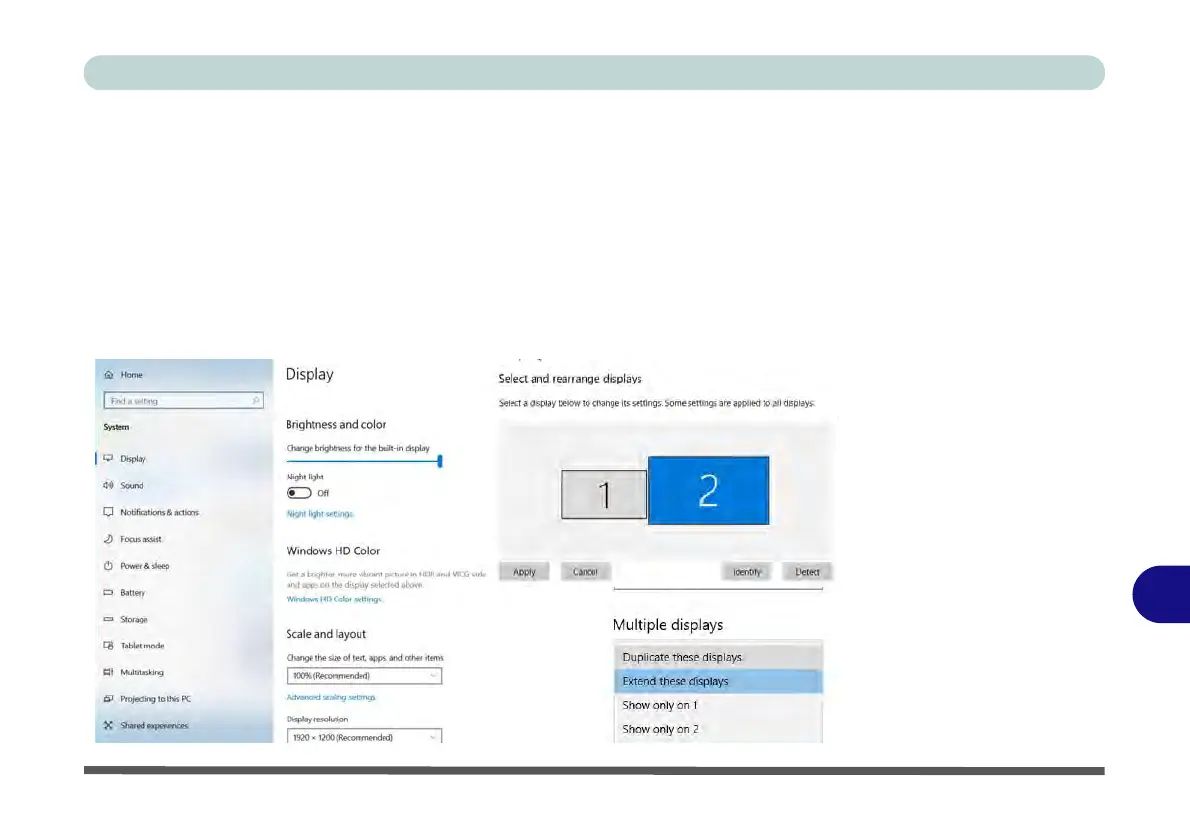Video Driver Controls
Configuring an External Display In Windows C - 7
C
Configuring an External Display In Windows
The System > Display Control Panel in Settings may also be used to configure dis-
plays.
1. Attach your external display to the appropriate port, and turn it on.
2. Click the Start Menu and click
Settings > System
(or right-click the desktop and
select
Display Settings
).
3. Click the
Multiple Displays
menu and select
Duplicate these displays
,
Extend
these displays
or
Show only on 1/2
.
4. Click
Keep changes
to save any changes made.
Figure C - 2
System > Display
(Multiple Displays)