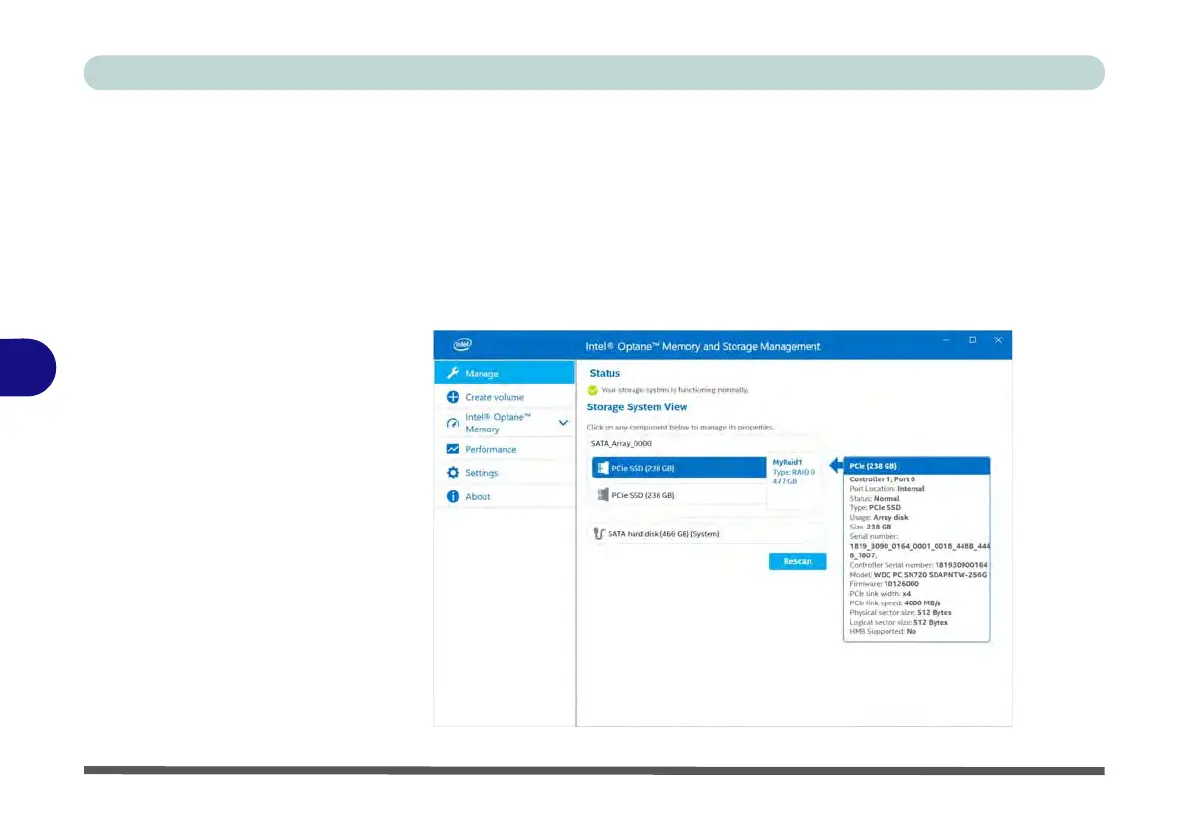Modules & Options
6 - 46 Intel® Rapid Storage Technology
6
Intel® Optane™ Memory & Storage Management for RAID Systems
The Intel® Optane™ Memory & Storage Management application application
also displays status information on your RAID configuration. Run the Intel® Op-
tane™ Memory & Storage Management from the Start menu in Windows.
When the application is launched the system will open the Manage window where
you can view the general health of the storage system. Various volume creation and
management options are available depending on the system’s status.
Figure 6 - 33
Intel® Optane™
Memory & Storage
Management
RAID Status