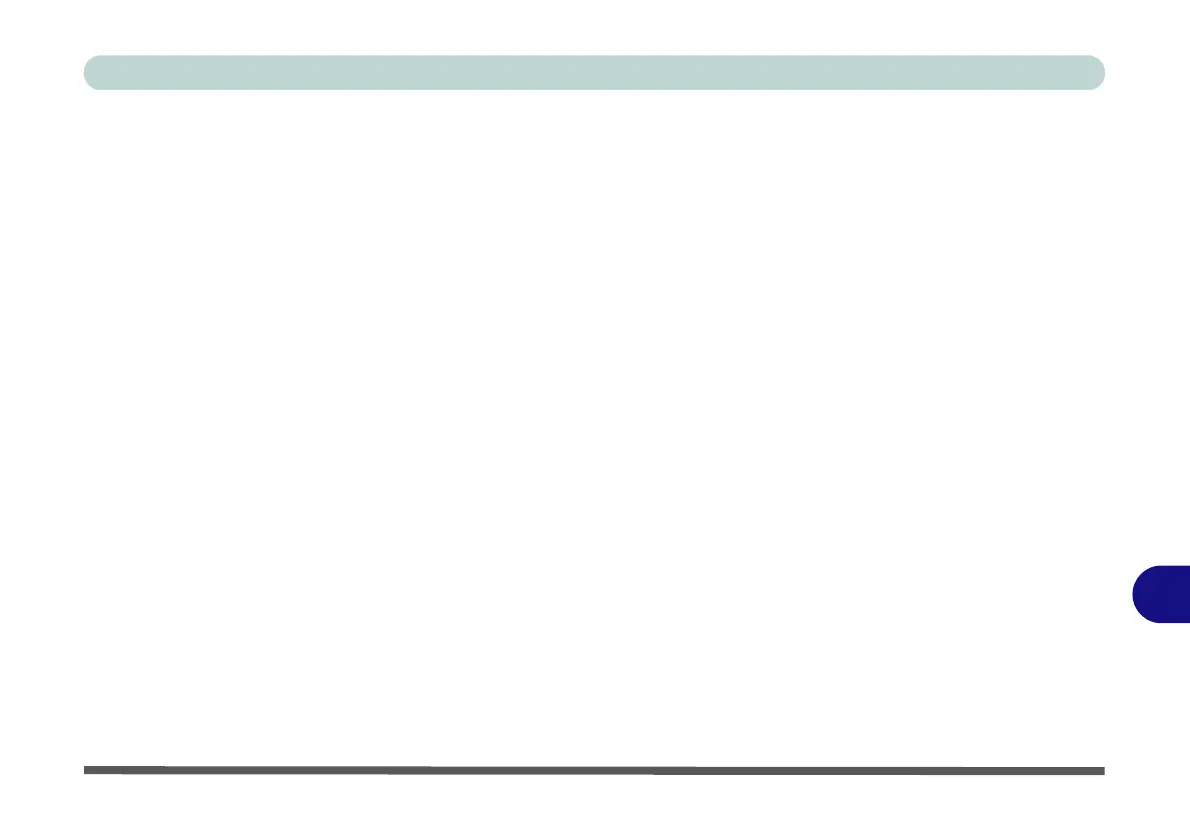Video Driver Controls
NVIDIA GeForce Experience C - 5
C
NVIDIA GeForce Experience - BatteryBoost
BatteryBoost allows you to optimize your system’s battery life when gaming. You
can adjust the BatteryBoost slider in Preferences > BatteryBoost (make sure you
have restarted the computer after the first run of NVIDIA GeForce Experience).
Running BatteryBoost
1. On first run of NVIDIA GeForce Experience you should be connected to the inter-
net (BatteryBoost will not appear at this stage).
2. After the first run you should restart the computer manually, but you must still be
connected to the internet (the LAN cable should be plugged-in, or your WiFi
connection should be set to Connect Automatically) as the computer restarts.
3. BatteryBoost will be present when NVIDIA GeForce Experience is run again.
Click to put a tick in the box alongside BatteryBoost to enable the feature, then ad-
just the slider towards Longer battery life or Higher performance as preferred.