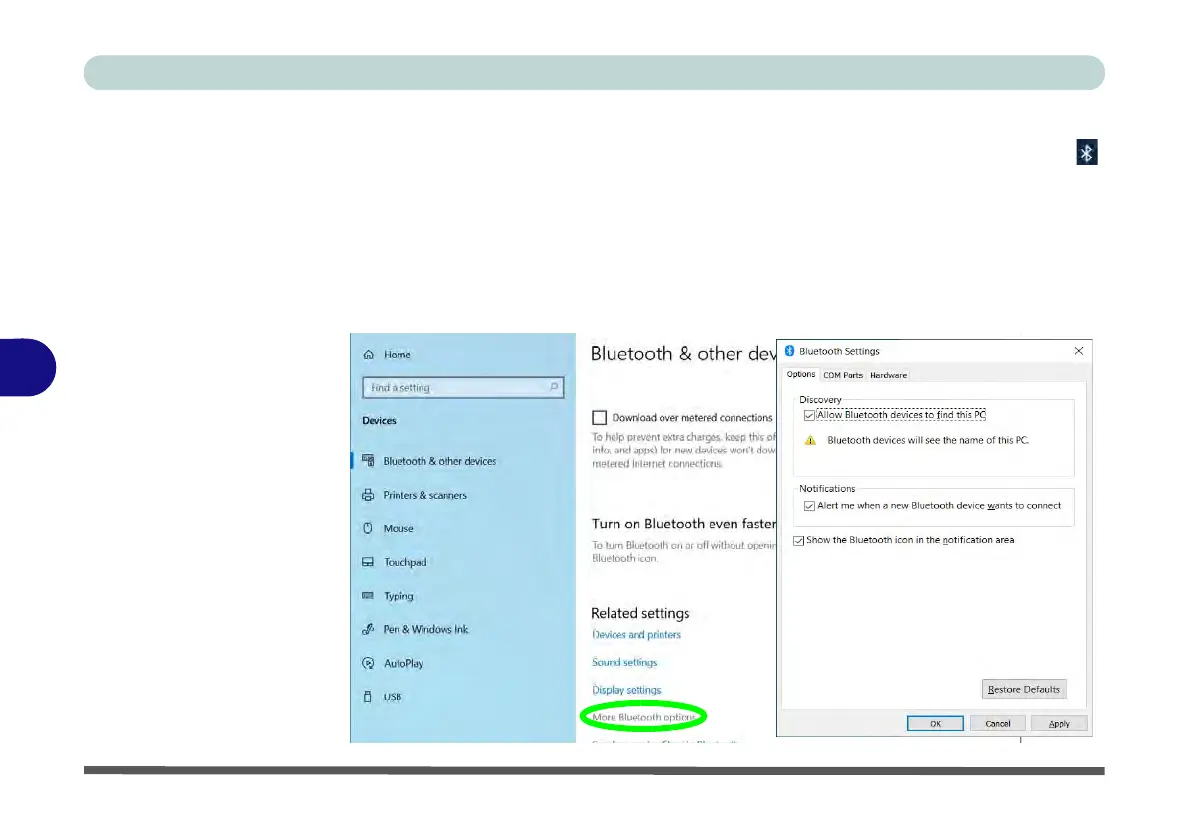Modules & Options
6 - 26 Bluetooth & WLAN Combo Module
6
To Make your Computer Discoverable to Bluetooth Devices
1. Go to the Settings control panel and click Devices (or click the Bluetooth icon
in the taskbar and click Open Settings).
2. Click Bluetooth & other devices and click More Bluetooth options.
3. In Bluetooth Settings make sure that Allow Bluetooth devices to find this PC
check box (Discovery) has a check inside it.
4. Make sure that the Alert me when a new Bluetooth device wants to connect
check box (Notifications) has a check inside it, if you want to be notified when a
Bluetooth device wants to connect.
Figure 6 - 15
Bluetooth Settings