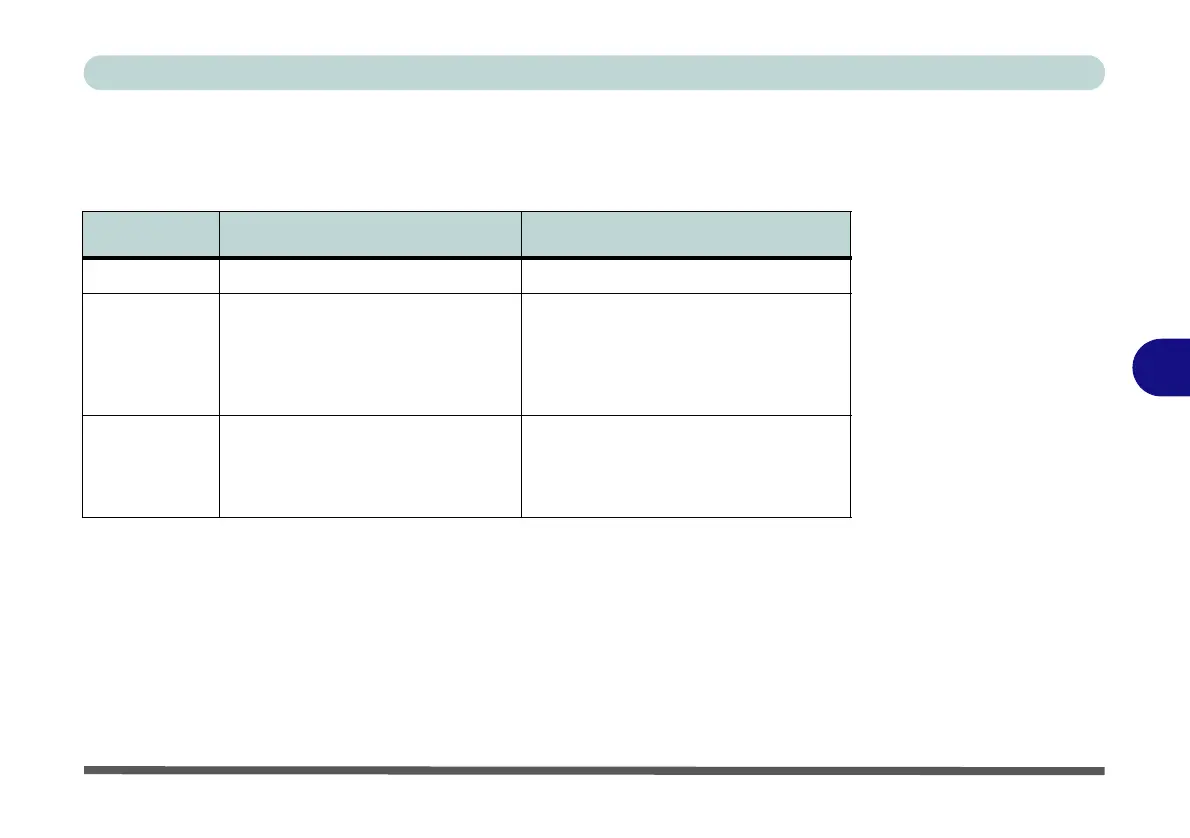Modules & Options
Intel® Rapid Storage Technology 6 - 57
6
RAID Volume Data Verification and Repair
The RAID volume data verification process identifies any inconsistencies or bad
data on a RAID volume. The table outlines what occurs for each RAID level.
Replacing and Reverting Recovery and Master Volumes
If a master or recovery drive fails you will need to add a new identical drive and re-
build the recovery volume to the drive. You can also revert the master drive to the
state of the previous volume update. For details on how to do this see the help file
“Intel® Rapid Storage Technology Help” on page 6 - 56.
See over for details on how to verify and repair RAID volume data. Verification will
identify and repair data inconsistencies on the volume.
RAID Level Verify Verify & Repair
RAID 0 Bad blocks are identified. N/A
RAID 1
Bad blocks are identified.
Data on the mirrored drive is compared
to data on the source drive.
Bad blocks are reassigned.
If the data on the mirrored drive does not
match the data on the source drive, the
data on the mirrored drive is overwritten by
the data on the source.
RAID 5
Bad blocks are identified.
Parity is recalculated and compared to
the stored parity for that stripe.
Bad blocks are reassigned.
If the newly calculated parity does not
match the stored parity, the stored parity is
overwritten with the newly calculated parity.
Table 6 - 2
RAID Level
Verification &
Repair Status
