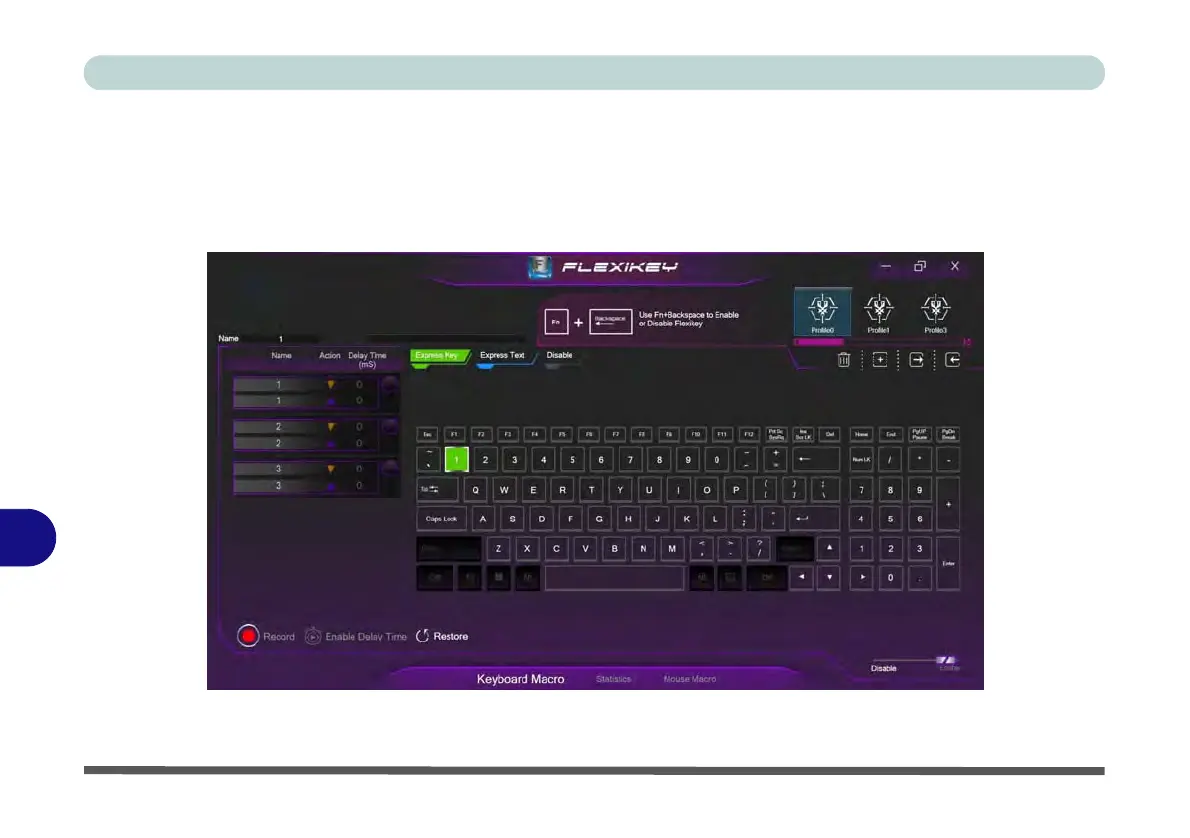Control Center
B - 18 Keyboard Macro - Express Key
B
Keyboard Macro - Express Key
To configure a single key to send multiple key combinations, or to create more useful shortcut keys, use Express
Key.
1.
Enable
and select the keyboard, click on the chosen key to select it, and then click to select
Express Key
.
Figure B - 16 - Keyboard Macro - Record Express Key