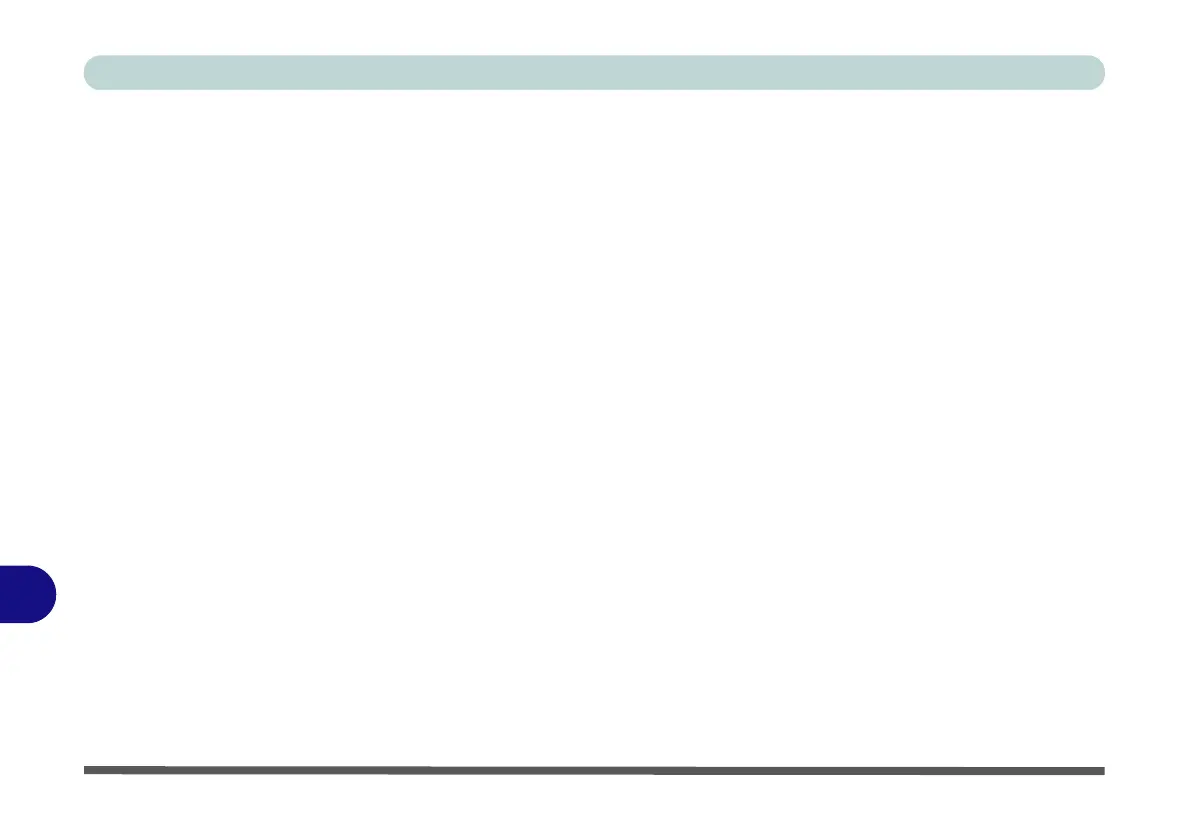Video Driver Controls
C - 20 Display Devices - NVIDIA CP
C
Display Devices - NVIDIA CP
Note that you can use a compatible cable connected to the HDMI Port, DisplayPorts,
Thunderbolt Port (set to display) or DisplayPort 1.4 over USB 3.2 Gen 2 Port (set to
display) to connect external displays to be configured by the NVIDIA control panel.
See your external display device’s manual to see which formats it supports.