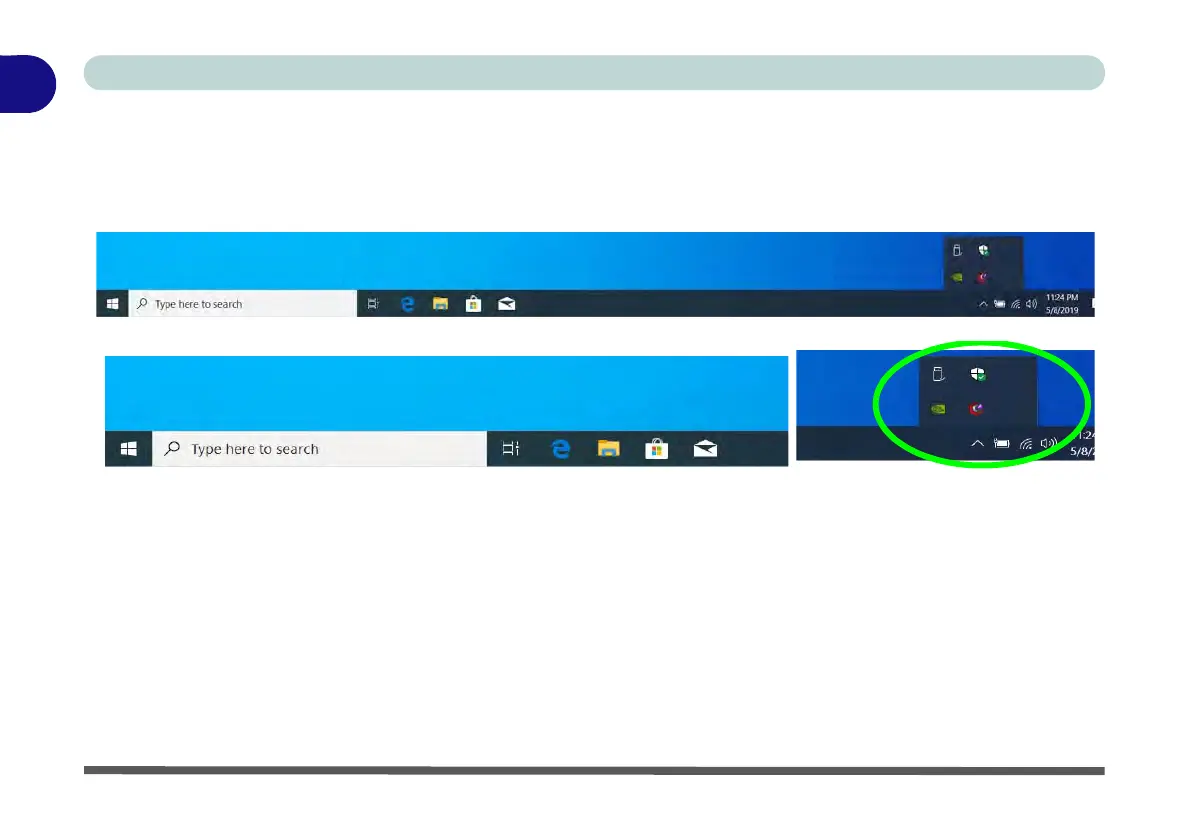1 - 26 Windows 10 Control Panel
Quick Start Guide
1
Windows 10 Taskbar
In many instances throughout this manual you will see an instruction to access the notification area of the task-
bar. The notification area of the taskbar in the bottom right of the screen. Some of the Control Panels and appli-
cations referred to throughout the course of this manual can be accessed from here.
Figure 1 - 16 - Taskbar
You can pin/unpin apps to/from the taskbar in much the same way as you can to the Start screen (see “Pining/
Unpinning Apps & Programs to/from the Start Menu” on page 1 - 23).
Taskbar
Taskbar - Pinned Programs and Apps
Notification Area