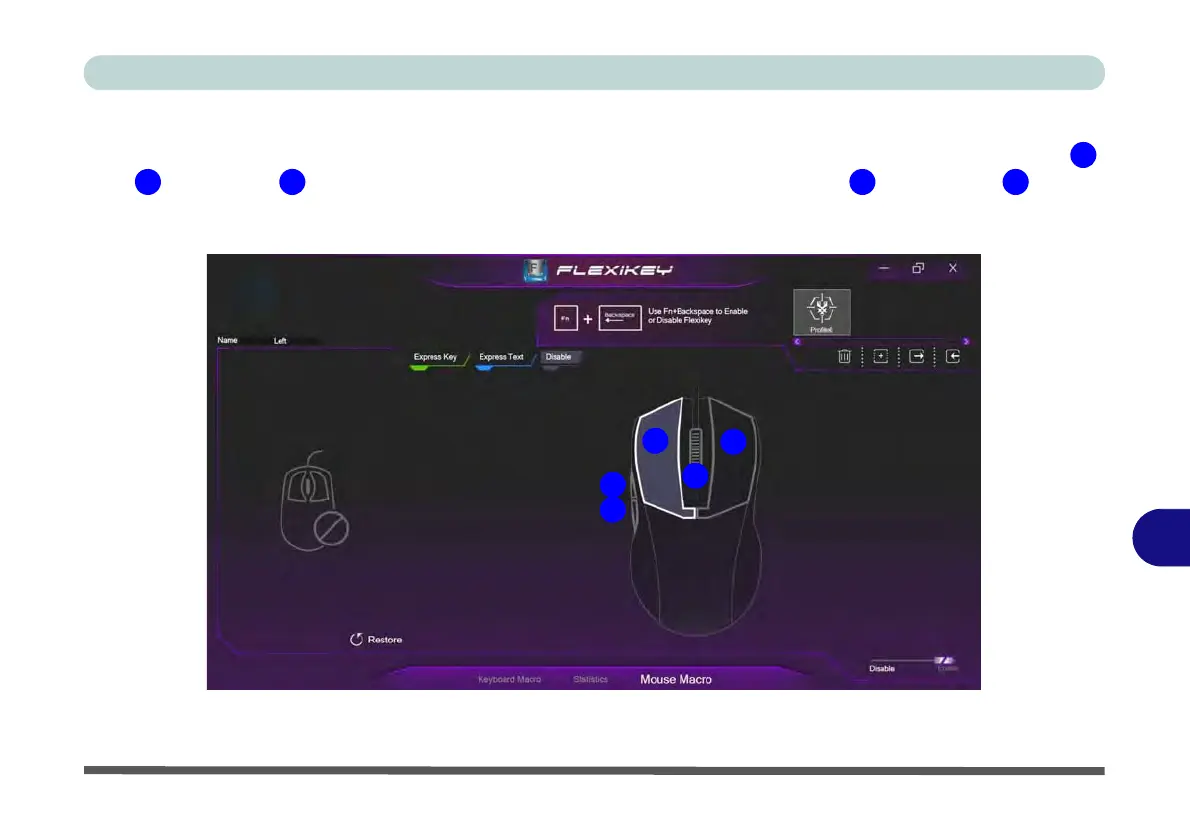Control Center
Flexikey® Application B - 17
B
Mouse Macro
When an external mouse is attached, the mouse macro settings allow you to configure actions for the left ,
right and middle buttons of the attached mouse, and also for any backward and forward buttons
if applicable (on a gaming type mouse). Click the button number and then select the action type (Express Key,
Express Text or Disable) from the menu.
Figure B - 15 - Mouse Macro Configuration