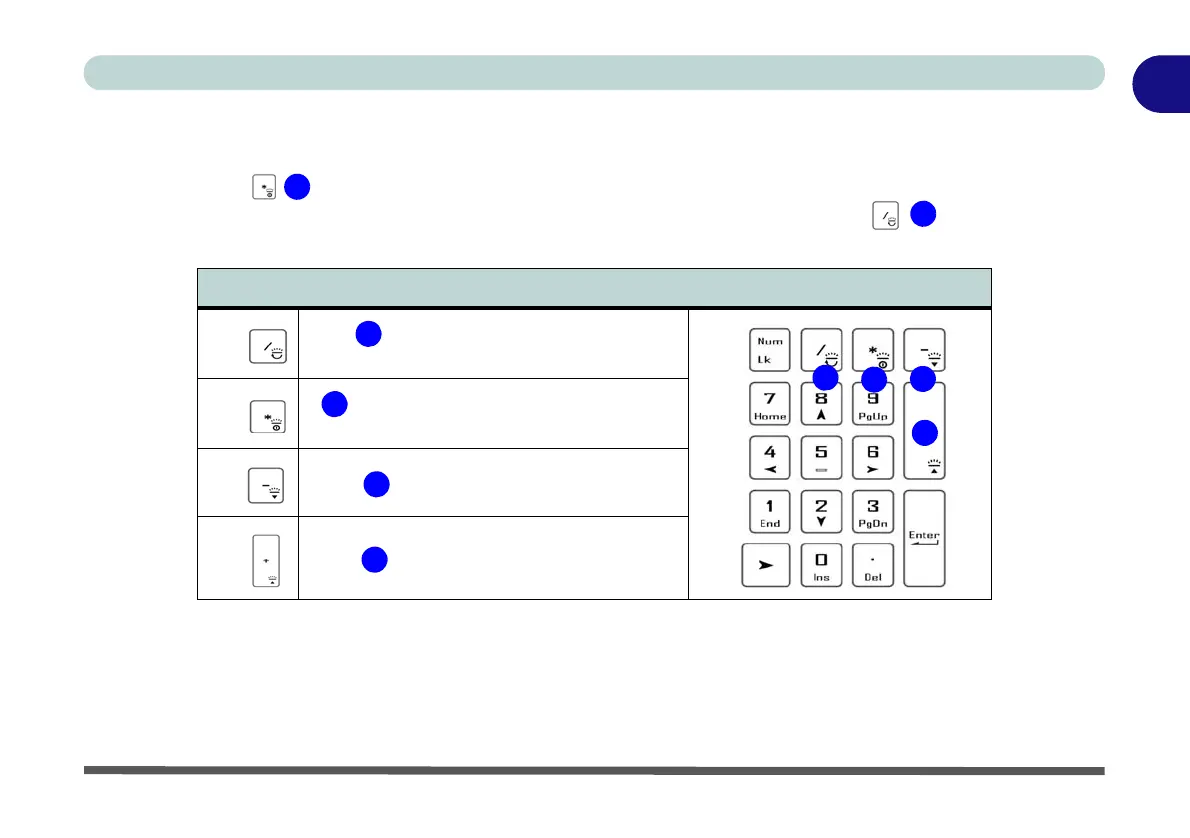Keyboard Backlight LED Device 1 - 9
Quick Start Guide
1
Keyboard Backlight LED Device
(For Illuminated Colored Keyboards Only)
Press Fn plus the key to toggle the keyboard LED on/off. The keyboard LED may be configured using
the Fn + key combination outlined in the table below. In addition press Fn plus the
key to launch the
keyboard backlight application to configure the settings.
Table 1 - 2 - Main Keyboard LEDs (for Illuminated Colored Keyboards Only)
Main Keyboard Colored LED Function key Combinations
Fn +
Launch the Keyboard Backlight
Application
Fn +
Toggle the Keyboard Backlight LED On/
Off
Fn +
Keyboard Backlight LED Low
Fn +
Keyboard Backlight LED High