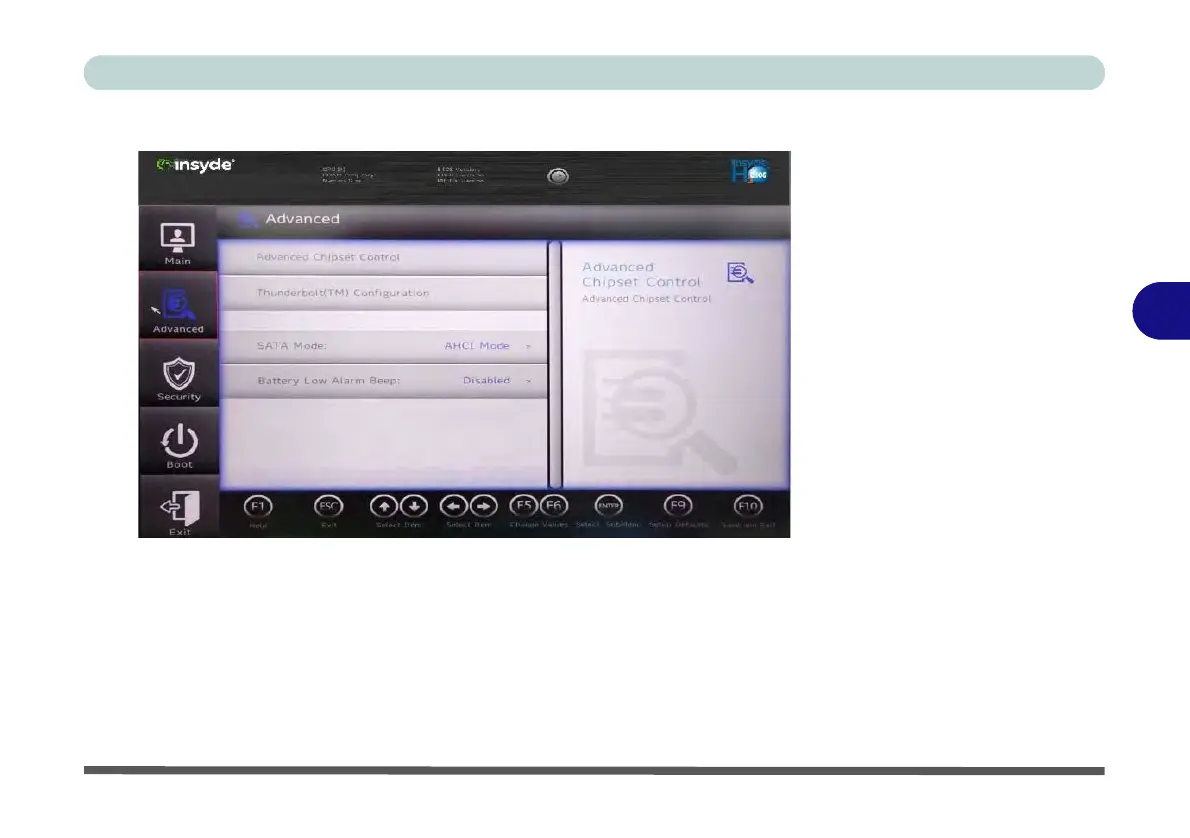BIOS Utilities
Setup Utility - Advanced Menu 5 - 13
5
Setup Utility - Advanced Menu
Advanced Chipset Control (Advanced Menu)
The sub-menu here allows you to enable/disable DDI Control, Flexicharger, GPU
Performance Scaling, VT-d, UEFI OS Fast Boot and Software Guard Exten-
sions.
Intel(R) Thunderbolt Configuration (Advanced Menu)
You can enable/disable the Intel(R) Thunderbolt port support from this menu (Dis-
crete Thunderbolt(TM) Support).
Figure 5 - 8
Advanced Menu
