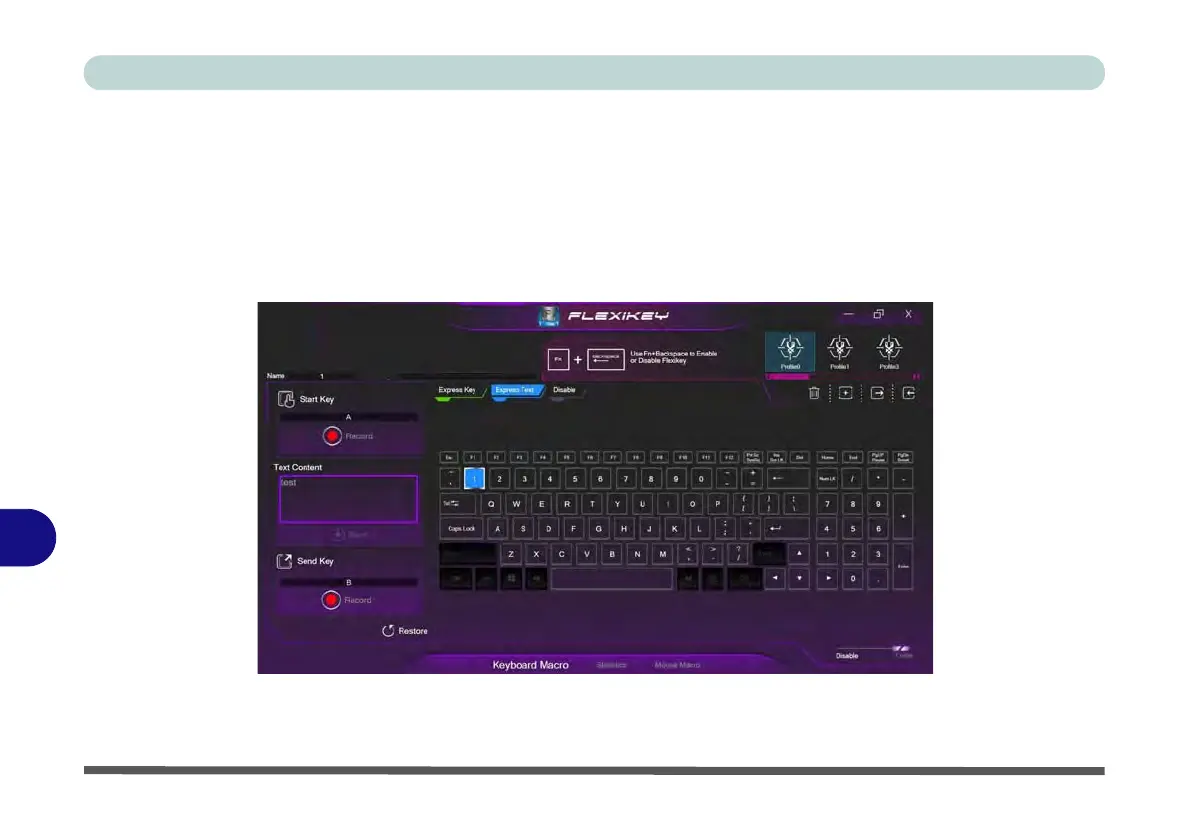Control Center
B - 22 Keyboard Macro - Express Text
B
Keyboard Macro - Express Text
A single key can be set to send a string of text within any application using Express Text.
1.
Enable
and select the keyboard,
click to select a key,
and then click to select
Express Text
.
2. Click the Record button in Start key and press the keys to use (the Start key is the key used to in your target
program to open a text message).
3. Click in the Text Context field and type in your message and click Save.
Figure B - 19 - Keyboard Macro - Express Text