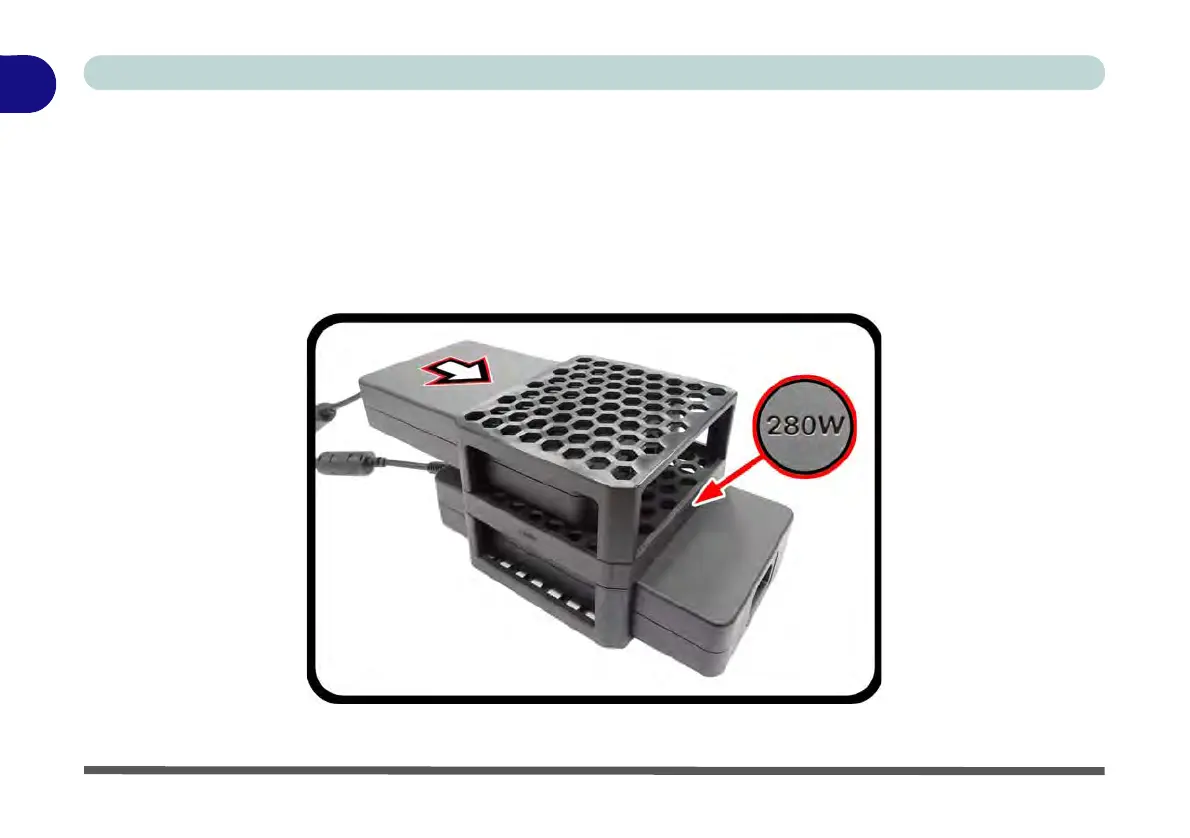1 - 16 AC/DC Adapter Stand
Quick Start Guide
1
AC/DC Adapter Stand
The system is designed to be supplied with power by using both AC/DC adapters supplied. Use only the AC/DC
adapters that come with your computer. The wrong type of AC/DC adapter will damage the computer and its
components.
The AC/DC adapters can be stored in the stand supplied, but can only be orientated one way as indicated in pic-
ture below. Insert the adapters with the open end for the power cord facing the 280W logo.
Figure 1 - 7 - AC/DC Adapters in Stand