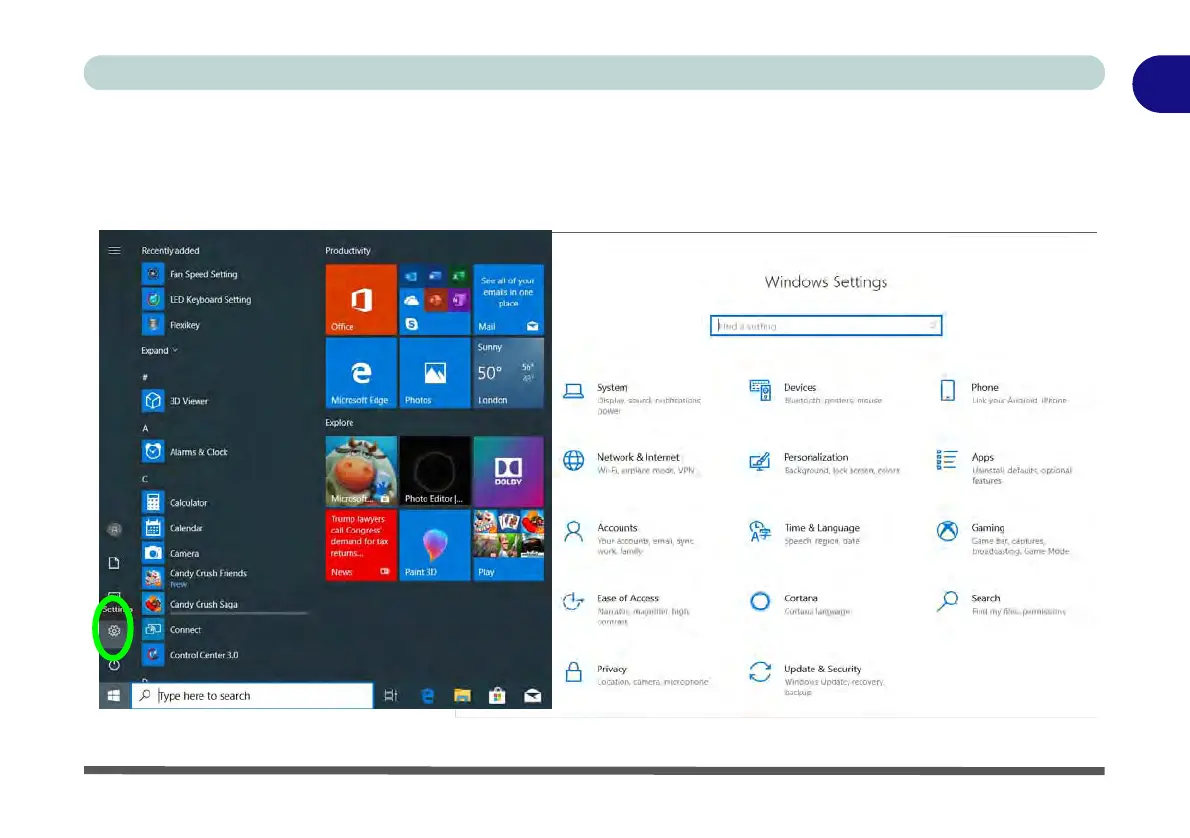Windows 10 Control Panel 1 - 25
Quick Start Guide
1
Settings
The Settings item in the Start Menu (and also as an app) gives you quick access to a number of system settings
control panels allowing you to adjust settings for System, Devices, Network & internet, Personalization, Apps,
Accounts, Time & language, Gaming, Ease of Access, Privacy and Update & security.
Figure 1 - 15 - Settings