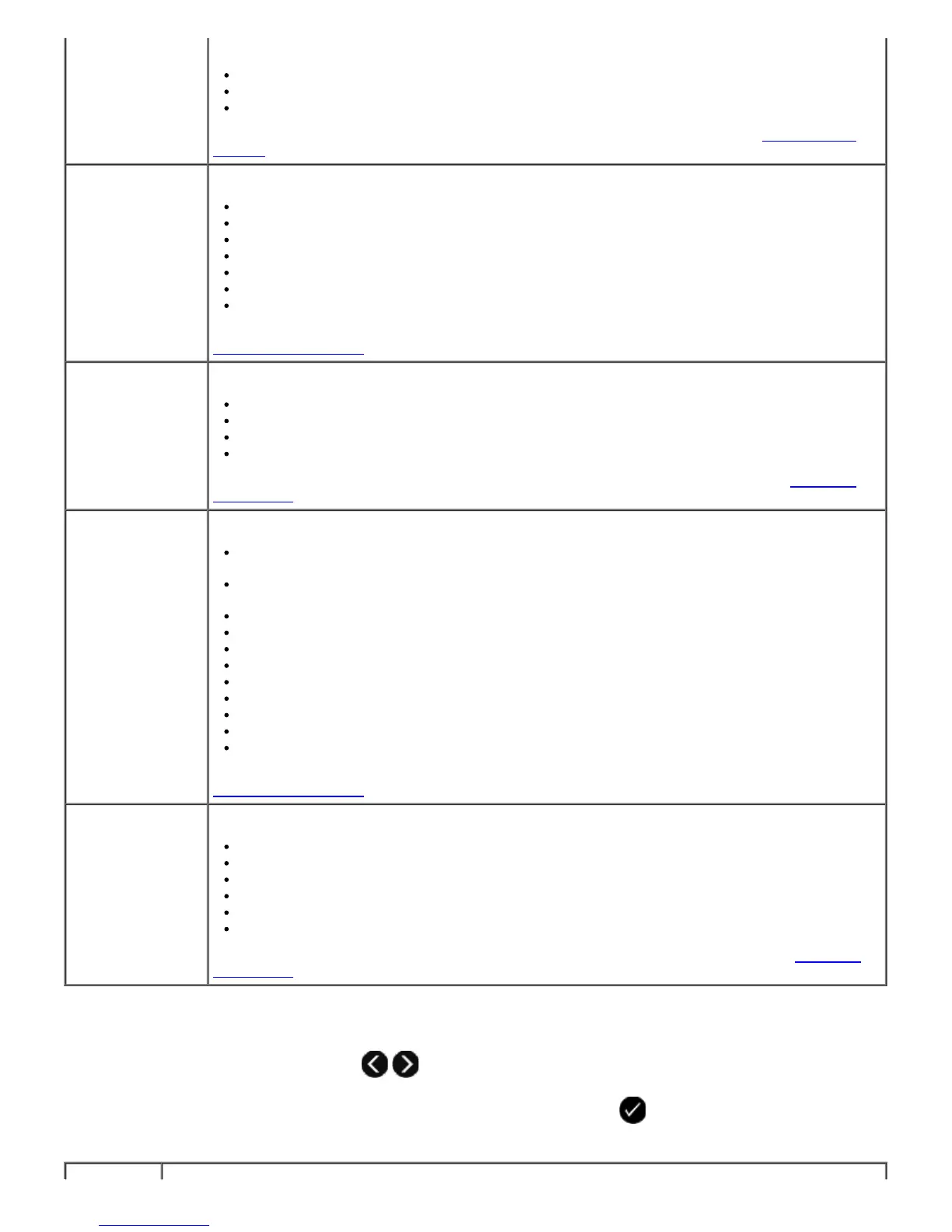Additional Fax Options
1. Use the left and right Arrow buttons to scroll through the available options.
2. When the setting you want appears on the display, press the Select button to save the setting.
Activity Report
Confirmation
Print Reports
For more information on any of the options listed under the Reports heading, see
Additional Fax
Options.
Ringing and
Answering
Set various ringing and answering features for your printer's fax settings.
Auto Answer
Ringer Volume
Answer Fax When
Ring Pattern
Fax Forward
Caller ID Pattern
Manual Pickup Keycode
For more information on any of the options listed under the Ringing and Answering heading, see
Additional Fax Options.
Fax Printing Set the settings for how you want faxes to print.
Paper Setup
Fit Fax to Page
Fax Footer
2-Sided Fax Print
For more information on any of the options listed under the Fax Printing heading, see
Additional
Fax Options.
Dialing and
Sending
Set various options controlling how your printer sends faxes.
Your Fax Number—use the keypad to enter your fax number. This is the number used on the
fax footer.
Your Fax Name—use the keypad to enter your fax name. This is the name used on the fax
footer.
Dial Method
Redial Time
Redial Attempts
Dial Prefix
Dial Volume
Scan
Max Send Speed
Auto Fax Convert
Error Correction
For more information on any of the options listed under the Dialing and Sending heading, see
Additional Fax Options.
Fax Blocking Add or remove numbers from which you want to block faxes.
Turn On/Off
Add
Remove
Modify
Print
Block No-ID
For more information on any of the options listed under the Fax Blocking heading, see
Additional
Fax Options.
Additional Fax Options
