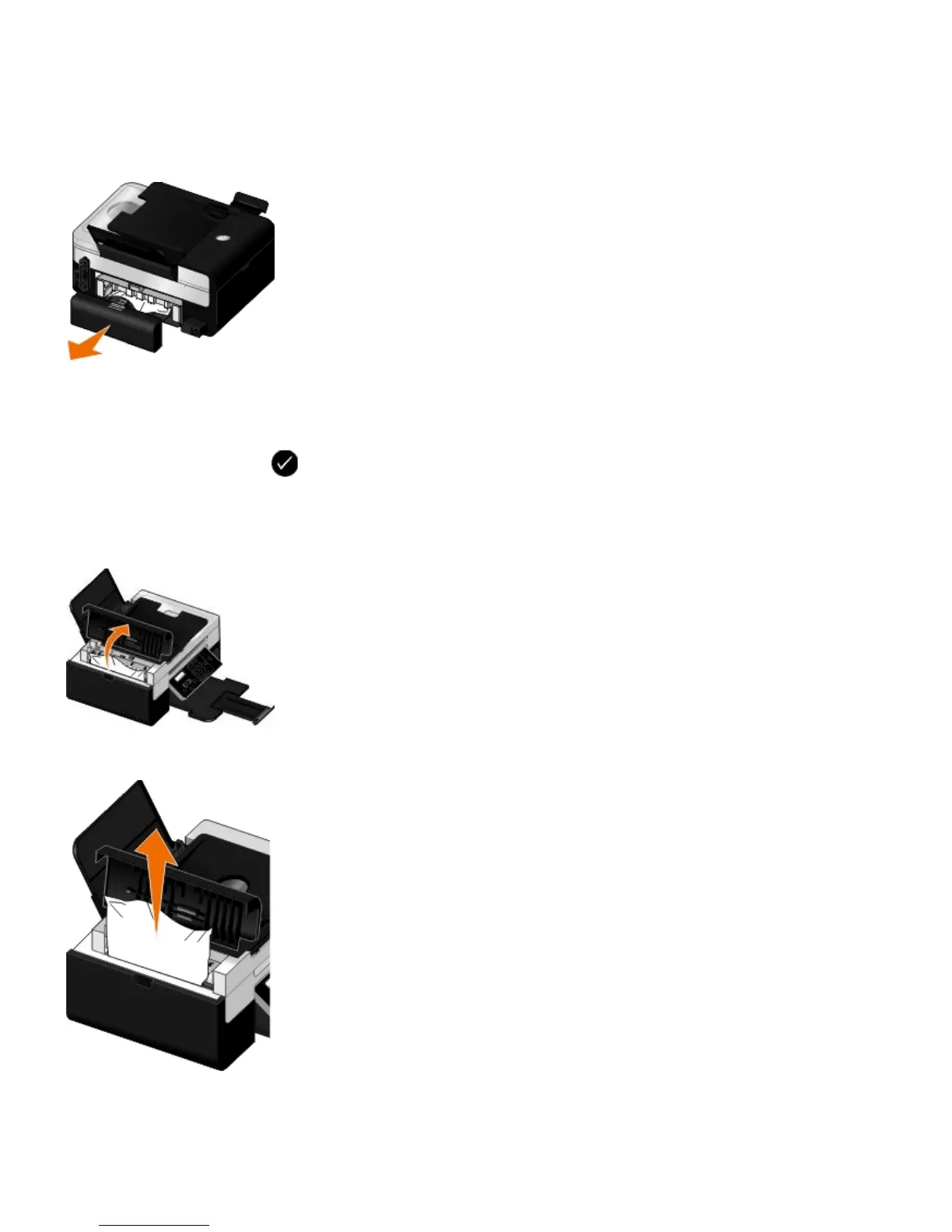5. Turn on the printer, and print the document again.
Paper jam in the duplex unit
1. Remove the duplex unit cover.
2. Firmly grasp the paper, and gently pull it from the printer.
3. Reinstall the duplex unit cover.
4. Press the Select button
to continue printing.
Paper jam near the ADF
1. Lift the ADF cover located to the left of the ADF input tray.
2. Firmly grasp the paper, and then gently pull it from the printer.
3. Close the ADF cover.
