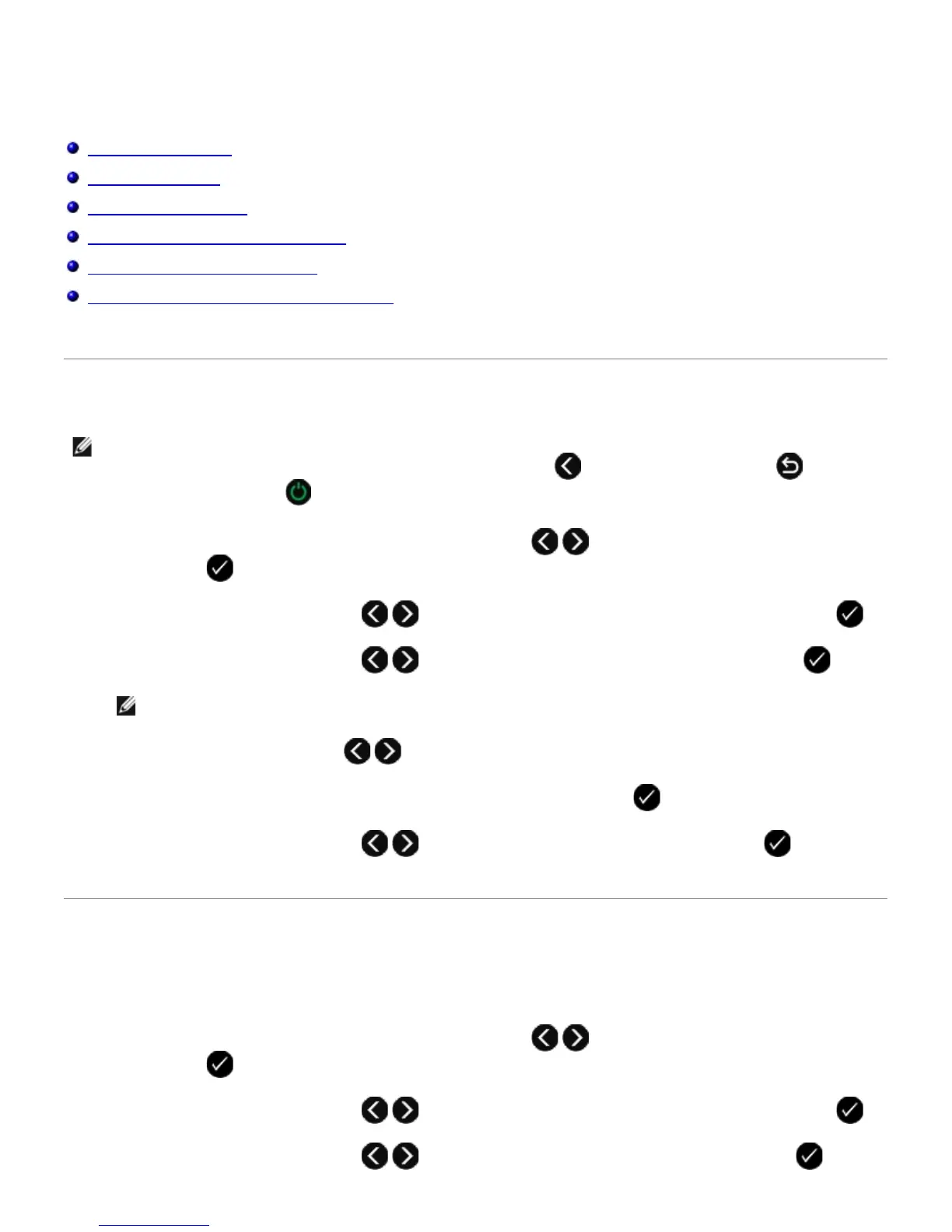Changing the Setup Settings Using the Printer
Selecting a Language
Selecting a Country
Entering Time and Date
Restoring Language to Factory Default
Restoring Factory Default Settings
Changing the Default Operator Panel Settings
You can change the language, country and date settings of your printer using the operator panel.
Selecting a Language
NOTE: The printer is shipped with a disabled Hebrew language. To enable the Hebrew language on the operator
panel display, simultaneously press and hold the left Arrow button and the back Arrow button while
pressing the Power button .
1. From the operator panel, use the left and right Arrow buttons to scroll to SETUP, and then press the
Select button .
2. Use the left and right Arrow buttons to scroll to Device Setup, and then press the Select button .
3. Use the left and right Arrow buttons to scroll to Language, and then press the Select button .
NOTE: The default language is English.
4. Use the left or right Arrow button to scroll through the language list.
5. When the language you want appears on the display, press the Select button .
6. Use the left and right Arrow buttons to scroll to Yes, and then press the Select button to save the
setting.
Selecting a Country
You can select your country or region setting using the operator panel. Changing the country settings of your printer
affects your printer's default paper size and number of caller ID patterns as these vary per country or region.
1. From the operator panel, use the left and right Arrow buttons
to scroll to SETUP, and then press the
Select button .
2. Use the left and right Arrow buttons to scroll to Device Setup, and then press the Select button .
3. Use the left and right Arrow buttons to scroll to Country, and then press the Select button .
