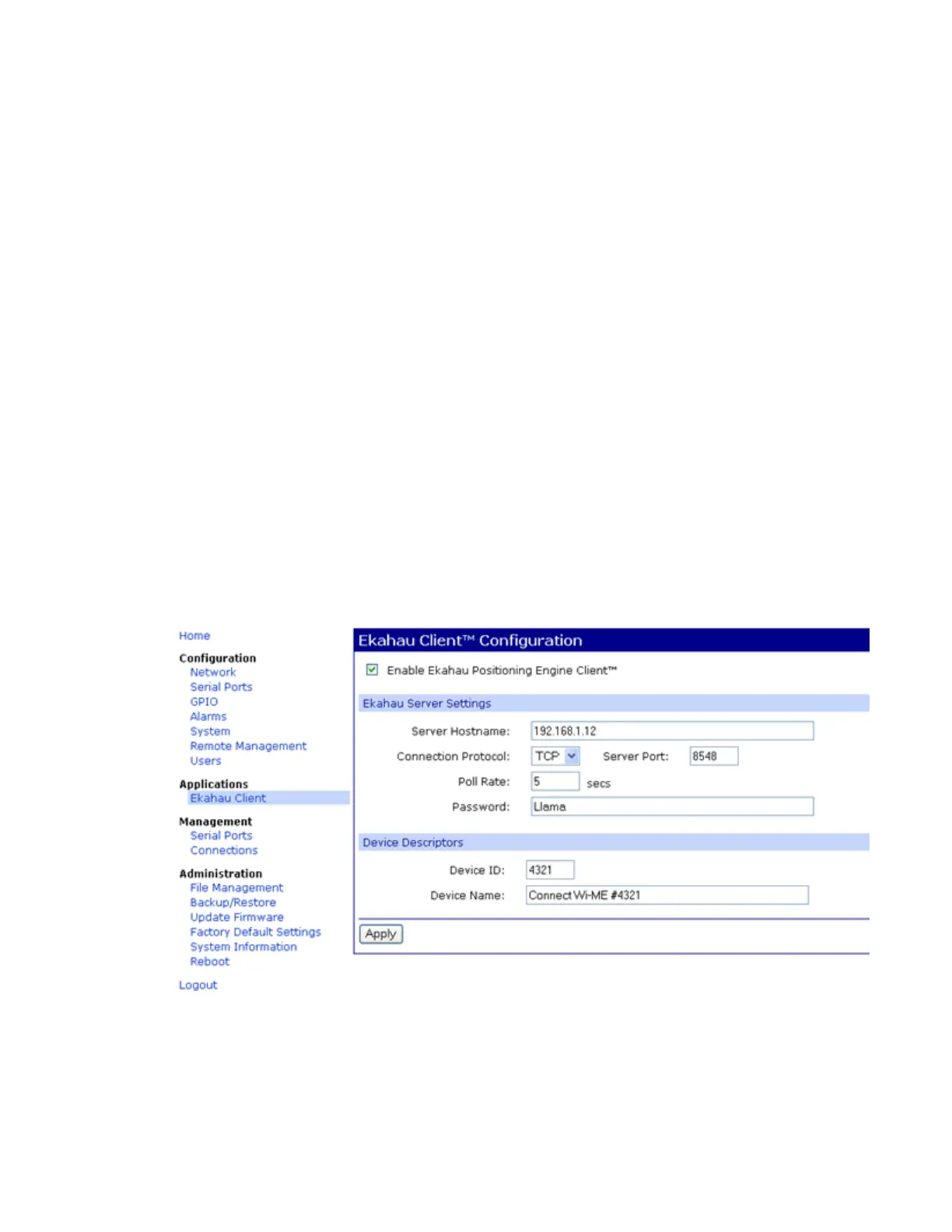Configurethedeviceusing theweb interface System Configuration
Digi Connect Family and ConnectPort TSFamily
121
n
Device Initiated RealPort Settings:
l
Index: An empty list means there areno configured device-initiated RealPort connections.
l
Host or IP Address: The IPaddressor DNSname of the client to connect to.
l
Port: The network port to connect to on the client. The default port for VNCservers is
8771.
l
Retry Time: The amount of time in secondsto wait before reattempting a failed
connection to the client.
Ekahau Client™
Usethe Ekahau Client page to configure Ekahau Client device-location software for a Digi devices
with Wi-Fi capability.
TheEkahau Client feature provides integrated support for Ekahau's Wi-Fi device-location solution,
called the Ekahau Positioning Engine, on theDigi Connect Wi-ME, Digi Connect Wi-EM, and Digi
Connect Wi-SPproducts. Ekahau offers a complete access point vendor-independent real-time
location system for wirelessLAN devices that iscapable of pinpointing wirelessLAN devices such as
the Digi Connect products, laptops, PDAs, or other intelligent Wi-Fi enabled devices. The solution
providesfloor-, room- and door-level accuracy of up to 3.5 feet (1m). The patented Ekahau
positioning technology is based on simple signal-strength calibration maps, and enablescustomers to
fully leverage an existing wirelessLAN infrastructure without any need for proprietary hardware
components.
Visit www.ekahau.com for additional information, including free evaluation licenses for the Ekahau
Positioning Engine and Ekahau Site Survey softwareproducts.
Ekahau Client configuration settingsinclude:
