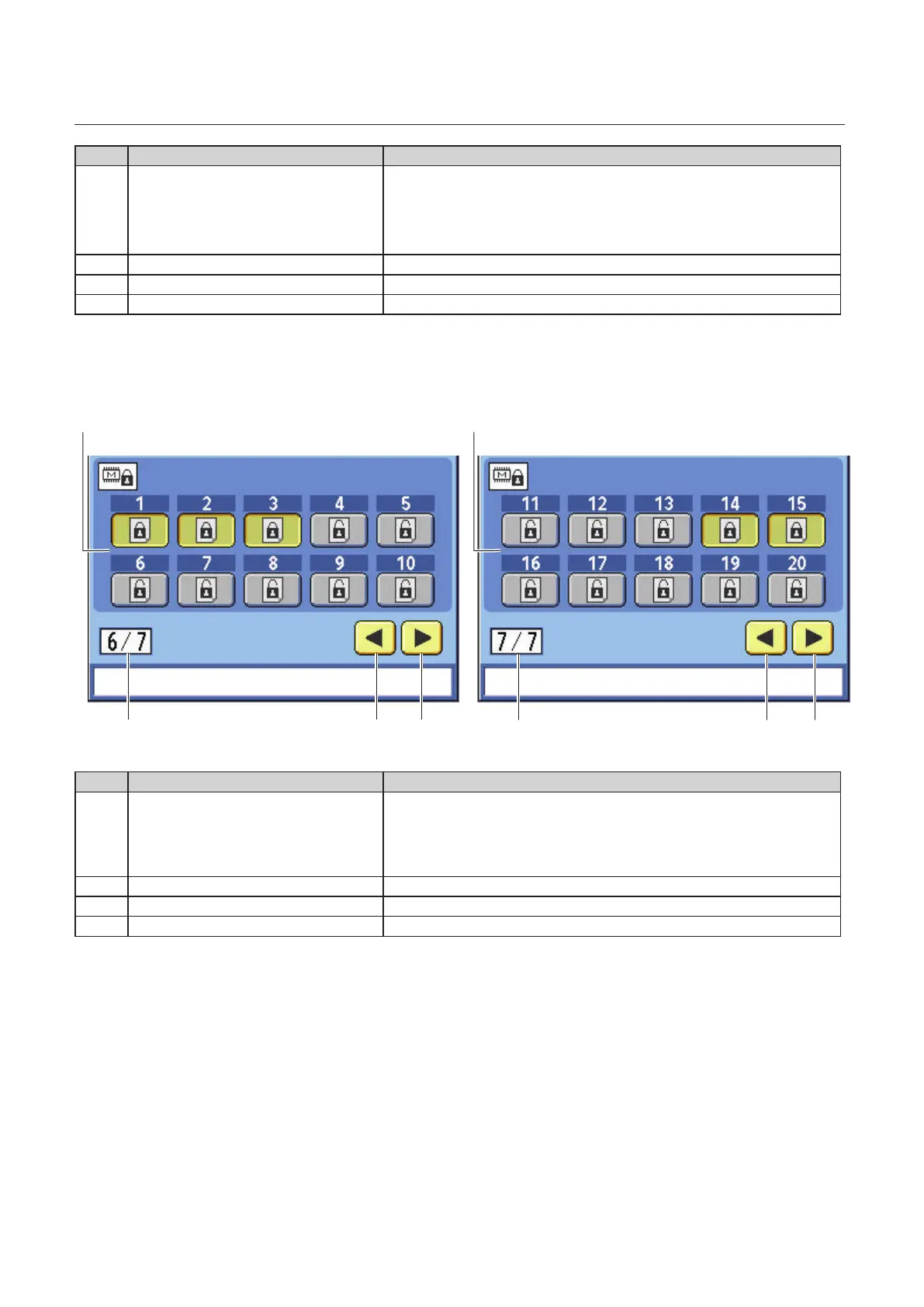1-30
Chapter 1 Before Operation
No. Item Details
[2] Screen contrast Adjusts the screen brightness.
+: Makes the screen brighter.
-: Makes the screen darker.
Default: 7
[3] Page number Displays the current page number.
[4] Previous page key Returns to the previous page.
[5] Next page key Goes to the next page.
6/7 page, 7/7 page
These pages are not displayed when the PC CONTROLLER is connected to the system.
[2] [3] [4]
[1]
[2] [3] [4]
[1]
No. Item Details
[1] Memory No. Specify whether to allow to change registered information in each
memory.
Grey: changeable
Yellow: not changeable
[2] Page number Displays the current page number.
[3] Previous page key Returns to the previous page.
[4] Next page key Goes to the next page.
